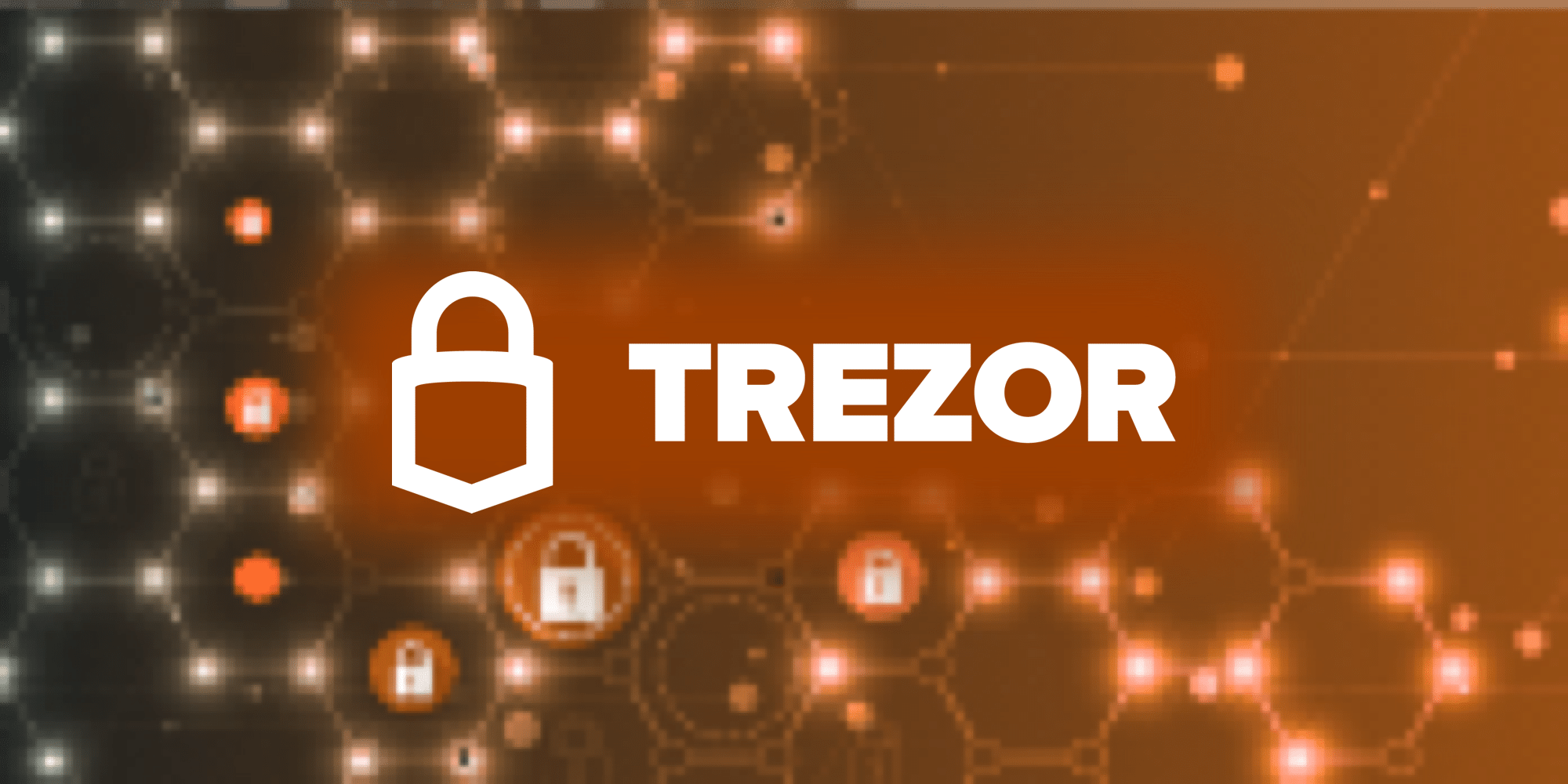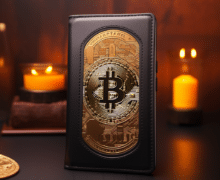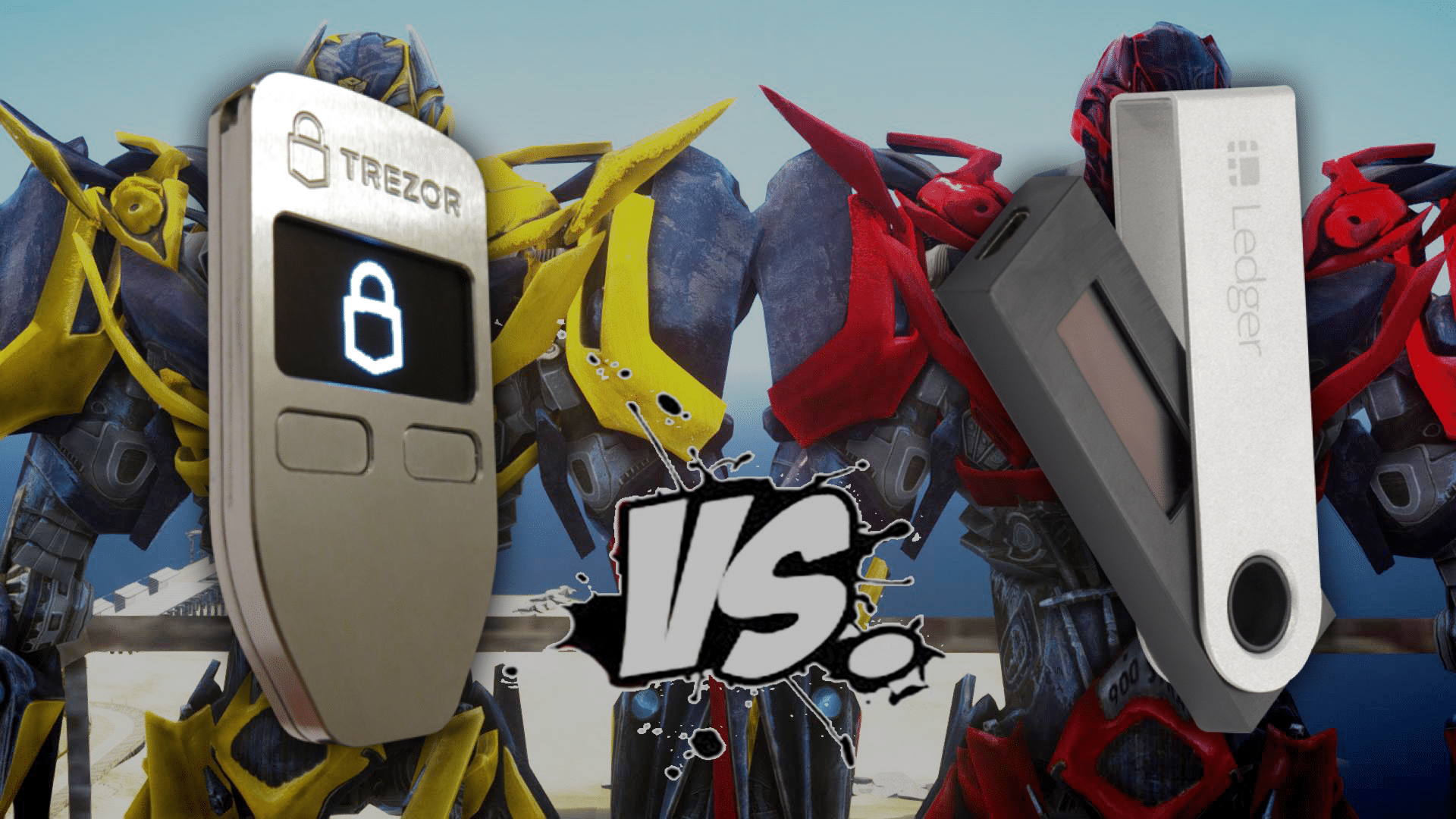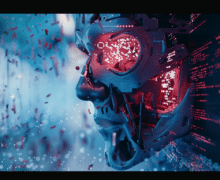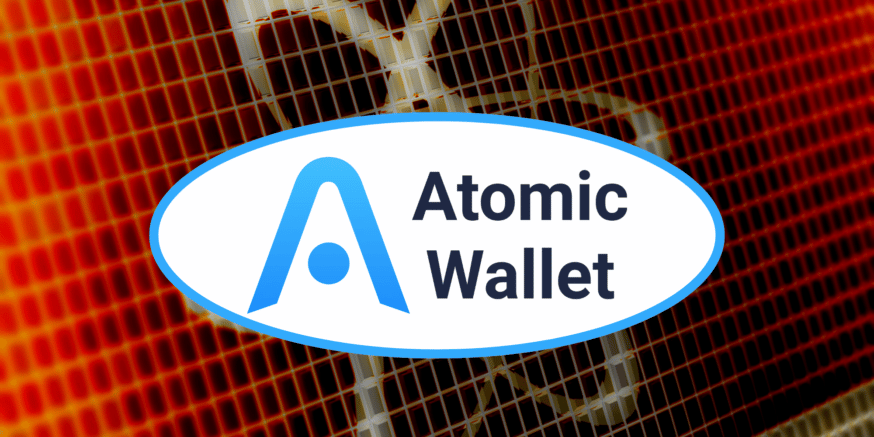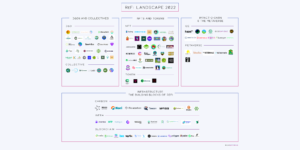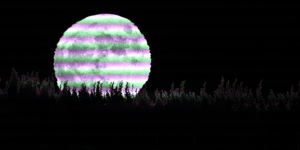- What Are Crypto Wallets?
- What Are The Types Of Cryptocurrency Wallets?
- How To Sign Up For And Use Your Atomic Wallet
- Advantages of Atomic Wallet
- Disadvantages of Atomic Wallet
- What is the Atomic Wallet Token (AWC)
- Who Are The Founders Of Atomic Wallet?
- Final Thoughts: Could Atomic Wallet Be The Next Big Crypto Wallet?
Atomic Wallet is a non-custodial multi-currency wallet that supports cross-chain asset management; it lets users exchange cryptocurrencies from separate blockchains without requiring a third party (known as an atomic swap) such as a cryptocurrency exchange. For example, making a transaction between Bitcoin and Ethereum without using an exchange. Atomic Wallet encrypts user private keys, and users store their assets on their own device and have full control over their funds.
Atomic Wallet is compatible with over 500 cryptocurrencies, including:
- Bitcoin
- Ethereum
- Litecoin
- Ripple’s XRP
- Binance Coin
And can be integrated with blockchains such as:
- Bitcoin
- Solana
- Polkadot
- EOS
- TRON
The goal of Atomic Wallet is to remove centralized intermediaries like regulated exchanges and give crypto owners total control of their finances. Users are not required to make an account, go through a verification process, or go through KYC regulations. Funds also cannot be blocked by a third party.
Instead, Atomic Wallet offers a single, secure interface for users to manage, exchange, stake, and buy crypto assets across blockchains without any intervention.
The following Atomic Wallet guide explores how crypto wallets work, how to set up your Atomic Wallet, its pros, cons, the AWC token, and the founding team.
What Are Crypto Wallets?
A cryptocurrency wallet is software used to store public and private keys. It interacts with blockchains to let users send and receive digital currency, and monitor their balance and stake tokens.
Unlike a traditional wallet, digital wallets don’t actually store your currency. Instead, they keep a record of transactions and your currency is stored on the blockchain.
For a crypto wallet to “hold” cryptocurrency, the private key in your wallet needs to match the public address to which the cryptocurrency is assigned. When the keys match, this will show as a balance in your wallet.
If you want to send cryptocurrency, you sign off ownership of the coins and they will then match the wallet address you sent them to. Technically, there’s no exchange of actual coins but a transaction record on the blockchain that changes your balance.
What Are The Types Of Cryptocurrency Wallets?
To best understand how Atomic Wallet works, let’s glance over how several different types of crypto wallets function:
- Paper wallets are simply keys written on a physical piece of paper- make sure you store it in a safe place! They offer a higher level of security compared to online wallets as your crypto is held offline, although it’s harder to actually use your crypto for trading, staking and other online activities.
- Online wallets are best known as the easiest way to get started in crypto. They provide good security through two-step verification, easy access to apps and software, and simple transaction methods. Sending crypto with an online wallet is as simple as transferring money through your online bank account. Great online wallets include Binance, Coinbase and Kraken.
- Hardware wallets provide the ideal balance between security and convenience. Designed as a thumb-drive device, they provide the security benefits of paper wallets (being offline) and the usability of online wallets as they can be used to transfer crypto to others on the internet. The most popular hardware wallets are Trezor and Ledger.
- Software wallets are generally software applications that allow for the non-custodial storage of assets, meaning you maintain control over your cryptocurrency at all times.
Every wallet type has its tradeoffs, so be sure to learn the nuances.
How To Sign Up For And Use Your Atomic Wallet
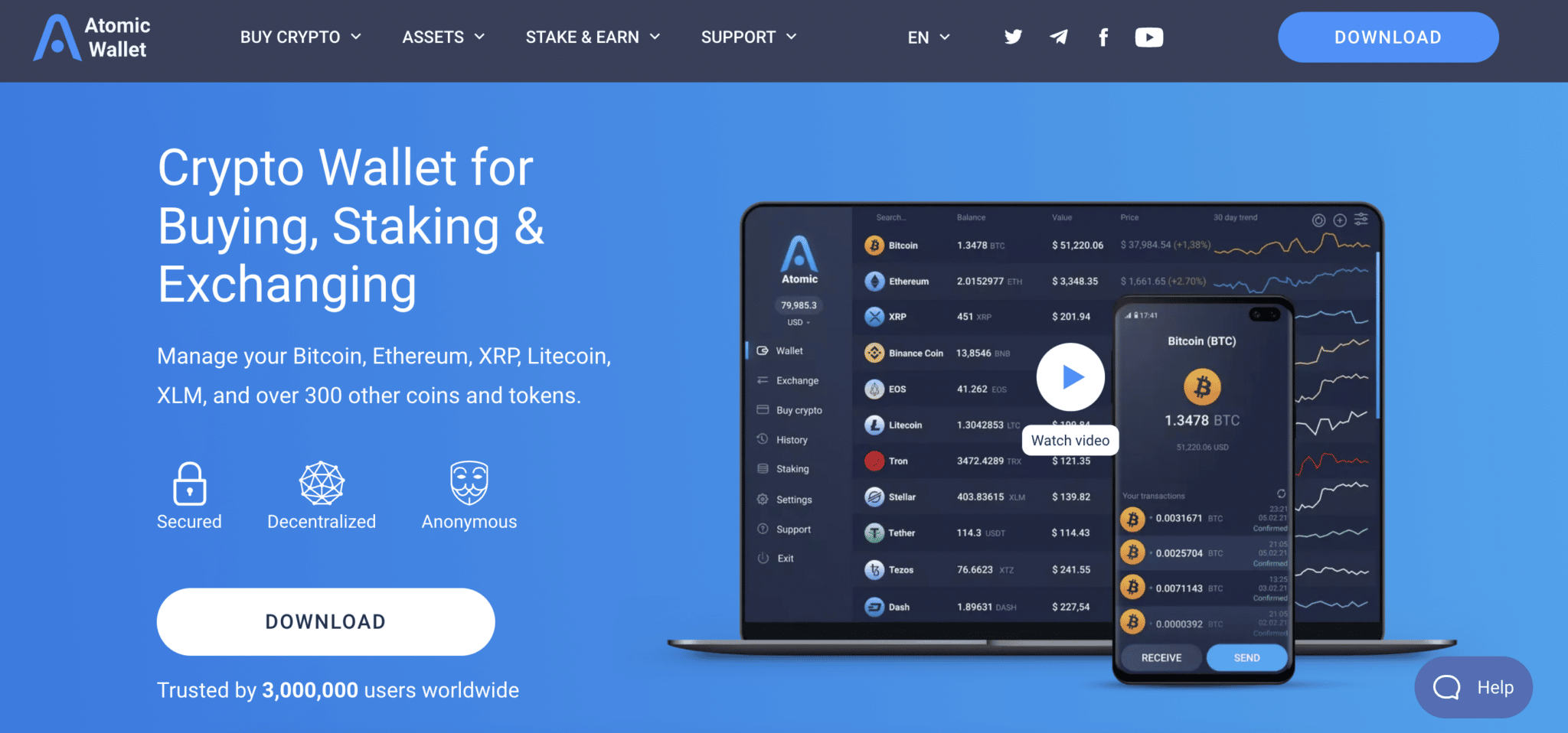
Atomic Wallet is an example of an online wallet but is unique in that it can be used to transfer across blockchains without needing an exchange. Here’s how you can sign up and use your wallet.
Download Your Wallet
Head over to the Atomic Wallet website and download the Atomic Wallet application by clicking the download button.
Set Up Your Password
Wait for the download and open the application. Here you’ll have two options:
- Create a new wallet
- Restore from backup
As a new user choose option 1 and proceed to set up a password.
Once set up you’ll be given a 12-word phrase code. This code can be used to get your wallet back if you lose your details or device.
It’s good practice to physically write down your password and code. If you lose or forget them you risk losing access to your funds.
Make sure not to share this backup phrase. If someone has your phrase they can steal your crypto.
Using The Platform
After logging in you’ll be redirected to the Atomic Wallet landing page where you’ll have access to features that will let you store, transfer and stake cryptocurrency.
Below is a breakdown of each feature and how you can use it.
Wallet: The wallet contains the details of each asset you own. For example; token names, the amount you hold, its total market value and a 24-hour profit/loss.
Exchange: The exchange lets you view what coins you can exchange.
Buy Crypto: If you don’t hold any cryptocurrency this is where you’ll start.
You can buy cryptocurrency using Visa or Mastercard, and USD or EUR currency. Other currencies such as the Japanese Yen or the Canadian Dollar, will automatically be converted to EUR or USD.
To buy, choose the currency you want to exchange and the token you want to purchase.
History: This tab shows the history of past transactions.
Staking: You can stake your cryptocurrency through Atomic Wallet and receive rewards from validators. Atomic Wallet doesn’t charge any staking fees and will let you view an estimate of how much you’ll gain in a year from different coins.
Settings: Like any other settings tab, the setting options let you change information about your profile. You can use it to change your wallet password, get your private key details and view your 12-word backup phrase.
Support: This tab can be used to access the Atomic Wallet Help Center and gives you access to several support methods including:
- Live chat
- Telegram
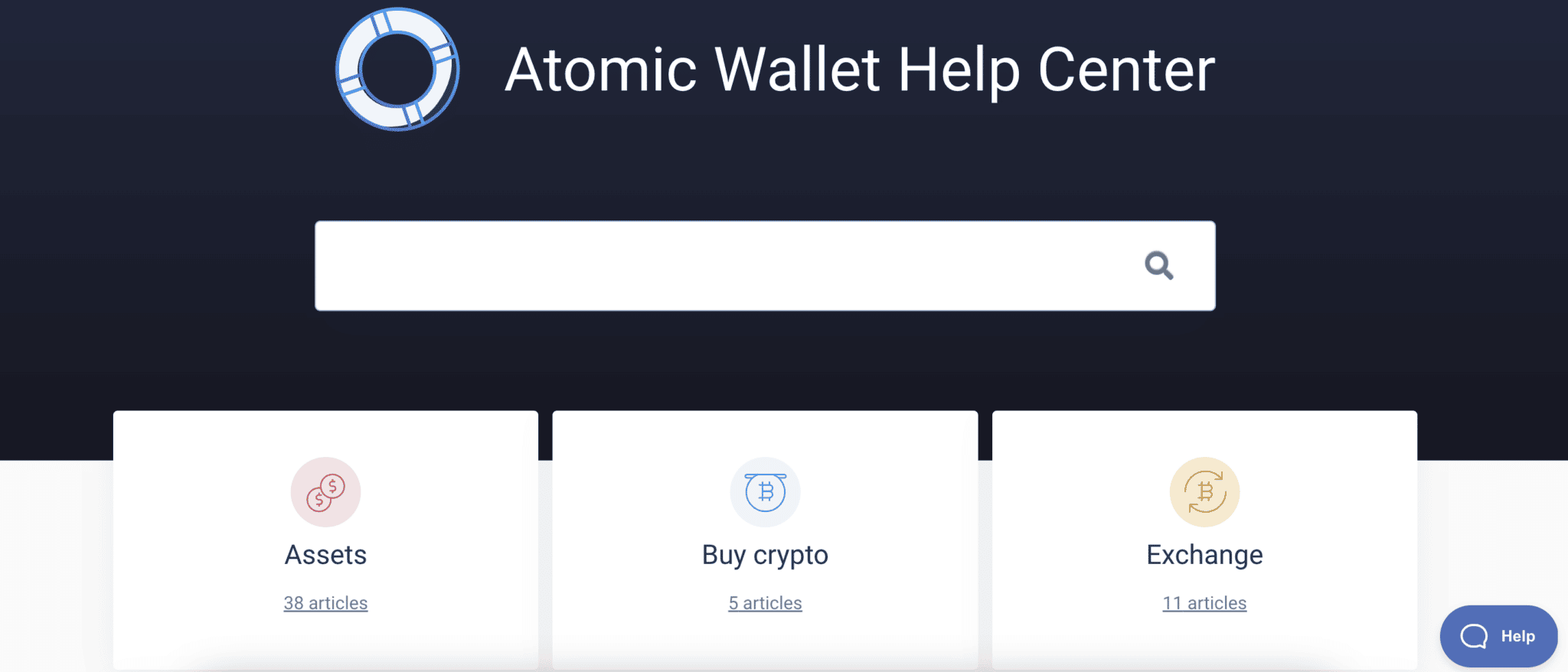
Advantages of Atomic Wallet
Now you understand the basics of what a crypto wallet is and how you can download and use Atomic Wallet, but what makes Atomic Wallet different from other alternatives in the market?
Simple User Interface
Investing in crypto for the first time can be a little daunting. There are hundreds of cryptocurrencies to choose from and the last thing you need is a complex browser to buy them from.
Atomic Wallet makes this as easy as possible for users. The interface is easy to navigate, with the “Buy Crypto” tab being in bold letters at the top of the page. Simply choose the cryptocurrency you want to buy, the amount you want, and click “Buy Now”.
Anonymity
Atomic Wallet goes back to the roots of decentralization. Unlike most exchanges that require your details for KYC, Atomic Wallet lets you remain completely anonymous. You can buy, stake, and trade your cryptocurrency without ever having to reveal your identity.
Large Cryptocurrency Variety
Atomic Wallet supports over 500 different cryptocurrencies. This is significantly more than well-known exchanges such as Binance (395), Coinbase (175), and Kraken (167) and makes Atomic Wallet a great option for crypto enthusiasts who are interested in upcoming, less popular tokens.
Disadvantages of Atomic Wallet
Despite its many benefits, Atomic Wallet is not without faults.
Not Compatible With Hardware Wallets
One of the biggest downsides of Atomic Wallet is that it’s not compatible with any hardware wallets. This is a downside for investors who prefer to keep their funds offline and puts Atomic Wallet at a disadvantage compared to alternatives such as MetaMask, which accepts both Trezor and Ledger.
High Fees
Atomic Wallet charges a flat 2% fee plus network fees for every transaction. This is higher than most exchanges, with the industry average being around 1%. Exchanges such as Coinbase charge 0% to 0.60% per transaction, which makes it a better option when transferring large sums of cryptocurrency.
The news gets worse for traders who use credit cards. Credit/debit card bank processing fees can reach up to 5% when buying cryptocurrency with fiat, making Atomic Wallet fees some of the highest in the industry.
What is the Atomic Wallet Token (AWC)
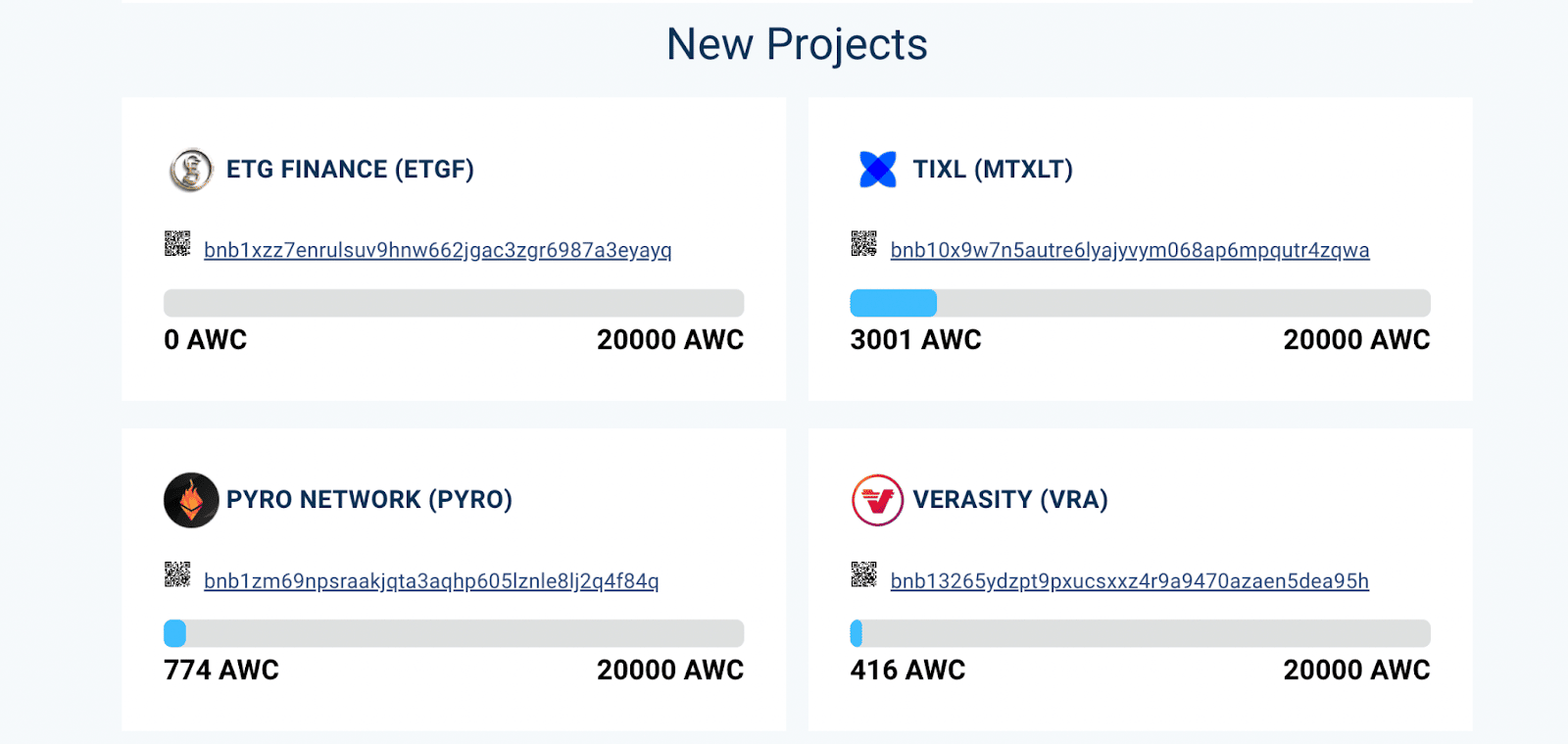
AWC was the first token issued by a decentralized crypto wallet and provides holders with benefits such as cashback, affiliate, and bounty rewards, staking, and voting rights.
Holders can use their AWC to vote on upcoming projects to be added to the platform. Once a certain number of votes has been reached, the new project will be added for users to buy.
As of May 2022, 10,603,658.69 AWC tokens are in circulation, 70% of which are held by over 30,000 small holders. The Atomic Wallet team has stated that no more than 4,500,00 AWC will be distributed over the next 12 months for Airdrop, Affiliate Rewards, and Market Making.
Instead, 80% of the funds will be locked until the project catches the attention of institutional investors. If the project fails to catch on, all tokens will be released after five years.
Who Are The Founders Of Atomic Wallet?
Atomic Wallet was founded by Konstantin Gladych, a crypto expert with over a decade of IT experience, 6 years of experience in blockchain and cryptocurrency, and a PhD in data science. Konstantin is best known as the founder of Chalengelly.com, which is the biggest crypto instant exchange with over 2 million monthly active customers and a monthly turnover of $0.5bn.
The project is advised by Charlie Shrem, an American entrepreneur and Bitcoin enthusiast. He founded BitInstant in 2011 and is a founding member of the Bitcoin Foundation. He formerly served as vice chairman and actively helps the foundation work towards its mission to standardize, protect and promote the use of Bitcoin.
As of May 2022, the Atomic Wallet is supported by 8 partners
- Simplex
- Ethplorer
- 99 Bitcoins
- Change Now
- CoinMarketCap
- Buy Bitcoin Worldwide
- Blockchair
- Binance DEX
Final Thoughts: Could Atomic Wallet Be The Next Big Crypto Wallet?
Crypto wallets can be a little overwhelming when you’re first getting started; learning which wallets you can use for which tokens can be a headache and the new crypto terms have you wanting to pull your hair out.
Atomic Wallet is the first wallet to support cross-chain technology where you can trade, buy and stake crypto all in one place. With over 500 crypto options and 3 million users worldwide, Atomic Wallet is quickly becoming a popular wallet choice for both crypto enthusiasts and those getting started, and the dev team has no plan of stopping soon.
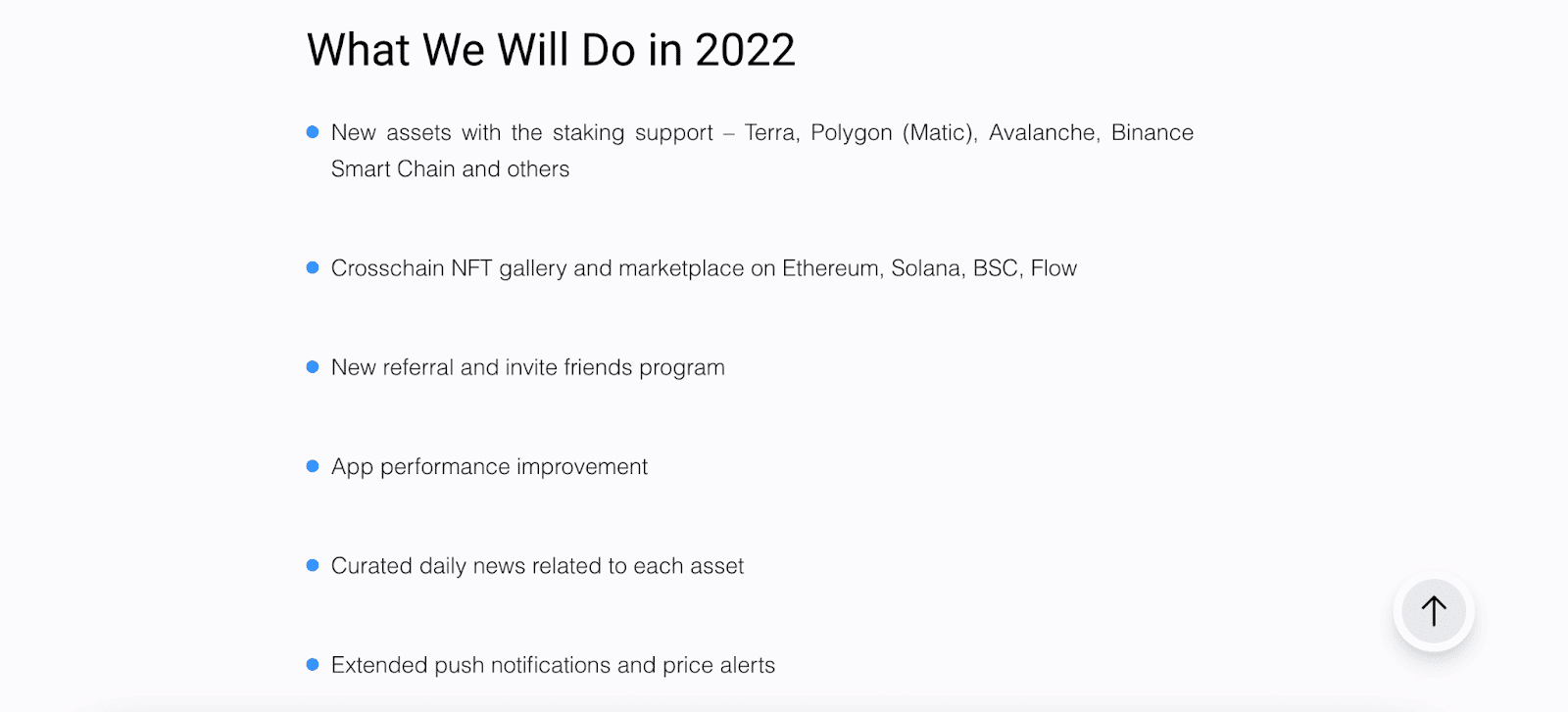
It has released a roadmap for 2022 with a focus on stabilizing the internal processes and optimizing its wallet to improve user experience. Having already shown its potential, it’s now up to the market to determine whether or not Atomic Wallet will become the next big wallet for crypto users.
Never Miss Another Opportunity! Get hand selected news & info from our Crypto Experts so you can make educated, informed decisions that directly affect your crypto profits. Subscribe to CoinCentral free newsletter now.