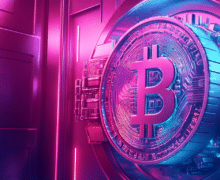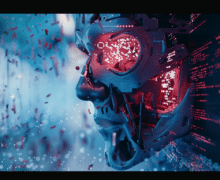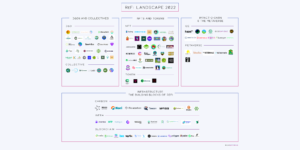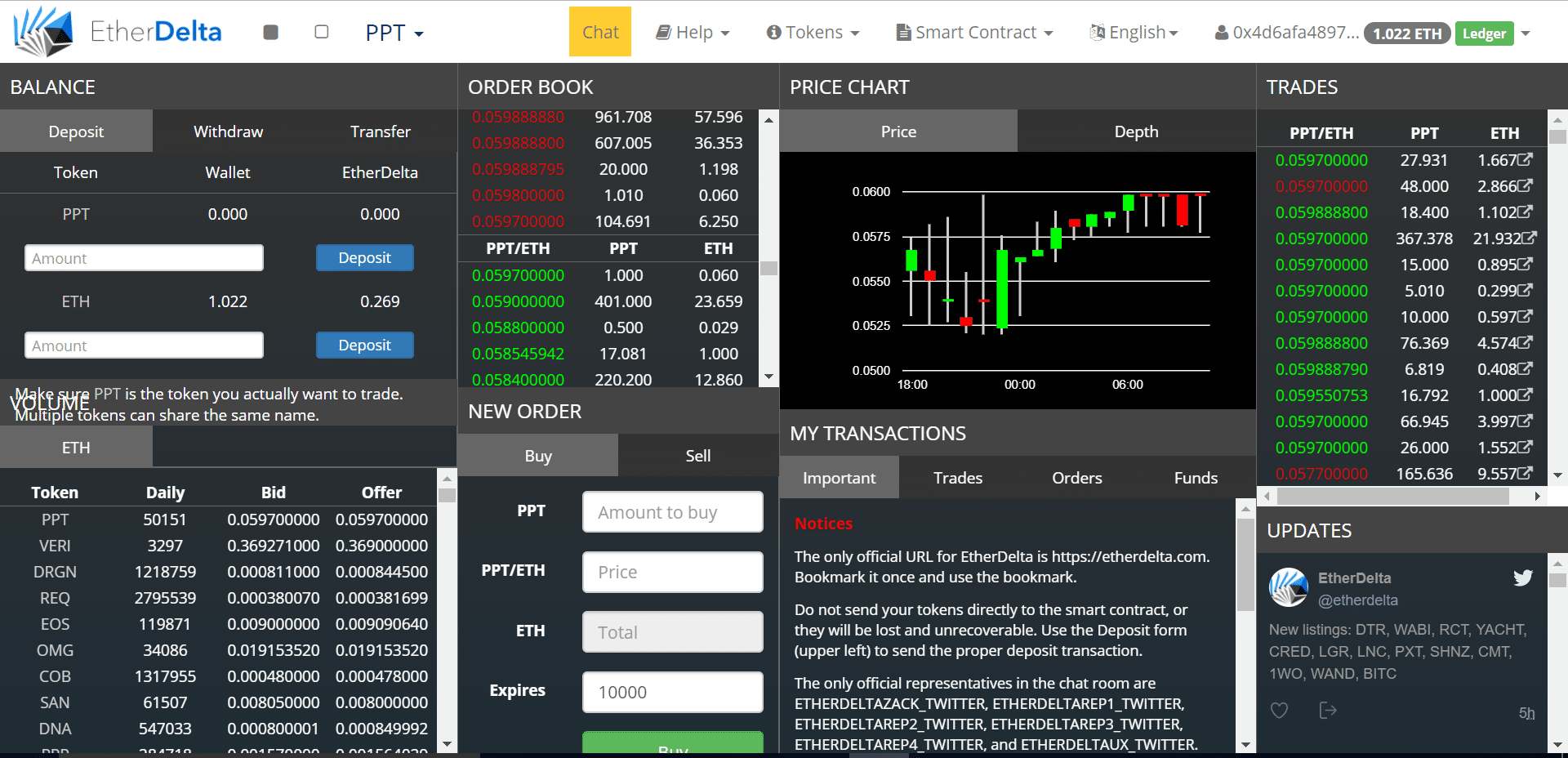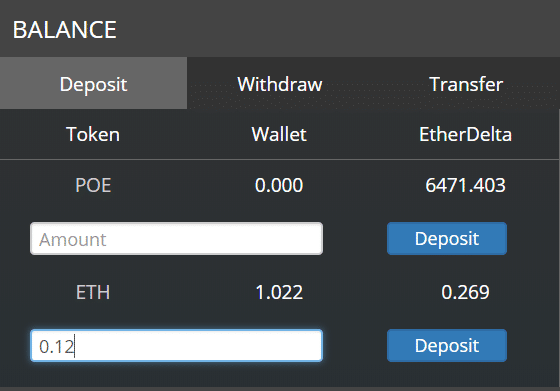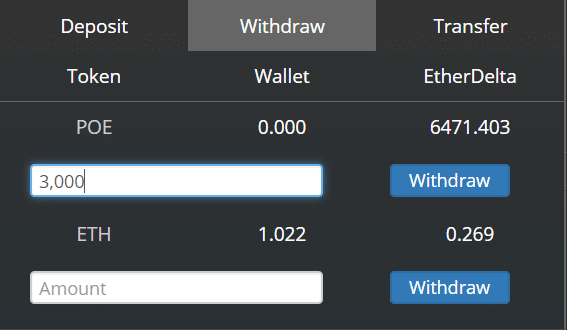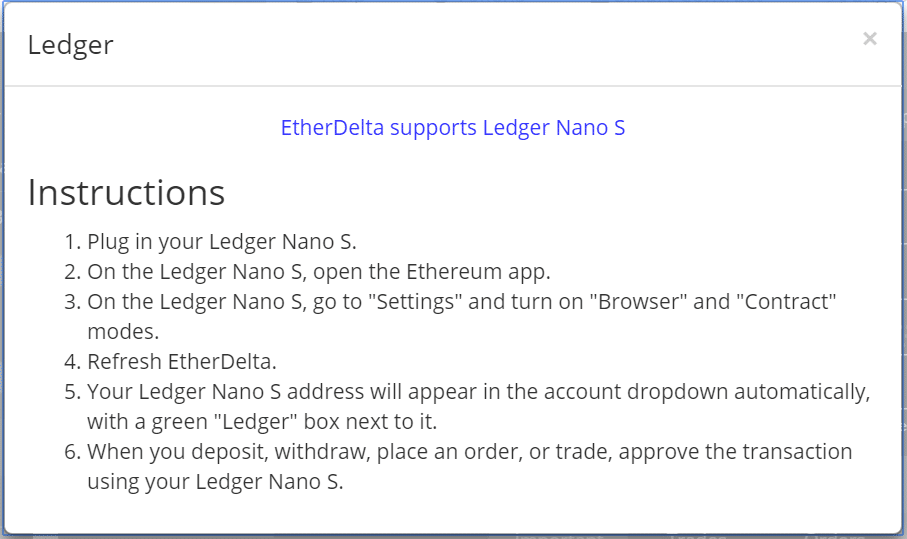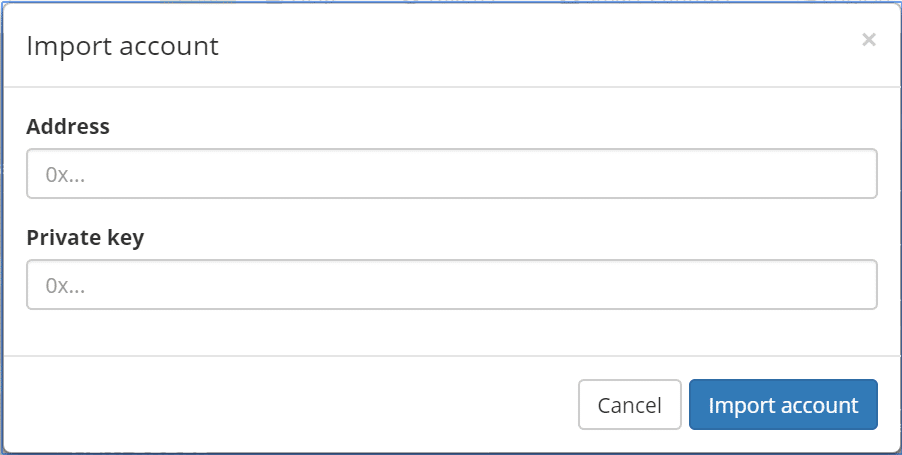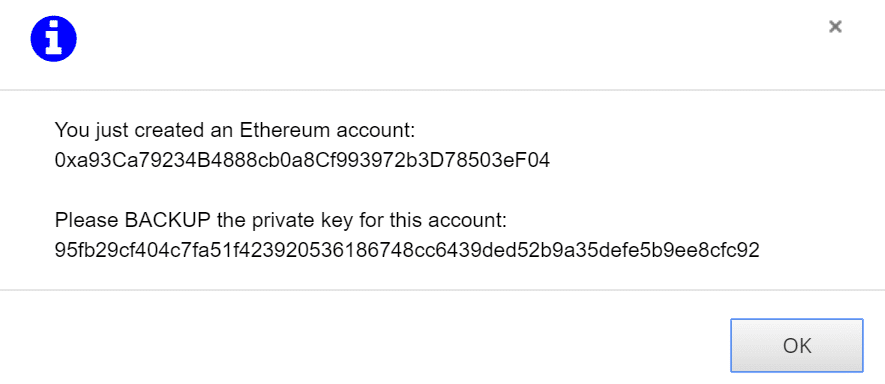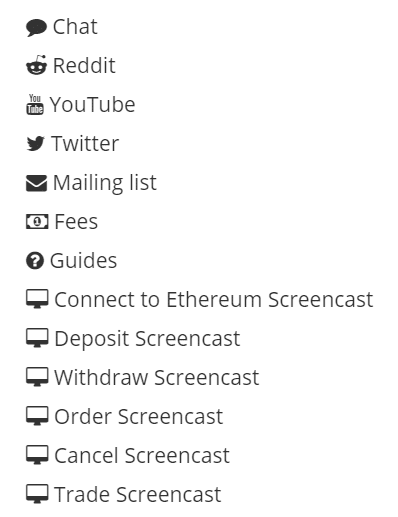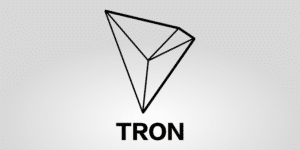What is the Ether Delta Exchange and Can I Trust It?
Ether Delta is a crytpocurrency exchange built specifically for ERC20 token and Ethereum trading pairs. The exchange runs on Ethereum powered smart contracts that are responsible for managing trading, deposits, withdrawals, and wallet integration.
If you’re new to Ether Delta, the general layout may look unsophisticated compared to Bittrex and Binance, and its user interface may be awkward and challenging to use at first. Don’t let it get to you. After you learn its ins and outs, you’ll see that Ether Delta offers one of the safest and most streamlined trading experiences out there.
This review will cover:
- Ether Delta’s Key Features
- How It Works
- How to trade with Ledger Nano S, Meta Mask, or a traditional Ethereum Account
- Account Security
- Trading Pairs
- Trading Fees and Limits
- Costumer Support
- Community Trust
- Concluding Summary
Ether Delta’s Key Features
| Key Info |  |
| Site Type | Cryptocurrency Exchange |
| Beginner Friendly | No |
| Mobile App | No |
| Company Location | Chicago, IL USA |
| Launch | 2017 |
| Deposit Method | Ethereum and ERC20 tokens |
| Withdraw Method | Ethereum and ERC20 tokens |
| Trading Pairs | Ethereum and ERC20 tokens |
| Community Trust | Good |
| Security | Excellent |
| Fees | Low |
| Customer Support | Average |
| Website | https://etherdelta.com |
How It Works
Ethere Delta functions like one big smart contract. Smart contracts oversee most of the site’s functions, including wallet integration, deposits, withdrawals, and trade orders. They’re Ether Delta’s distinguishing feature, making it truly decentralized and offering users more control than other mainstream exchanges.
Upon opening Ether Delta, you’ll notice how compact the entire interface is. The wallet, order book, and price chart are all in the same place, and you don’t even have to create an account to begin trading.
Instead of opening an account like you would on a legacy exchange, Ether Delta’s smart contracts allow you to manage your funds directly using your own Ethereum wallet account. You can eith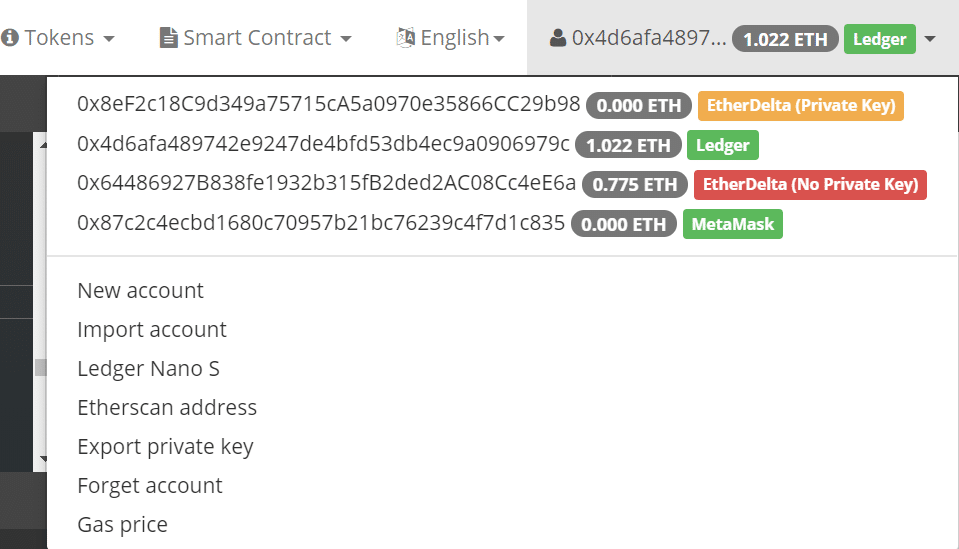
It’s important to note that you cannot trade directly from your Ethereum accounts. To use the exchange, you have to transfer funds from your personal wallet to the exchange wallet. In order to do this, hop over to the Balance box on the right side of the page and select Deposit. Any funds that are in your personal wallet will be listed under “Wallet,” while any funds that are in the exchange’s smart contract will be listed under “Ether Delta.” To initiate a transfer, you need to enter the amount of Ethereum or ERC20 token you want to move from you wallet to the exchange and click the blue Deposit button.
After you’ve done that, a pop-up will give you an Etherscan address to track your transaction. The funds will hit your exchange wallet as soon as miners verify the transaction. This process works the exact same for withdrawals. You just need to click on the Withdrawals section of the Balance Box, enter the amount you’d like to move from Ether Delta into your wallet, and click “Withdraw.” There’s also a transfer option to send exchange or wallet funds directly to a different Ethereum wallet address.
And that’s all there is to it. The transfer process may seem excessive and tedious at first, but its nothing you don’t already have to do with mainstream exchanges. Moreover, it gives you additional control over your funds, as the smart contracts conform to a multitude of wallets and storage options.
Here are some of the options you have for syncing an external Ethereum account with Ether Delta.
Ledger Nano S
This is perhaps the safest and easiest option for managing your private keys with Ether Delta’s smart contracts.
To get started, you just plug in your Ledger Nano S to your computer, unlock it, and open the Ethereum App. Next, you have to enable contract data and turn on browser support. Once you’ve done that, Ether Delta will recognize your Ledger and whatever funds you have will show up in the personal wallet section of the Balance box. Whenever you’re executing a or transferring coins, you’ll just have to confirm the transaction of your Ledger–the Ledger Nano S stores your private keys and account address, so it takes care of the rest.
Meta Mask
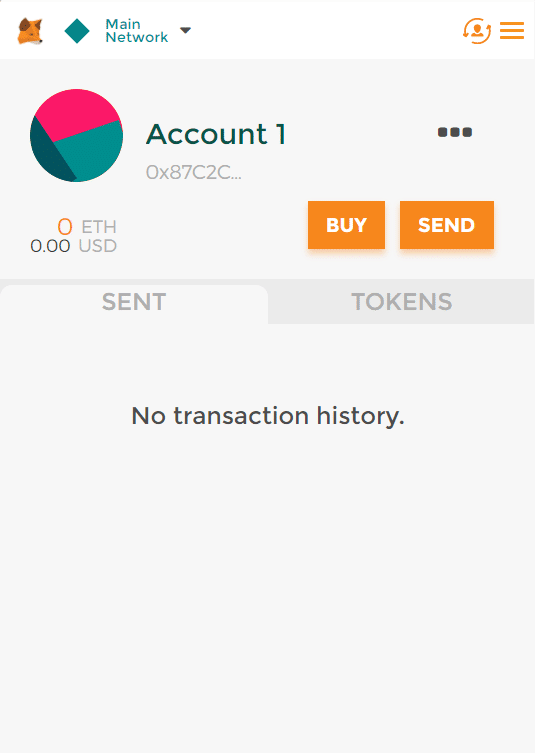
Your Meta Mask account should be visible from the drop-down in Ether Delta’s top right-hand corner. As with the Ledger Nano S, as long as Meta Mask is unlocked and running, you can manage its funds using Ether Delta’s smart contracts.
Importing or Creating a New Account
You also have the option to import any existing Ethereum account into Ether Delta. To do so, you click the account selection dropbox in the top right-hand corner, select “Import Account,” and provide the account’s address and private key.
Ether Delta also allows you to create a new account using the exchange’s smart contracts. Simply click on “New Account” in the dropbox and it will provide you with a fresh wallet ID and private key. Make sure you record the both of these IDs, especially the private key. If you lose the new account’s private key, you won’t be able to access your funds.
Account Security
Ether Delta’s decentralized nature, smart contracts, and personal wallet integration make it one of the most secure exchanges out there.
Traditional exchanges require you to set up an account to trade and hold funds. This account is based inside the exchange’s network, and all your funds are held within this account. Passwords, usernames, and (sometimes) multi-factor authentication secures your account.
With Ether Delta, any and all of your accounts used to manage your fund exist outside of the exchange. To allows users to access these accounts, Ether Delta’s smart contracts work together with individual wallet addresses and private keys.
So if you don’t have an address’ private keys, you cannot access that address’s funds, whether they be in the original account or within Ether Delta’s smart contracts. This makes Ether Delta more secure than traditional exchanges, which hold your private keys for you. If anyone gains access to your exchange’s account on say, Bittrex or Binance, this means they can do whatever they wish with your funds. With Ether Delta, they view your wallet address, but without that account’s private key, they can’t touch anything in it.
This is why the recent hacking Ether Delta experienced was not as damaging to the exchange as we’ve seen with past exchanges, like Youbit. The hacker didn’t hack into the exchange itself–he only hacked Ether Delta’s domain name, so it was more of a phishing scam than an actual hack. If it had been a typical exchange, the hacker could have hacked into the exchange’s centralized server, accessed its hot wallet, and taken the money and ran. Ether Delta, however, doesn’t have a hot wallet because it doesn’t hold funds for its users. All users hold their own funds within the exchange’s smart contracts, so the only way the hacker could access them was to trick users into revealing their private keys on a fake Ether Delta website he used to replace the real domain.
This phishing attack proved just how stout decentralized exchanges are. Without a centralized source to hold funds, the exchange is safeguarded against direct attacks on the exchange and user funds.
Trading Pairs
Ether Delta is exclusive to Ethereum and ERC20 tokens, so the only trading pairs that exist are those between Ethereum and coins built on its blockchain.
This makes the exchange a hotspot for coins that have just come out of their ICOs. Any ERC20 token can list its currency on the exchange, so long as they register their token on the platform.
The most popularly traded currencies include Populous, OmiseGo, Veritaseum, and EOS among others.
Trading Fees and Limits
You can deposits, withdraw, and place orders on Ether Delta free of charge. When you execute an order (i.e., buying or selling with someone else’s existing order), you only have to pay a fee of 0.03%.
This fee is for the exchange specifically, but you also have to pay a fee in gas for each transaction. Gas is a fee that pays the miners for processing each transaction. Users can set their own gas price in the top right drop-down menu under the section “Gas price.” A higher gas price will likely result in a faster transaction, while a lower gas price means a slower one.
The default gas price is set at 4 gwei for each transaction, which correlates to the following fees:
| Transaction | Fee |
|---|---|
| Deposit ETH | ~0.0003 ETH |
| Withdraw ETH | ~0.0001 ETH |
| Deposit token | ~0.0001 ETH |
| Withdraw token | ~0.0002 ETH |
| Trade | ~0.0003 ETH |
| Cancel order | ~0.0002 ETH |
Currently, there are no withdrawal or deposit limits on Ether Delta. There is only a minimum transaction size of 0.001 and a cap on how many orders an account can have active at a time (5 buy orders and 5 sell orders maximum).
Customer Support
Ether Delta does not provide a FAQs section like most exchanges, but it does offer a “Help” drop-down menu with helpful resources.
One of these resources includes a support chat. This chat allows users to ask questions to company representatives and Ether Delta’s community members. One downside to that chat is that it is a public chat room, so questions can get drowned out by postings from other users. However, representatives do have the option to direct message members to better answer questions.
The drop-down menu also includes links to a number of guides on how to use Ether Delta. These guides usually redirect users to Reddit posts that include links to helpful resources.
Community Trust
Ether Delta’s community is small, but those who opt for the exchange swear by it. By and large, its consistent users are loyal to the platform, preferring it over legacy exchanges for its enhanced security and deference to user-controlled funds.
Its founder, Zack Coburn, keeps a pretty low profile. He has an impressive entrepreneurial resume, but he doesn’t get much attention from media or news websites alike.
Concluding Summary
I’m a big proponent of Ether Delta solely for its added security and versatility compared to legacy exchanges. Being in control of your own private keys is a big plus, and being able to integrate multiple wallets into Ether Delta’s smart contracts streamlines fund transfers.
The same things that make Ether Delta so attractive can also make it unattractive to users. Between navigating smart contracts and learning how to transfer funds, the learning curve can be difficult compared to other exchanges. Its trading pairs are also limited to ERC20 tokens, which makes it one of the only exchange that doesn’t support Bitcoin.
Overall, Ether Delta is a great exchange that’s worth the educational headache needed to use it, especially if you hold your coins on a Ledger Nano S or Meta Mark. Its decentralized nature and smart contracts give you more power over your currency than any other exchange, and once you learn its interface, it makes taking trading funds into and out of your personal wallet a breeze.
[wp-review id=”4485″]
Never Miss Another Opportunity! Get hand selected news & info from our Crypto Experts so you can make educated, informed decisions that directly affect your crypto profits. Subscribe to CoinCentral free newsletter now.