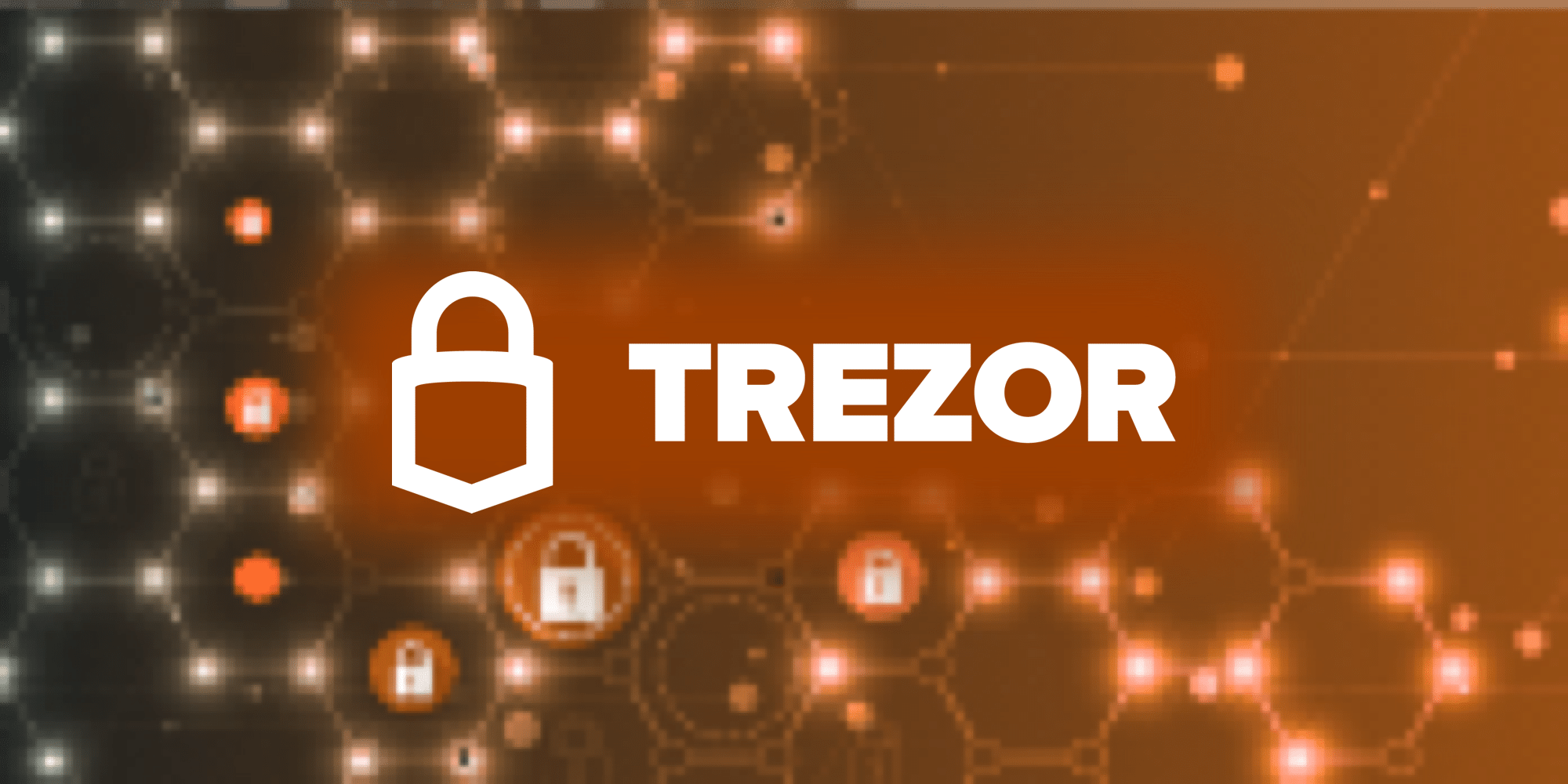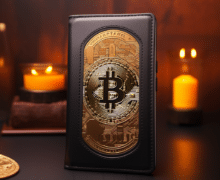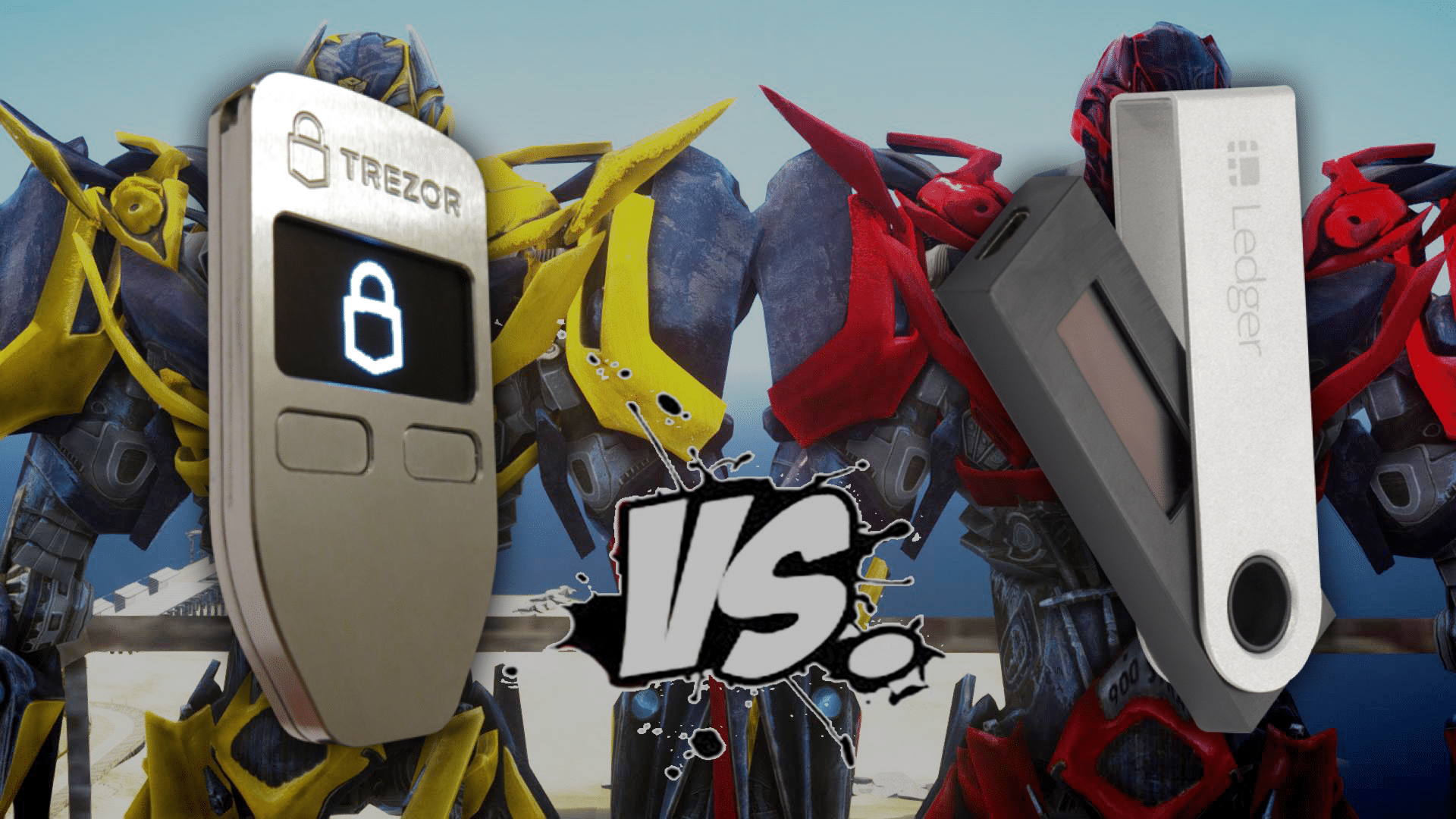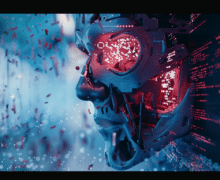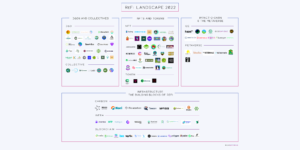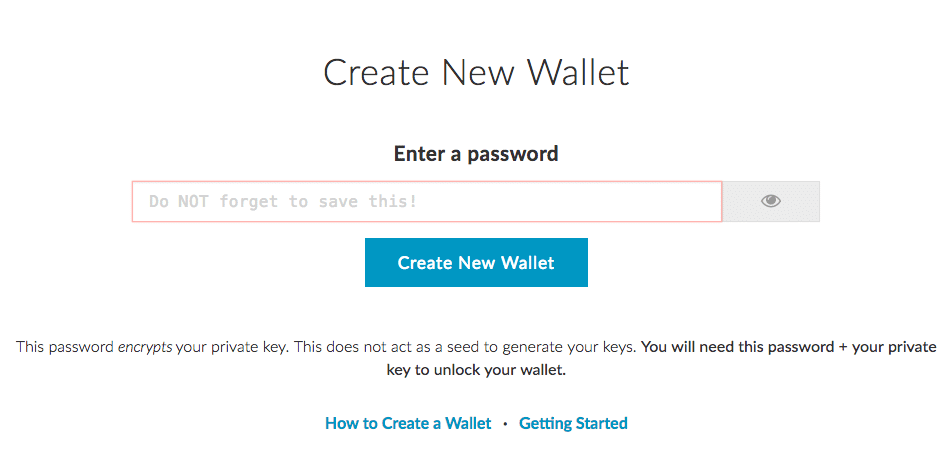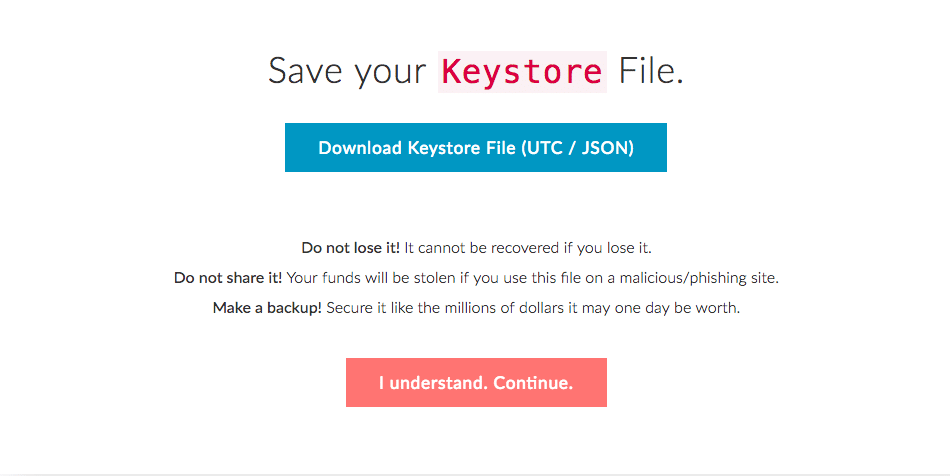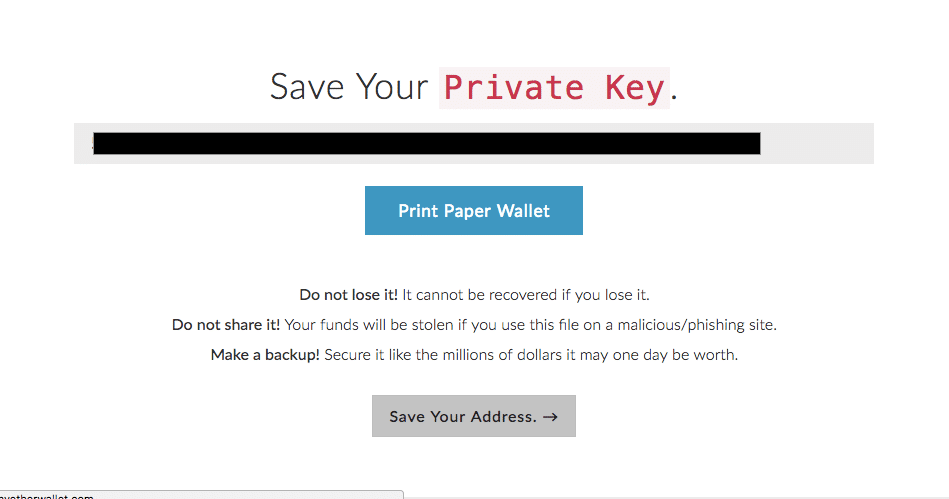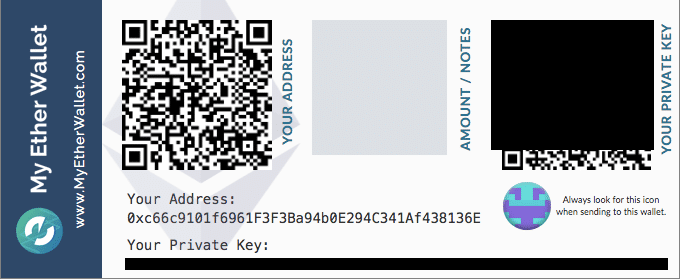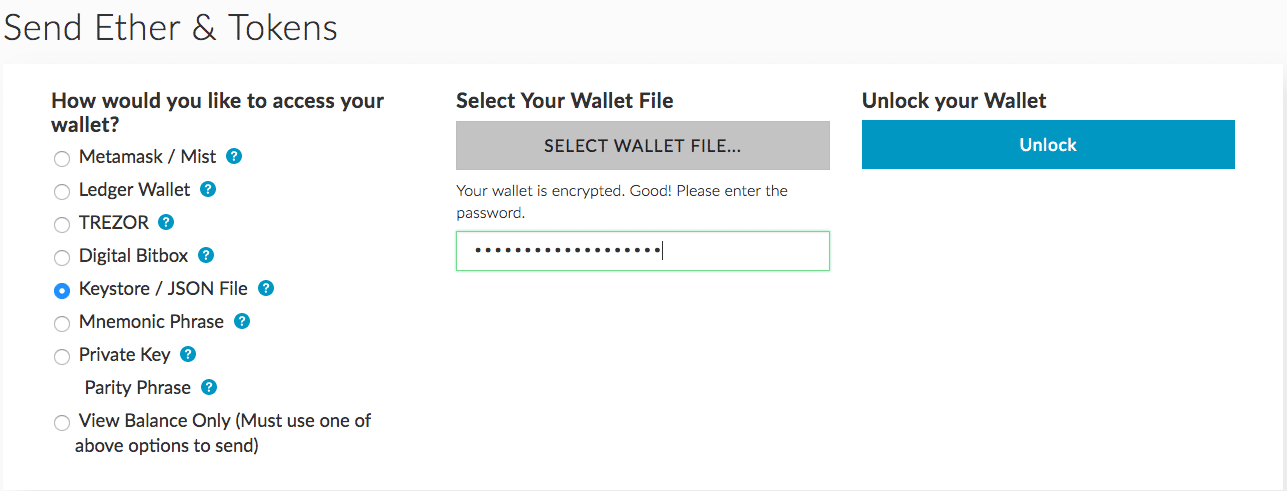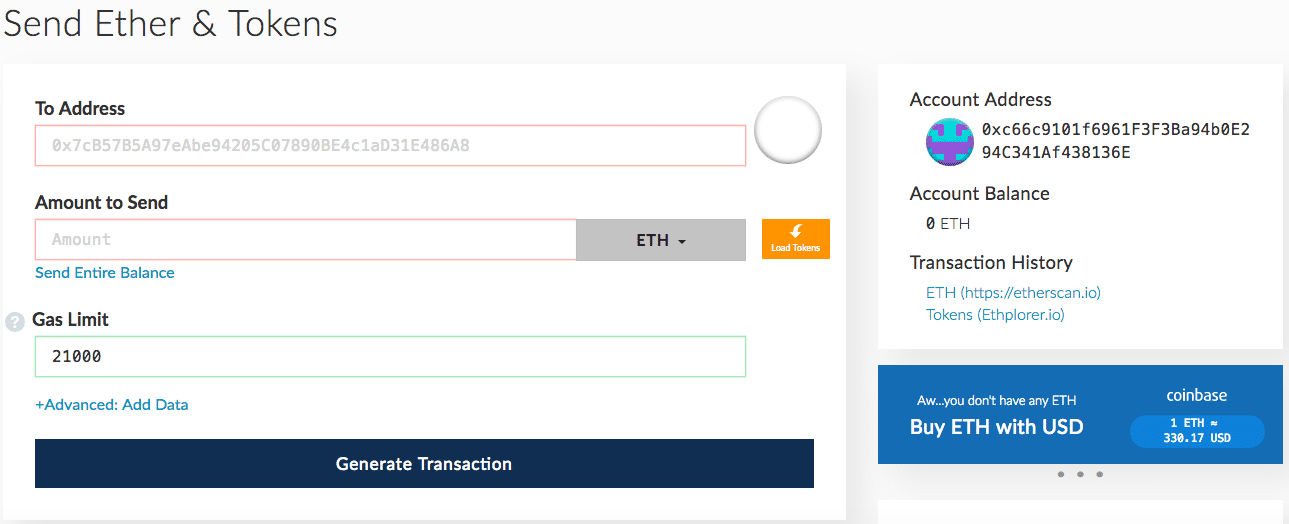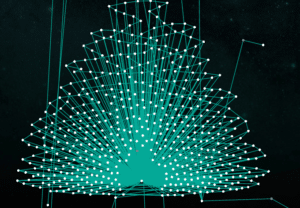- Creating your wallet
- Receiving Ethereum in your wallet
- Sending Ethereum from your wallet
- Checking the balance of your wallet
If you’ve got a significant amount of Ethereum (or any amount for that matter) stored online, I recommend that you transfer it to an offline wallet as soon as you can. Offline wallets, also known as cold wallets, can be as simple as a piece of paper or as complex as a pin protected USB drive.
Keeping your Ethereum in a cold wallet keeps it out of the hands of hackers who prey on their victims via the Internet.
This security comes at a small cost, though. You still need to transfer your Ethereum to an online wallet or exchange to use it, making your funds less liquid. However, if you’re playing the long game and holding for a while, this shouldn’t be an issue.
In this guide, I’m going to walk you through the steps on how to create and use an Ethereum paper wallet from MyEtherWallet (MEW) – a trusted recommendation.
Creating your wallet
First, navigate to myetherwallet.com by typing it directly into your address bar. Do not google the website name. Thieves will often buy ad space with a phishing site pretending to be MEW and attempt to steal your coins.
Once on the site, enter a strong password, write it down in a safe place, and click “Create New Wallet”.
Next, download your Keystore File to your computer. I highly advise that you make a backup of this as well. This is the most important step of the process. Your funds can be stolen if someone else acquires this file, and you’ll have no way to recover your account without it.
Click “I understand. Continue” to…well, you know…continue.
Here, you receive your private key. Once again, store this in multiple, secure places and do not share it with anyone.
Finally, you can print your paper wallet. Store this as you would any other document that’s worth a sizeable amount of money.
This wallet has every important piece of information you need:
- Public address string
- Public address QR code
- Private key string
- Private key QR code
- Unique identifier icon
- Area to write notes like the account balance
Receiving Ethereum in your wallet
As with any other wallet, you can send Ethereum to your paper wallet by using the public address. When prompted, either copy and paste your public address string or scan the address QR code.
Sending Ethereum from your wallet
To send Ethereum from your wallet, you need to visit myetherwallet.com again. Once there, click on “Send Ether & Tokens” at the top of the screen.
You can send Ethereum by either entering your private key or by uploading your Keystore File. I hope you saved them. You’re also required to enter your password for both methods.
Once authenticated, send your Ethereum just as you would from any other wallet. Enter how much you want to send, the public address you want to send it to, and the gas limit. To finish it off, click “Generate Transaction”.
Checking the balance of your wallet
To see the balance of your Ethereum paper wallet, use a site like Etherchain or Etherscan. On both sites, you can enter your public address in the search bar in the upper right-hand corner to see your balance and transactions.
Never Miss Another Opportunity! Get hand selected news & info from our Crypto Experts so you can make educated, informed decisions that directly affect your crypto profits. Subscribe to CoinCentral free newsletter now.