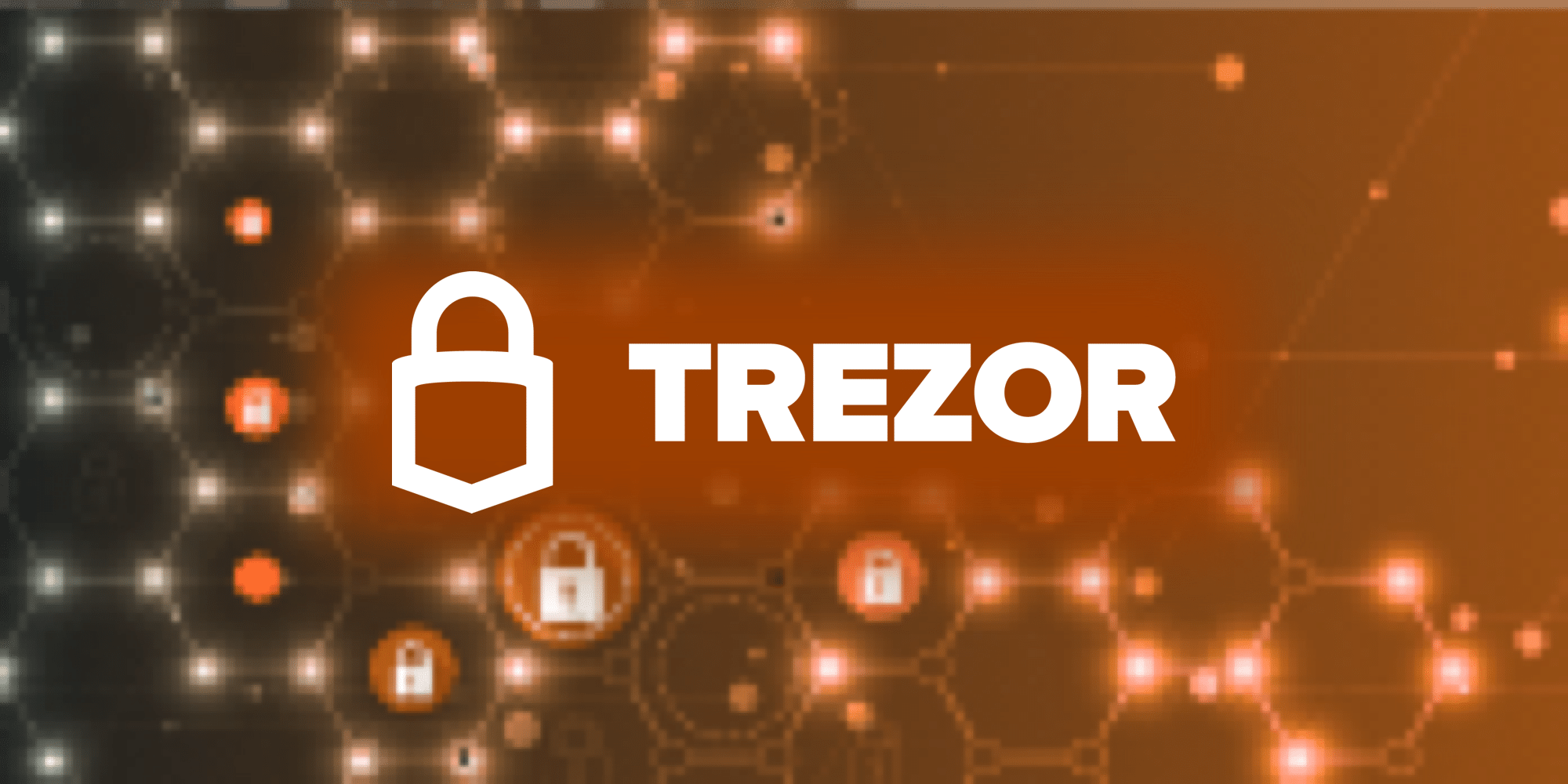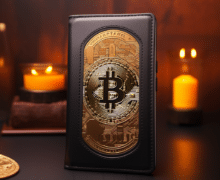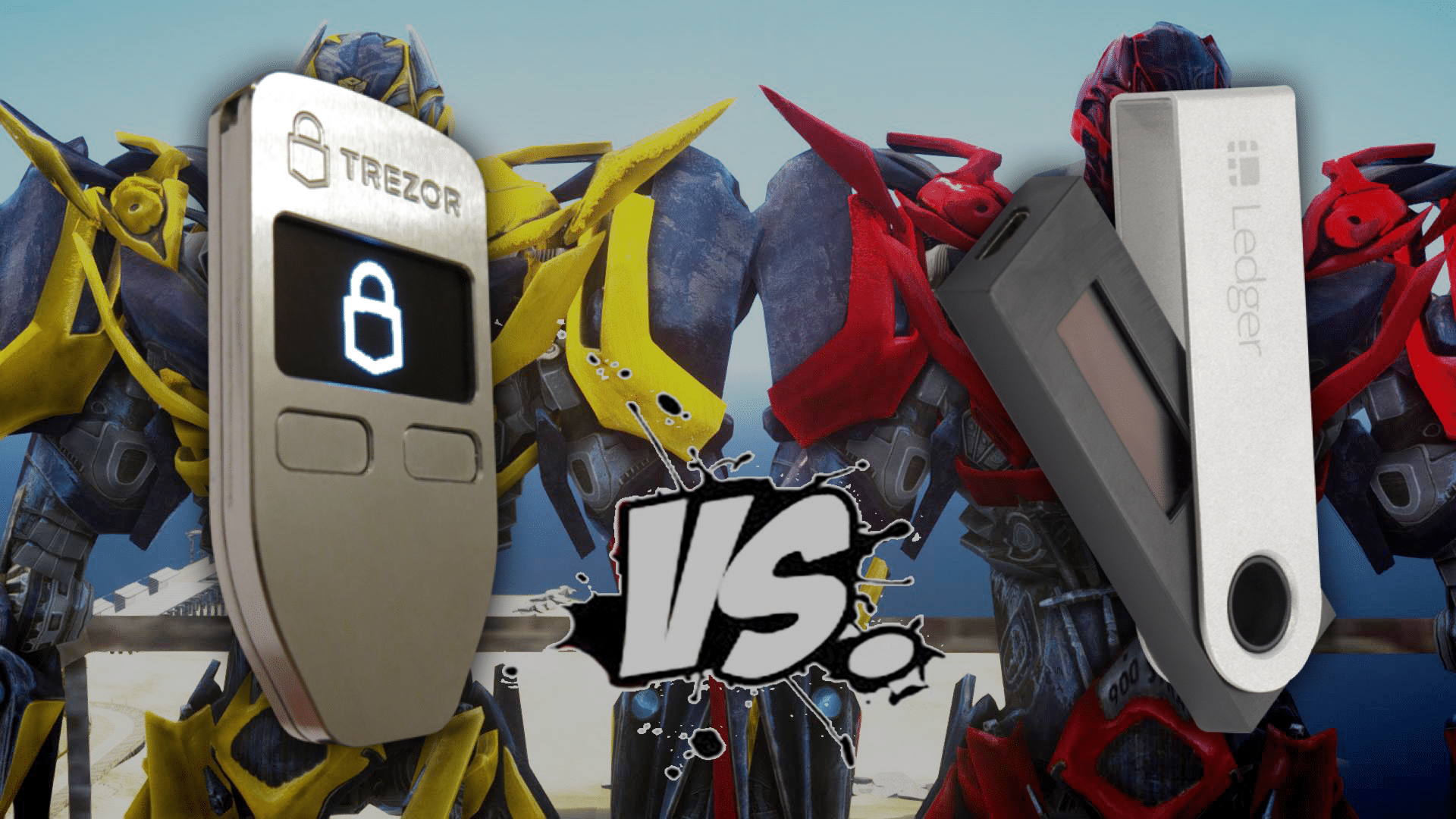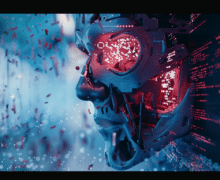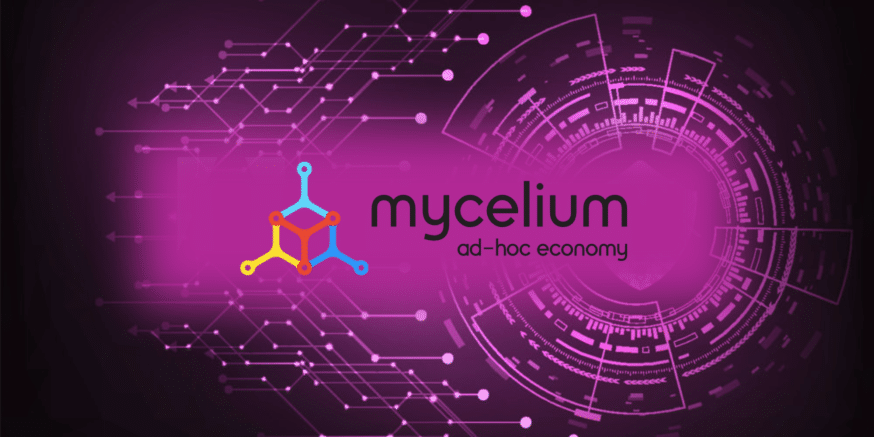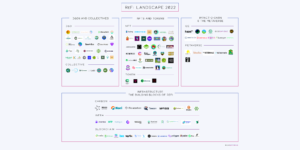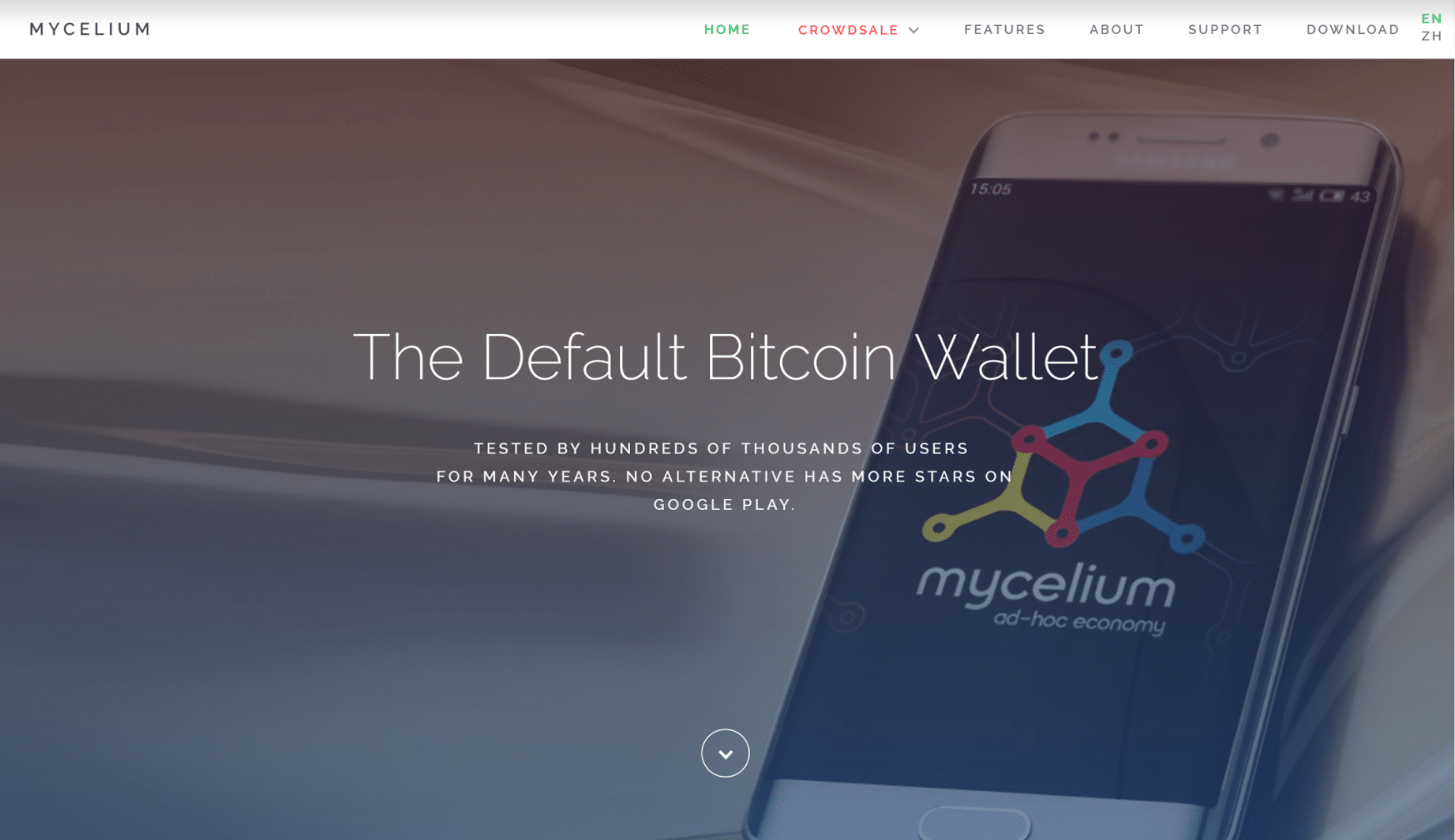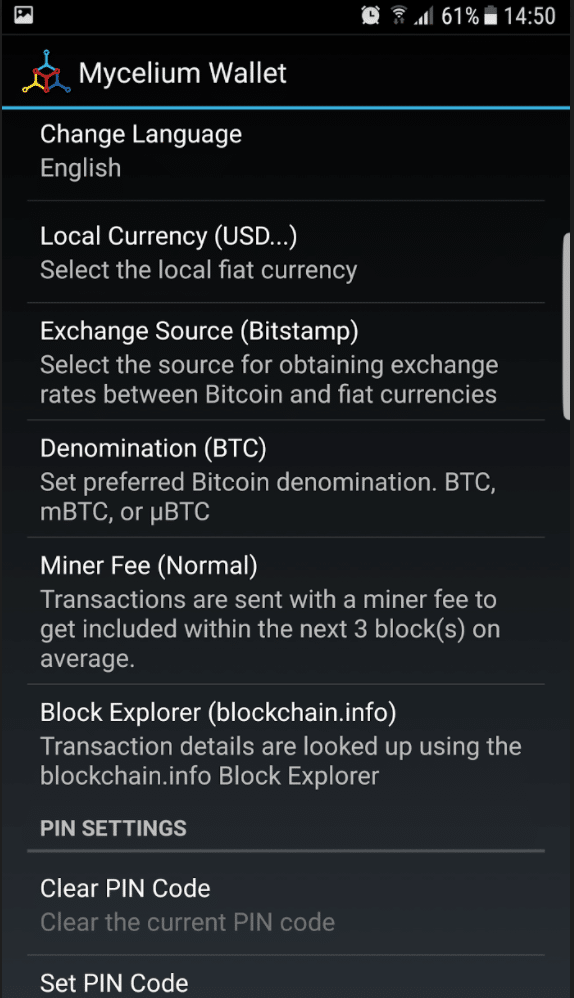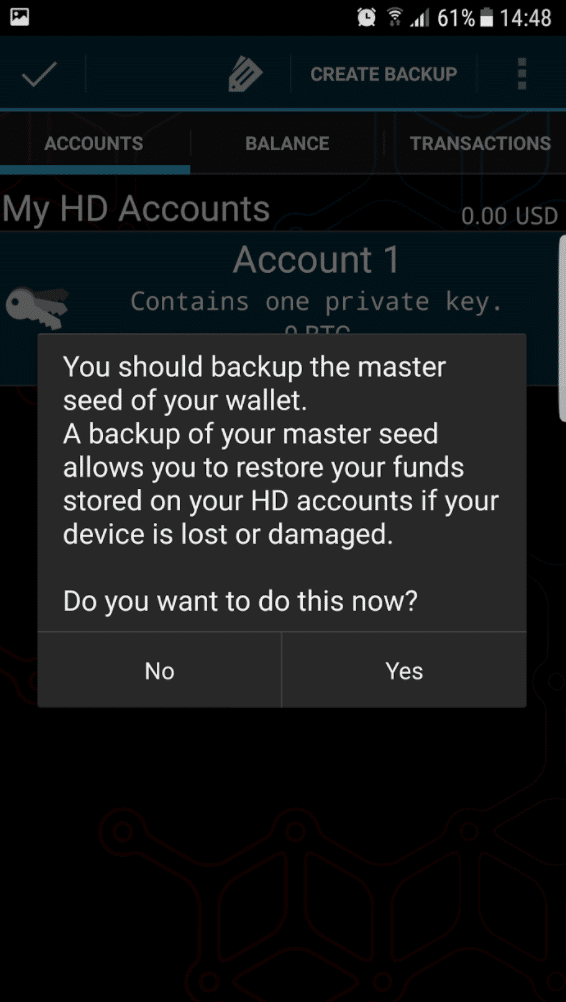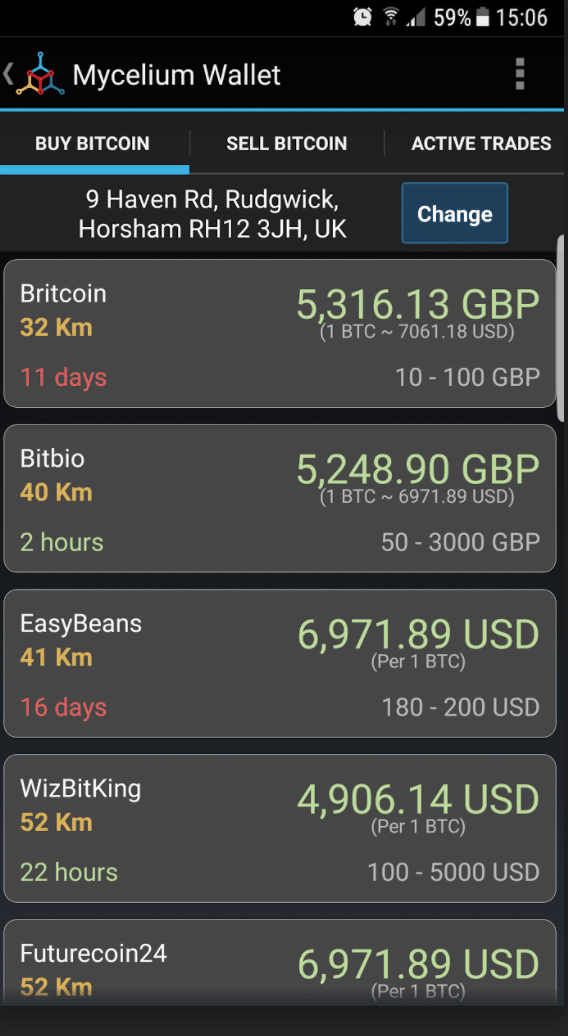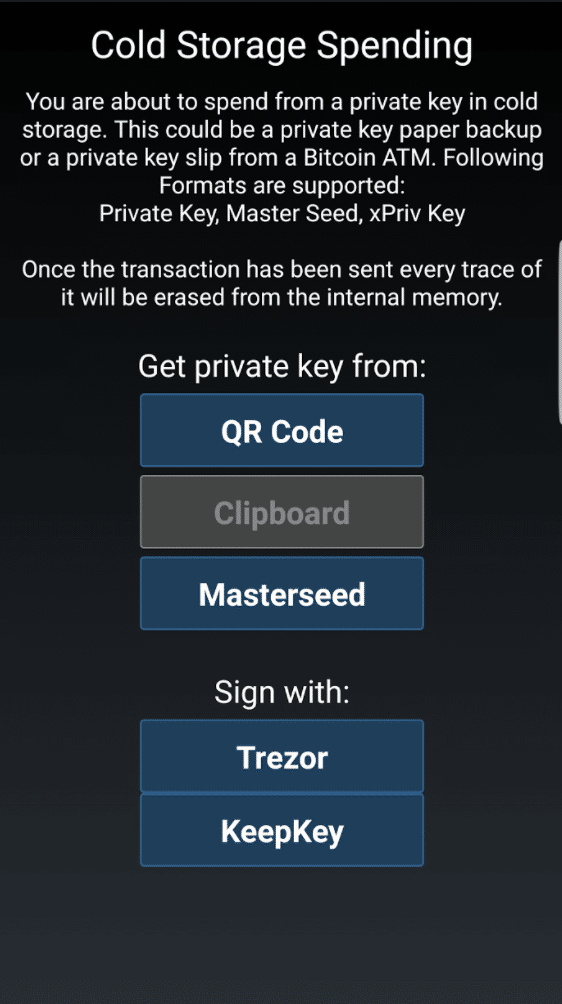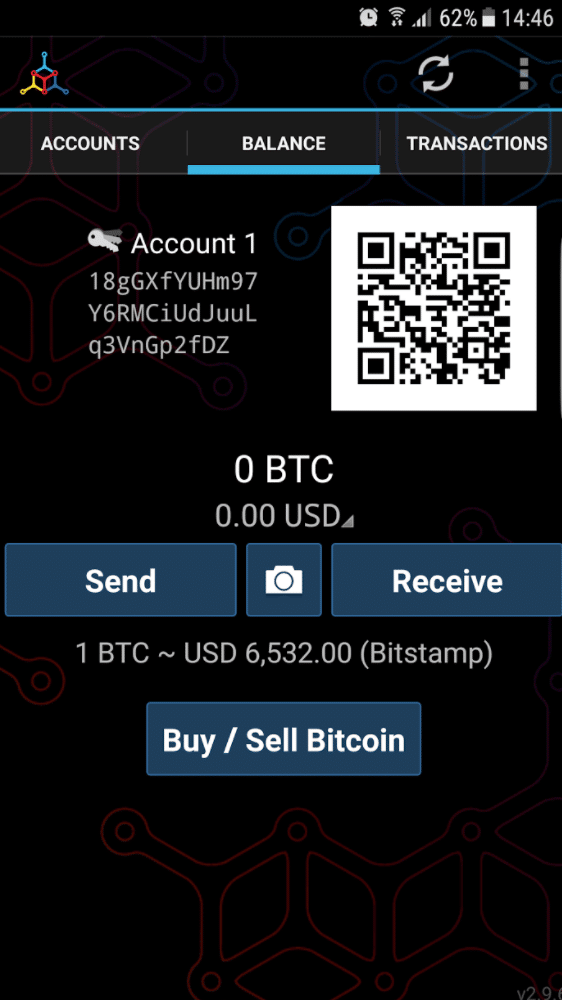MyCelium Wallet Review
MyCelium was formed by a group of hardware engineers in 2008. The team was motivated to work with blockchain by the emergence and popularity of Bitcoin over the following years.
MyCelium offers the MyCelium Bitcoin wallet, which provides an accessible option for smartphone users. The app looks to make Bitcoin use frictionless, functional, and help bridge the gap to fiat currency while remaining secure.
In this MyCelium Bitcoin wallet review you will find out about the features offered and whether it suits your requirements.
Public Opinion
Sometimes, it is hard to decide if a crypto platform is a trustworthy dependable product. Your personal experiences may differ from what you read online or whether software feels ideal, so let’s take a look at some public opinion.
Public opinion shines very favorably on the MyCelium wallet. The app is downloadable from the Google Play Store and retains a strong 4.5-star rating. There are thousands of happy users shouting praises. You will always find a few poor reviews but most of these are down to personal issues rather than the wallet experience as a whole.
It’s quite hard to find too many discouraging haters of the smartphone wallet. I was expecting to read many security complaints or backups going awry. However, the Bitcoin world generally loves MyCelium. Even Reddit, which is a shoe in for criticism, gives glowing reports.
User Interface
The reviews speak for themselves. The wallet’s popularity stems from the expertly designed app. The MyCelium wallet is available on both Google Play and iTunes, which should suit about 99% of smartphone users. If you’re still stuck using a Windows phone, then you have bigger problems, my friend.
Upon opening the app, you are immediately greeted with your Bitcoin wallet and simple easy-to-understand tabs. You’ve got a QR code, send, and receive buttons accompanied by the current exchange rate.
Flick over to accounts and you can immediately backup the private key automatically generated for the wallet. This is an important feature that makes sure you take steps to secure funds if your phone is lost.
Your transaction history and address book accompany the account management to give an all-around wallet that makes using Bitcoin on the go really easy.
Add payment addresses via QR code scanning or copy and paste to avoid any mistakes. Transaction history links directly to the blockchain explorer of choice, blockchain.info being the default. This gives you the ability check payments on the blockchain in one touch.
Security
Security is always a hot topic for wallet applications, no matter what platform you are using. It would be foolish to start transfering into a wallet without first checking security options and protocol.
The initial security thought with a smartphone wallet is be unnerving. You’re essentially carrying around private keys everywhere you go. Not only do you risk dreaded malware hacks, there is also the worry that pickpockets could wise up to Bitcoin.
The app has the usual interface protection in the form of a personal pin number. It is needed to open the app, send funds, and export private keys. This should at least do the trick to prevent any malicious quick fingers when out and about.
The HD (hierarchical deterministic) wallet design means that backups generate securely using a set of 12 random words. These words should be kept safe as they represent your private keys (never put them online). In the event of phone loss or damage, you can quickly recover funds. This is a system used by hardware wallet providers like Trezor.
If you have large hardware or paper wallets you can keep an eye on them via MyCelium. Using the ‘watch only’ function you are able to see current funds while leaving private keys offline. Spending the funds is super easy but at your discretion. For example, simply scan your paper wallet QR code into the app and start spending.
Overall, for a smartphone wallet, it leads the way in protecting your Bitcoins. Security will always be a potential risk with phones that are connected 24/7. The fact that hackers might find a way to root around your phone could expose your tokens. In order to maximize your security, it’s recommended you keep large amounts in cold storage.
Accessibility
If you want a way to use Bitcoin in a functional day-to day-manner, then MyCelium is in your pocket ready to rock.
Make payments in seconds or receive funds via the QR code embedded on the front page of the wallet. There is also a quick camera feature to scan other codes, including the ability to turn on the camera light. This could be pretty nifty if you find yourself in a nightclub or other dark places needing to accept Bitcoin.
There are various options when setting your personal preferences, including select where you draw the exchange rate for reference. The wallet references Bitstamp, Kraken, Gemini and a selection of market rates. This is ideal for traders who want to keep a close eye on their investments.
Default miner fees are easily selected between low, economic, normal or priority. This can be changed directly from the ‘send’ tab which includes a rough transaction time.
Buys and sells are made in a few touches. The MyCelium marketplace is a nice touch to help you trade with other locals. One touch finds other buyers and sellers within your radius.
Simply fire up the app and everything is ready to go. Change your personal settings if you wish but it is incredible how quickly you can be running around town with the blockchain in your pocket.
Final Thoughts
If you’re looking for a smartphone wallet, then the MyCelium wallet might be a great fit for you. It’s hard to find too many faults with the product. It’s simple to understand with more complex features for advanced users if you need them.
Sending and receiving can be almost instantaneous, making it decent for storing and using small amounts of Bitcoin. The only drawback is the potential security threats of it being online. As with any device that is continually online storing private keys, security is never 100% guaranteed. While you likely won’t have a problem with security, it’s worth noting that the use of a hardware wallet that keeps your funds offline would be a much more secure option.
Never Miss Another Opportunity! Get hand selected news & info from our Crypto Experts so you can make educated, informed decisions that directly affect your crypto profits. Subscribe to CoinCentral free newsletter now.