MyEtherWallet Review
MyEtherWallet is primarily an Ethereum and token wallet generator.
The website offers an open-source Ethereum wallet that allows users to interact with the Ethereum blockchain directly from a web browser.
You can enable the wallet directly via computer hard disks or a hardware wallets for extra security.
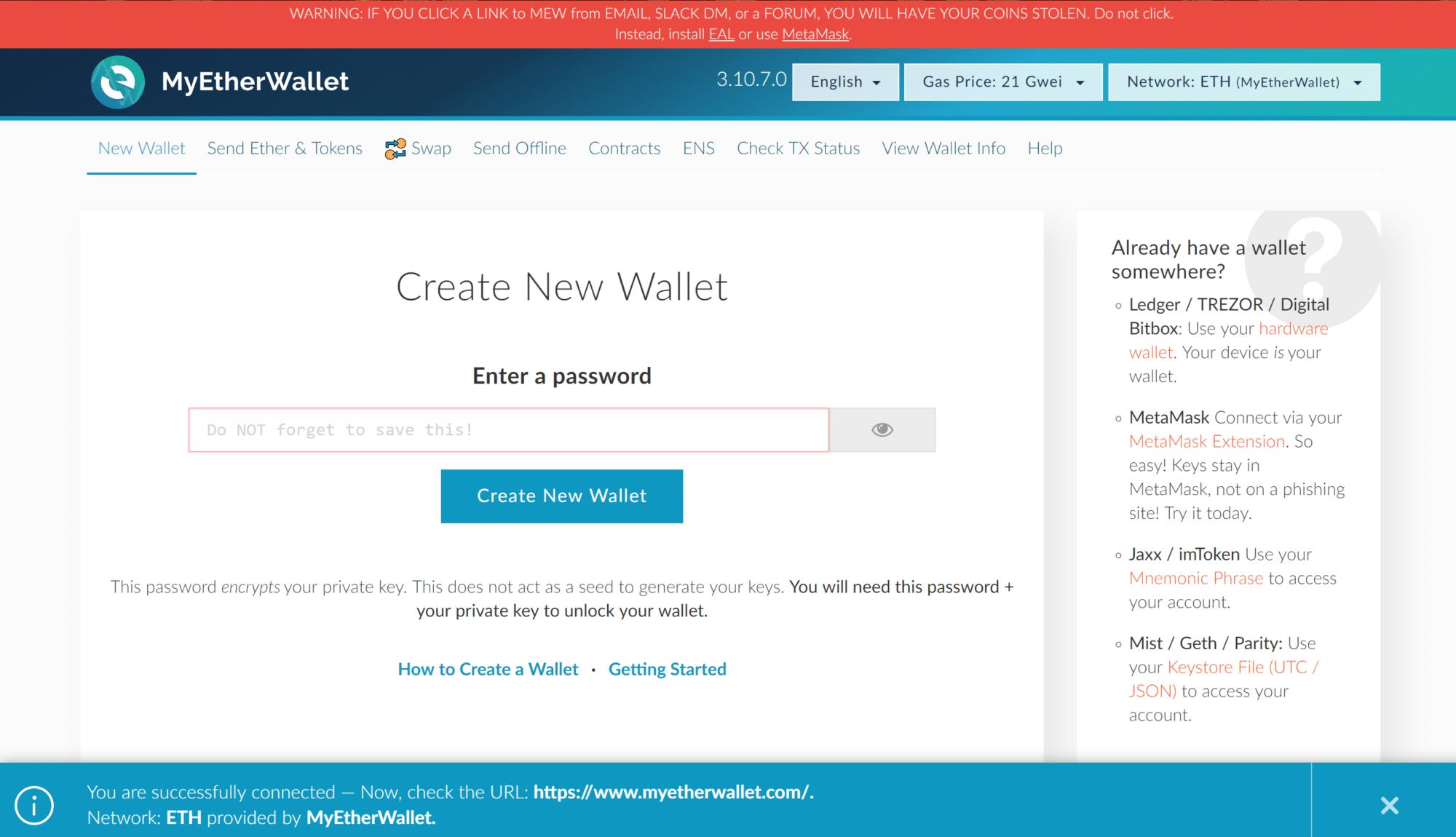
In this MyEthereumWallet review, you will find out about what the wallet offers and whether it is suitable for what you’re looking for.
Public Opinion
There are generally two very contrasting viewpoints when it comes to MyEtherWallet.
On one hand, hardcore cryptocurrencies users generally offer MyEtherWallet their high praises. Some hardcore Ethereum fans say they could not live without the application as it is essential to the adoption of Ethereum. Since it’s a free and open wallet that supports Trezor and Nano hardware, most bases are covered. The in-depth functionality coupled with security is a big tick.
First-time Ethereum buyers seem to struggle with the wallet. It’s not as slick and friendly as some offerings from big companies like Coinbase. There continue to be complaints that the interface tends to be confusing with little intuitive flow that newcomers require.
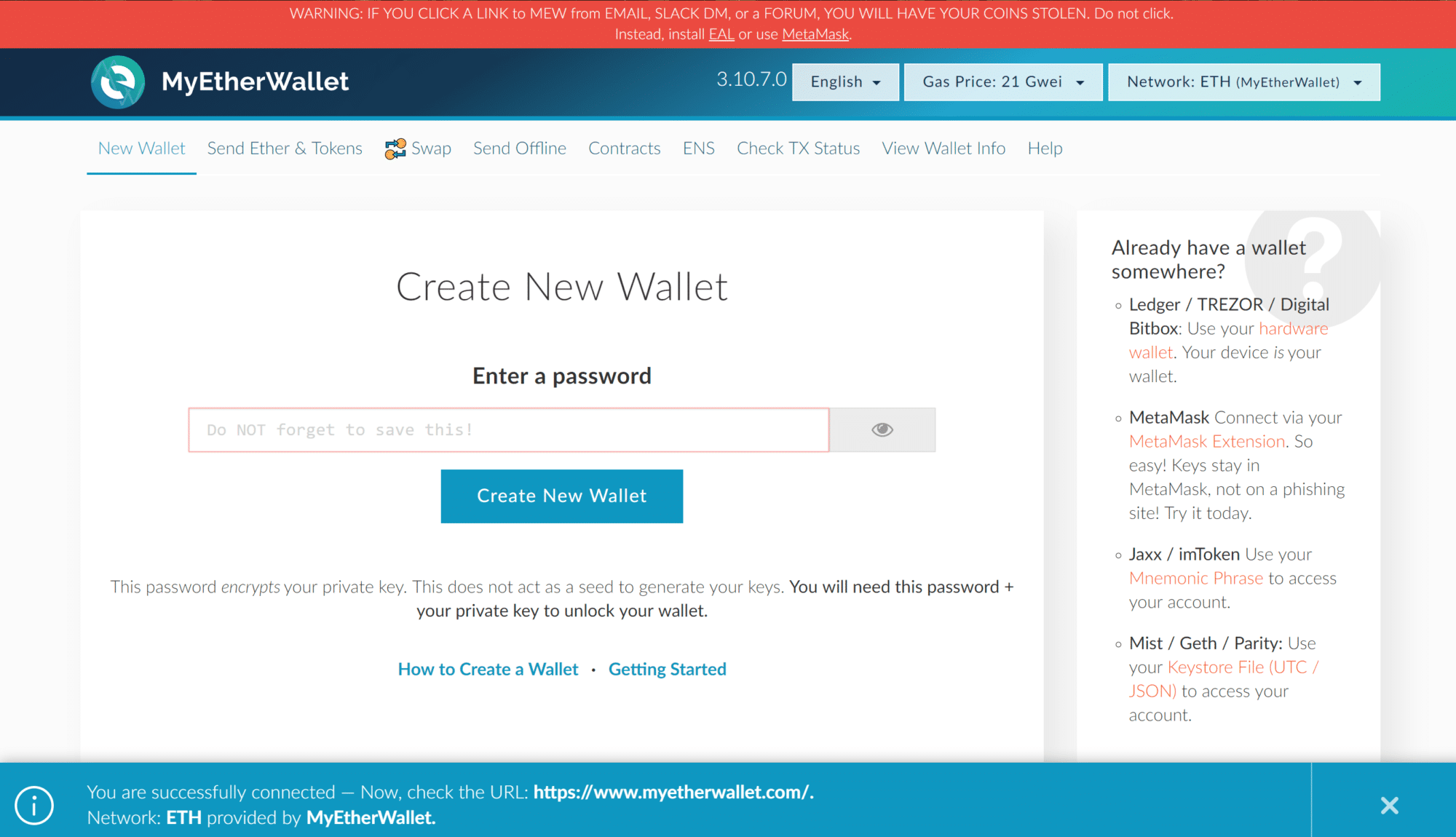
User Interface
You can simply load up your MyEtherWallet from your chosen web browser, and it doesn’t take much for you to start working with the interface.
Your private keys are not stored on MyEtherWallet, so it’s essentially a web application allowing you to monitor and interact with Ethereum.
It’s fairly rudimentary in design and focuses on the fundamental components that enable users to send and receive of Ethereum.
There’s a nice big send transaction box where to input an ether amount. The equivalent value is shown in the bottom left making it instantaneous to see current exchange rates.
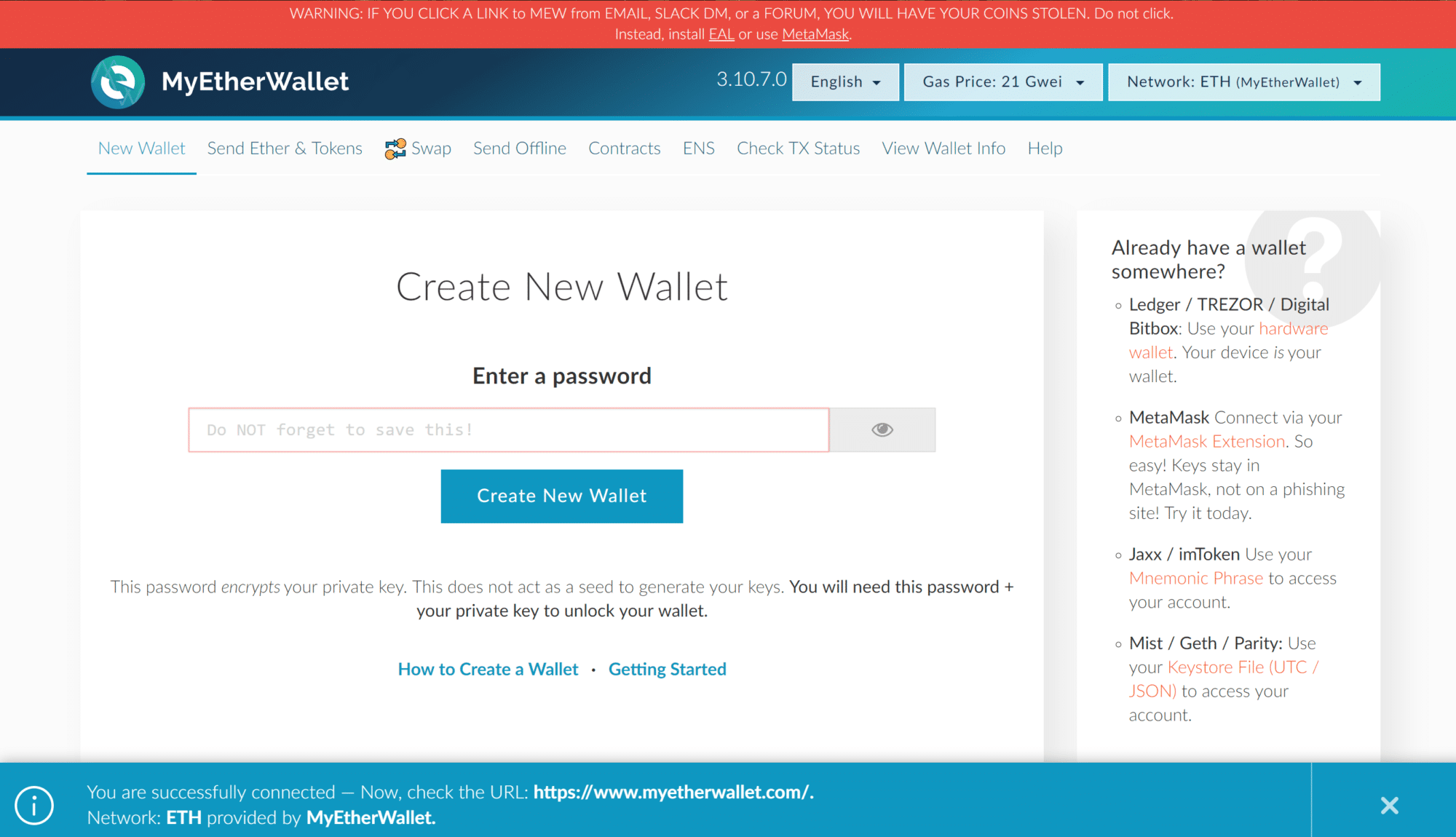
The account address is ready and easy to find at the top left of the screen. Simply just copy and paste this to receive ether from another wallet.
There are more complex areas to the interface where you will need to know what you’re doing. Smart contract interactions and ether-to-bitcoin exchange options are available, which is something you may not see on other general cryptocurrency wallets.
It’s a shame the blockchain explorer isn’t included, you’ll have to click the etherscan link on the left side of the wallet to check transactions.
Security
The real beauty with MyEtherWallet is the ability to set the security to your individual needs. It is a customer-side wallet meaning that only you have access to your private keys. No one at MyEtherWallet will ever hold access to the keys.
This is why it’s important to be extremely vigilant for phishing scams every time you log in. The service has been attacked several times in the past. The best thing to do is bookmark https://www.myetherwallet.com/ and only enter through that link. Never login via Google or an email.
During the setup process, you have to select where you want to store your private key. This is crucial to your security and there are three main options:
- Hardware wallet – (Most secure) Store keys in hardware like Trezor or Nano, funds can’t be accessed without the device.
- Hard disk – (Less secure) Saved on your computer, but you are still susceptible to malware attacks.
- Copy private key – (Least secure) Copy your key or write it down somewhere, you will have to enter it each time.
There are still doors for hackers to get into your account if you are not careful. I didn’t like the way the website shows your private key on the generation screen. Could be grabbed if someone is watching in on what you’re doing.
You also have the option to print a paper wallet from this key. It is recommended to ensure you have a backup of your wallet.
Accessibility
Generating and using the wallet is more complex than other options on the market, but with that comes a much more flexible Ethereum platform.
New users might have difficulty with the signup process, since it seems to be a bit more designed for a more technical audience.
The ability to use the wallet varies depending on where you have private keys stored. If you keep them on your hard disk, the funds are only accessible from that computer. Trezor and Ledger users have the freedom to plug in and run the wallet application from any browser.
There is not a host of bells and whistles throughout the wallet. It is more of a “get to the point and get the job done” sort of platform. It’s actually quite simple to operate if you understand the different parts that make up a decent cryptocurrency wallet.
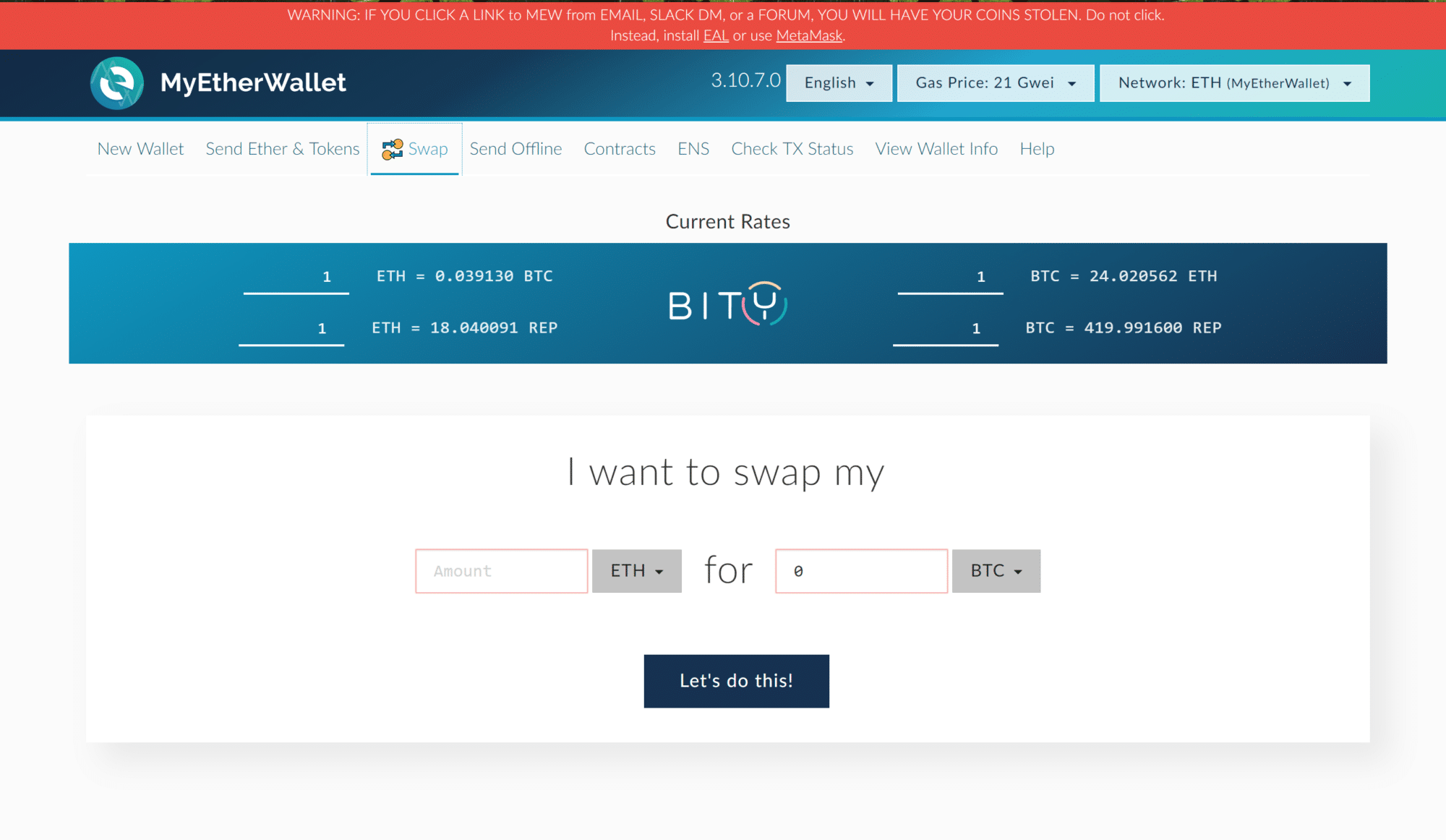
The wallet doesn’t have functions like QR code popups or a quick scanner to accompany the send and receive area. In fact, there isn’t even a receive tab which confuses some, just your public address.
There is a large selection of tokens useable in the wallet which is so important for Ethereum wallets. Many ether transactions are used for investing in ICO’s and various tokens. Many users rely on accessing various tokens on the Ethereum network.
Conclusion
MyEtherWallet is a flexible wallet that provides all the features needed to interact with the Ethereum network.
The user sets their own security methods, none of which leave private keys sitting online. The ability to integrate with hardware wallets that may store other currencies is ideal for anyone with large portfolios. Additionally, ICO investors can wield ether to their particular requirements.
Overall, it doesn’t have a super clean user-friendly design but it does have the built-in capabilities for serious ether users.
[wp-review id=”4097″]





