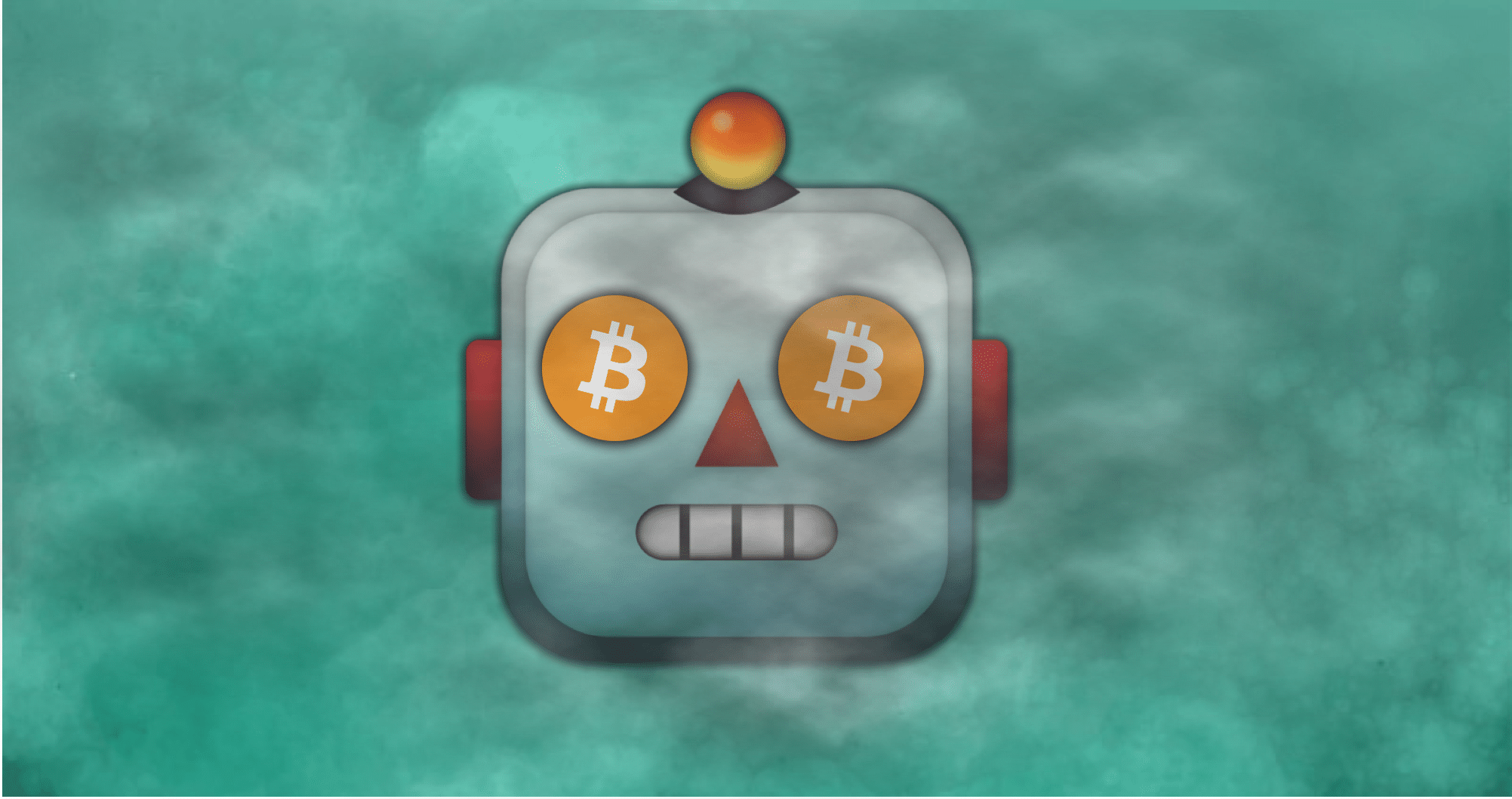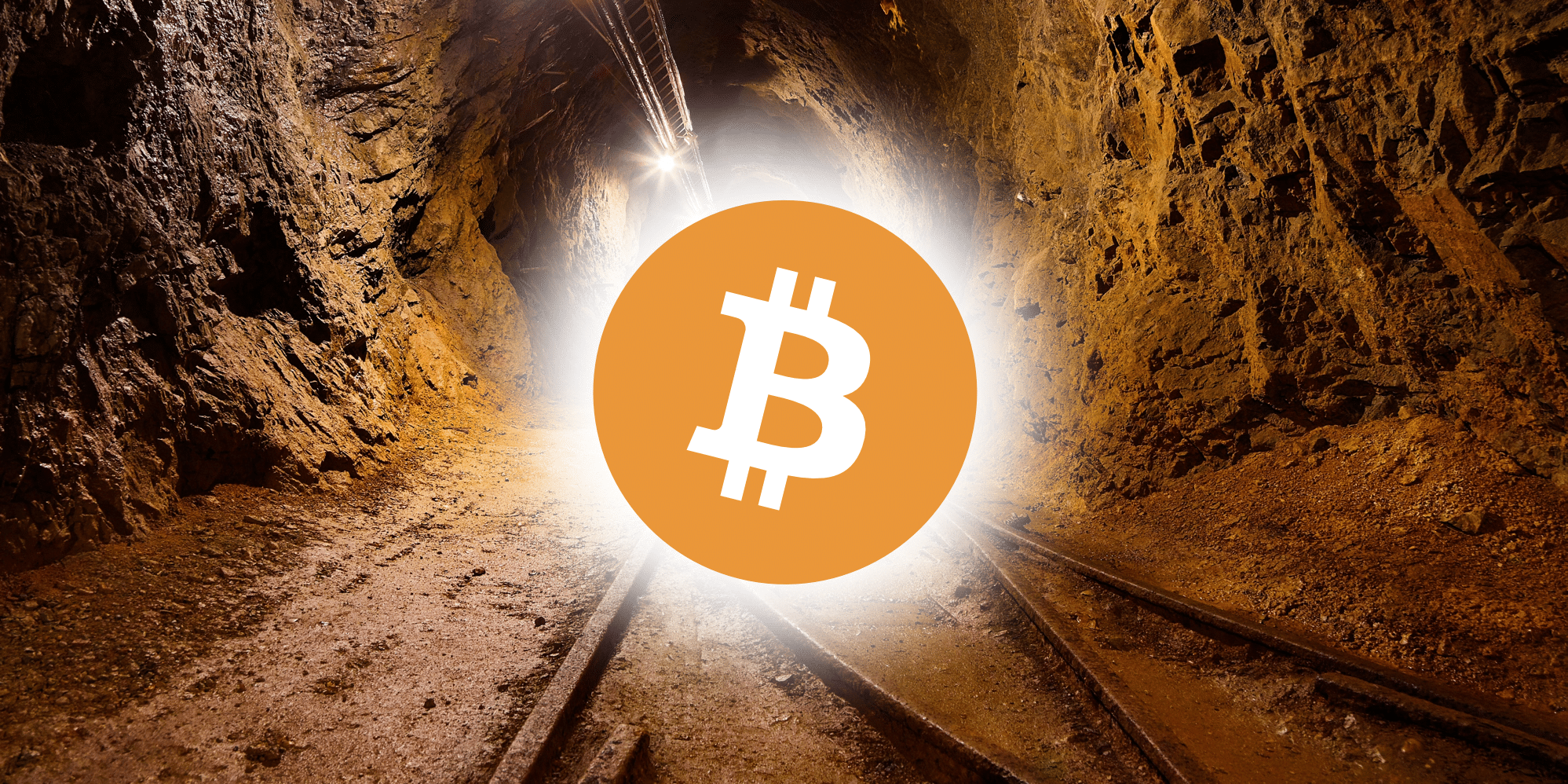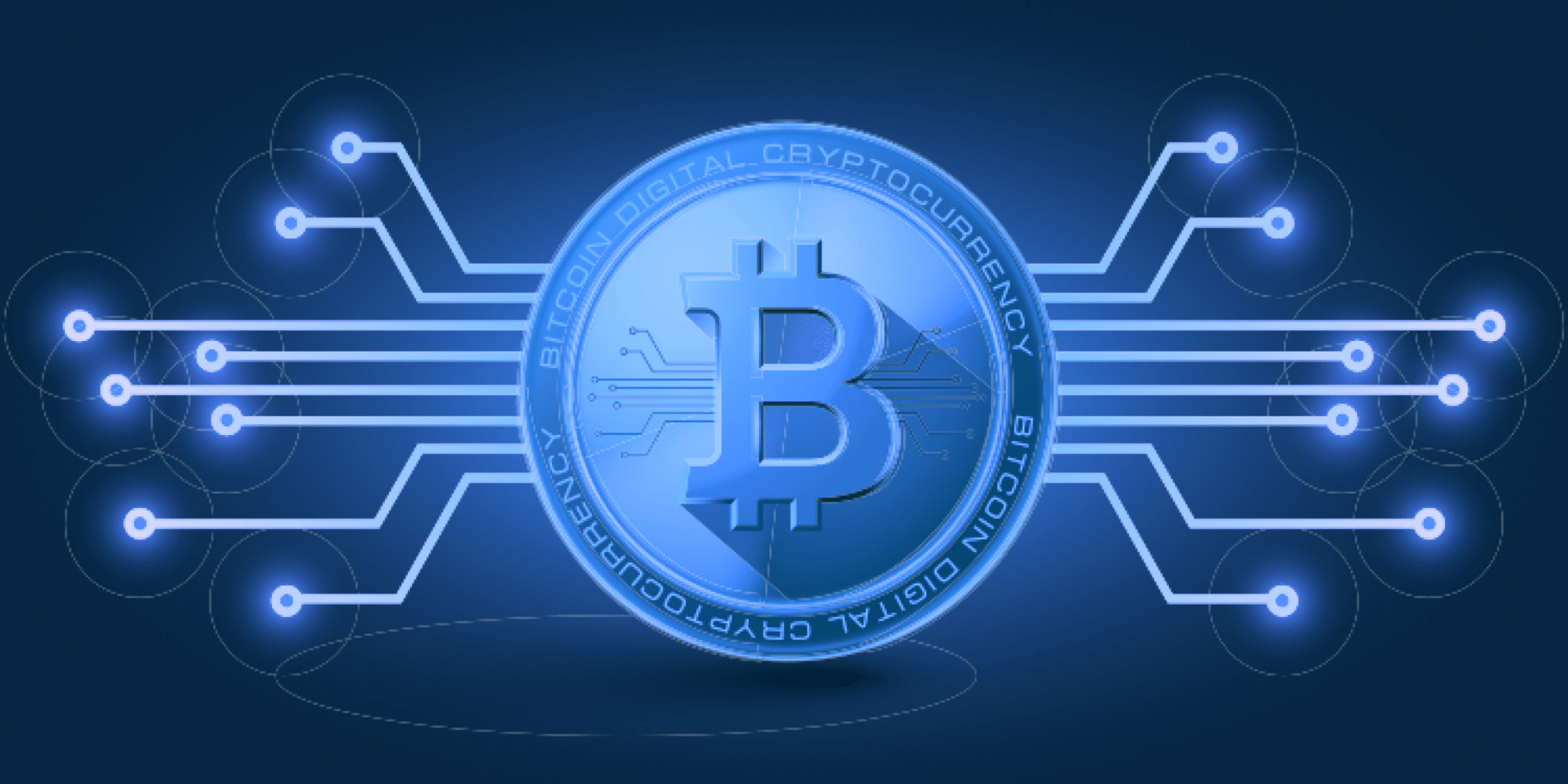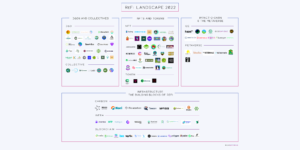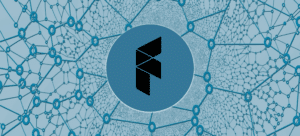Mining Ethereum from a Mac has become increasingly accessible with more user-friendly interfaces being developed. However, native hardware included in most Apple computers might not be enough to turn a profit, yet it is still a great way to get experience with mining.
In general, there are three levels of difficulty in mining: cloud mining, hobby mining, and profit mining. While they are not mutually exclusive, each level requires varying amounts of technical knowledge and hands-on involvement.
Mining Ethereum: What’s Your Purpose?
Cloud mining can be considered the most approachable, however, we recommend extreme caution before proceeding.
For many people, the allure of cloud mining seems like hands-off free money. You simply rent hardware from someone else for an agreed amount of time. They manage the miners, organize the pool, and optimize the operation for best returns on investment.
Boom! Money in, profits out, right?
Well if it seems too easy, it likely is. Cloud mining has become riddled with fraud from non-existent miners to elaborate Ponzi schemes robbing thousands of people. The reputation of the cloud mining industry has been poisoned by these bad actors with scams outnumbering legit operations by a hundred to one.
If you are dead set on cloud mining, do your research. Cloud mining marketplaces, like NiceHash, are a promising solution to the embattled industry and a decentralized iteration of this may spring up soon as well.
Hobby mining is likely the basket you are in with aspirations of learning more and possibly scaling up your hardware in the future. Hobby mining is any mining that you can do while full-well knowing that you won’t be turning an active profit.
It doesn’t take a lot to start hobby mining, in fact, almost any computer can mine at least a CPU friendly coin like Monero or Ethereum. Hobby mining is often restricted to the hardware that you have around, perhaps an old computer or hard drive (in the case of mining Storj).
Hobby mining is mostly done with non-specialized hardware like CPUs or GPUs as you can easily convert them into miners. For example, PC gamers may want to use old or spare GPUs to mine Ethereum instead of racking up more headshots in Call of Duty.
Profit mining is the next logical evolution as you get more serious about the operation. As the name implies, the goal here is to decrease your inputs and increase your outputs. In terms of mining, your inputs are time, inventory, and operational costs like electricity. Your outputs are the coins you mine. If the value of inputs is less than the value of outputs then you have profit!
You will be hard pressed to find any profitable miner using CPUs as their primary hardware. Profitable CPU mining is long gone, the miner’s ecosystem has evolved beyond that. GPU mining, however, is certainly operable at a profit with the right input management.
Check out sources like VoskCoin who champion the D.I.Y. mining scene with walkthroughs and operational insight.
Lastly, ASIC miners are another class of profit mining but are mostly inaccessible to retail miners. This isn’t to say that you couldn’t purchase an ASIC yourself but the capital needed to be a player in that scene can be prohibitively large. This is mostly due to the inflexibility of ASIC hardware and the update cycle required to remain competitive against blockchain upgrades.
Getting Started – How to Mine Ethereum on Mac
Assuming you are here for hobby mining, there are a couple of methods to mine Ethereum on a Mac. Mining professionally from a Mac is possible, however, the more established route is to use a Windows Operating System (OS) or a custom Linux based Ethereum OS like ethOS.
Desktop Mining with Minergate
With that said, the most accessible way to get started with mining Ethereum is by using a Graphical User Interface (GUI) miner like Minergate. GUI miners are in contrast to command line interfaces (CLI) which require you to use text commands within the Terminal App.
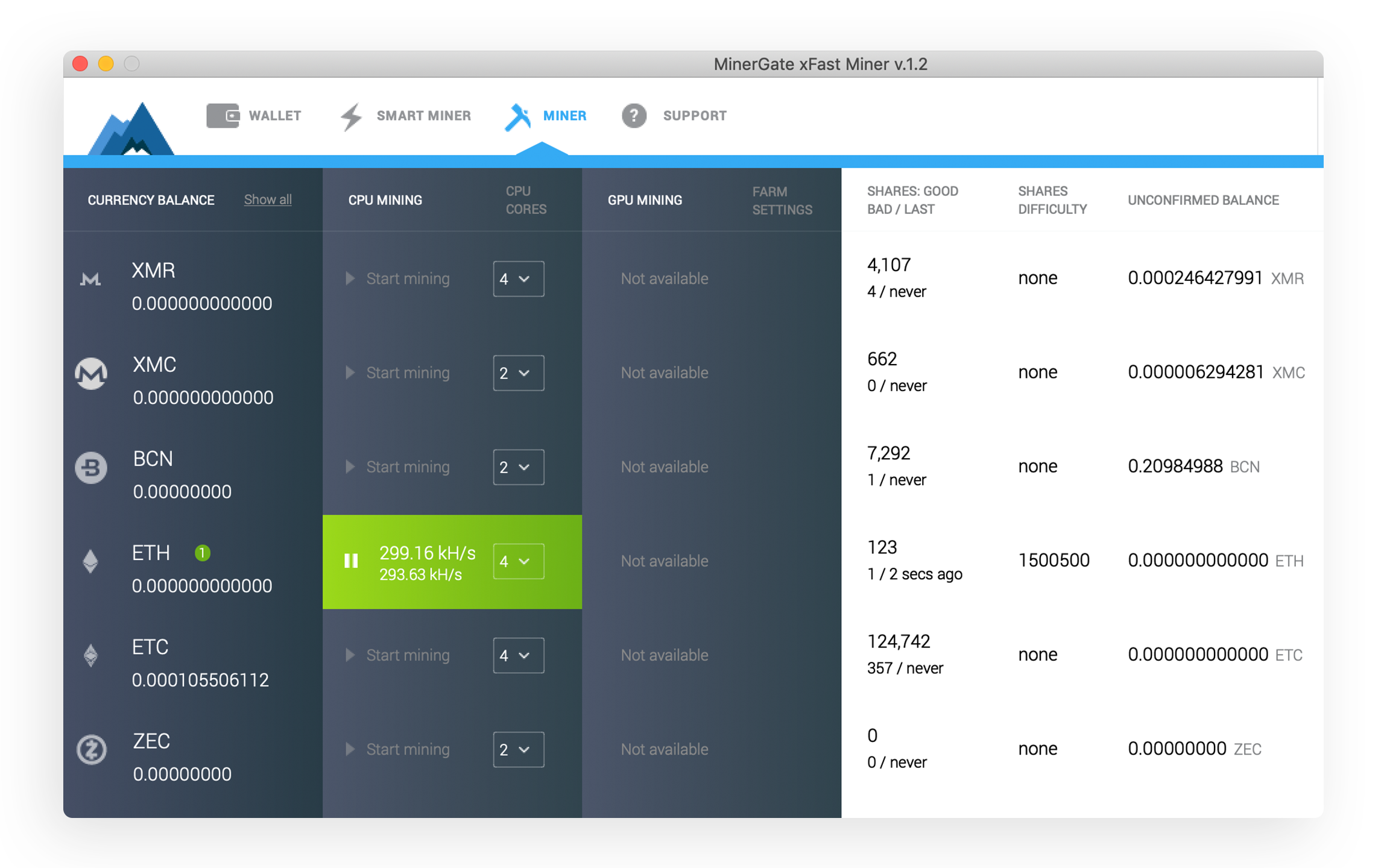
A GUI (sometimes pronounced “goo-ee”) makes everything a little more user-friendly by adding familiar visual controls such as buttons and icons. The Minergate App also does all the configurations for you. No need to establish connections with mining pools or adjust controls for hardware.
Getting Started With Minergate
- Download the app from their website.
- Register an account with Minergate with your email.
- Log into the app on your desktop with your Minergate account.
- Directly select to mine ETH from the ‘Miner’ tab.
Unfortunately, Minergate has made “GPU mining [unavailable] on Mac OS based rigs” as they can no longer be supported. Even more popular CLI miners have trouble supporting macOS beyond version 10.11 (El Capitan).
Helpful tool: smcFanControl 2.6 is a CPU temperature app that can control the RPM of your internal fans and monitor the live temperature within your machine. Use it to set a minimum fan speed and keep an eye on your equipment before things overheat.
[thrive_leads id=’5219′]
Conclusion
There are limited ways to mine Ethereum on a Mac currently as the difficulty to do so is surpassing the limitations of a CPU. A more direct solution would be to leverage your Mac’s CPU to mine other altcoins which are more CPU friendly.
Apps like Honeyminer and Minergate both make this possible by optimizing to mine the most profitable coin at any given moment. You can convert the coins you mine to Ethereum on any modern crypto exchange.
For now, mining Ethereum on a Mac is limited, however, it can be a good onramp for new miners. Use your Mac to get familiar with the mining economy, terminology, and various communities. It won’t be long until you may start looking to scale your rig and dive deeper into mining Ethereum.
Never Miss Another Opportunity! Get hand selected news & info from our Crypto Experts so you can make educated, informed decisions that directly affect your crypto profits. Subscribe to CoinCentral free newsletter now.