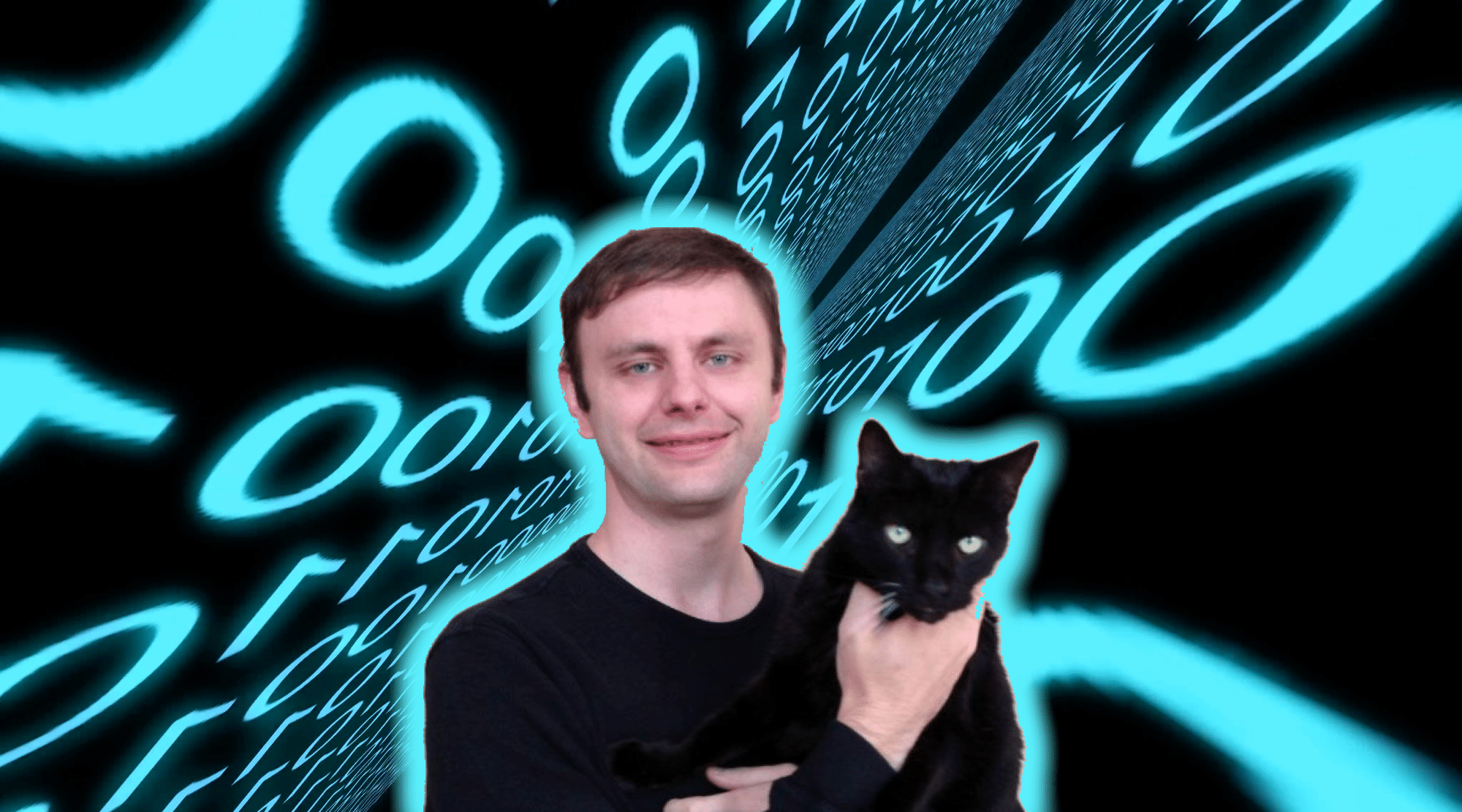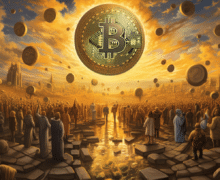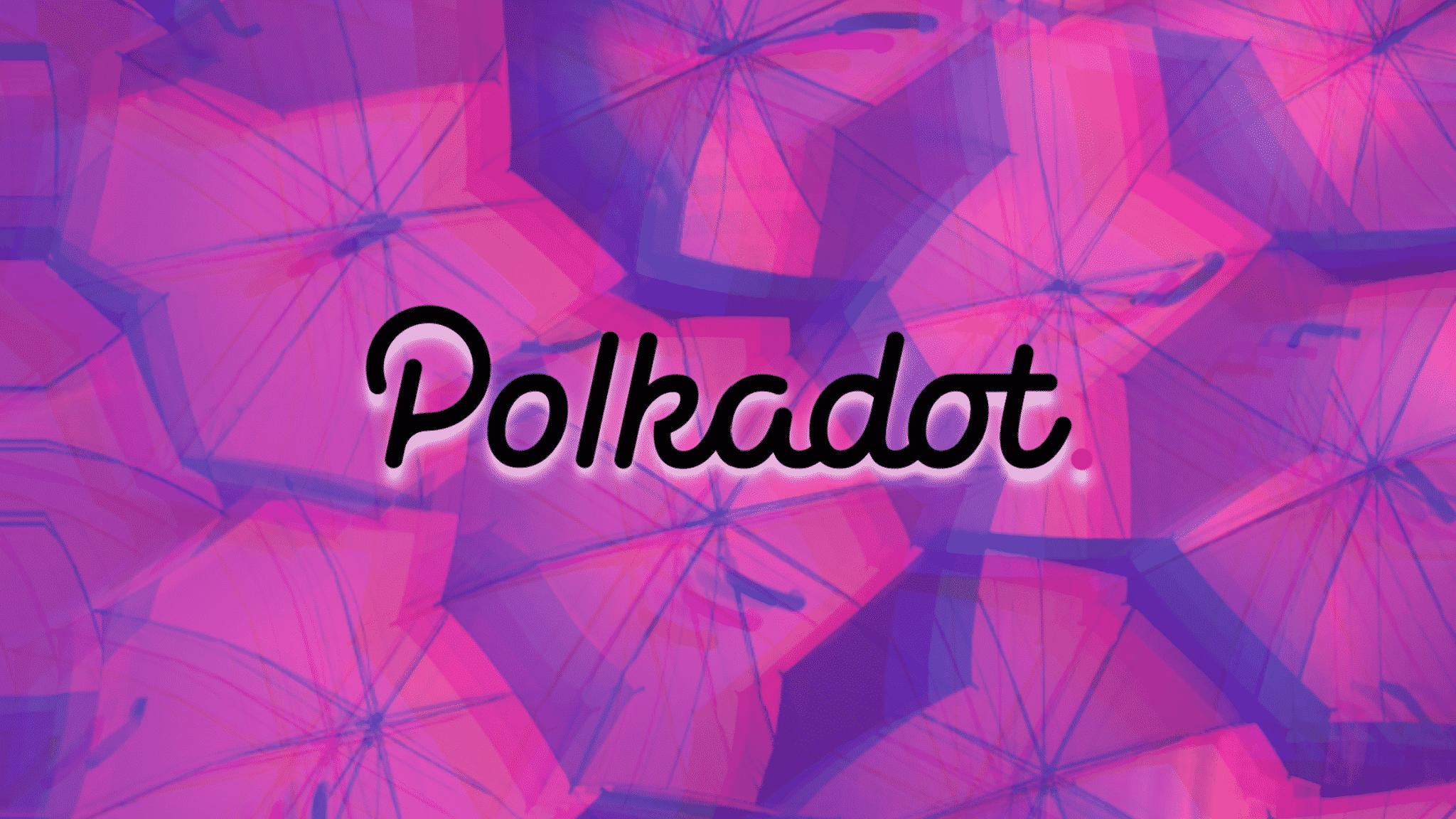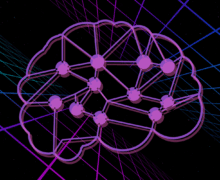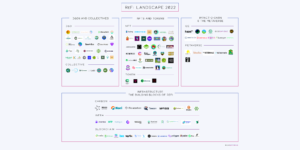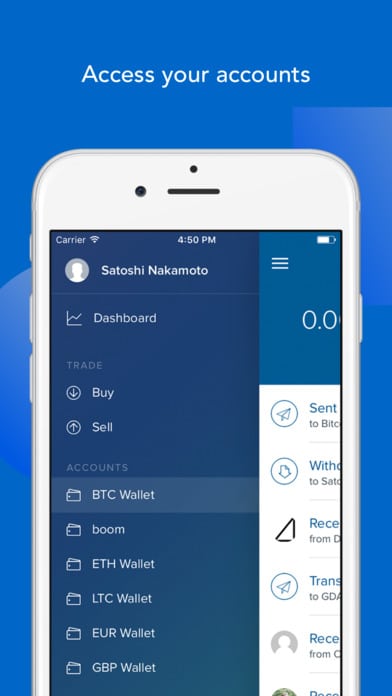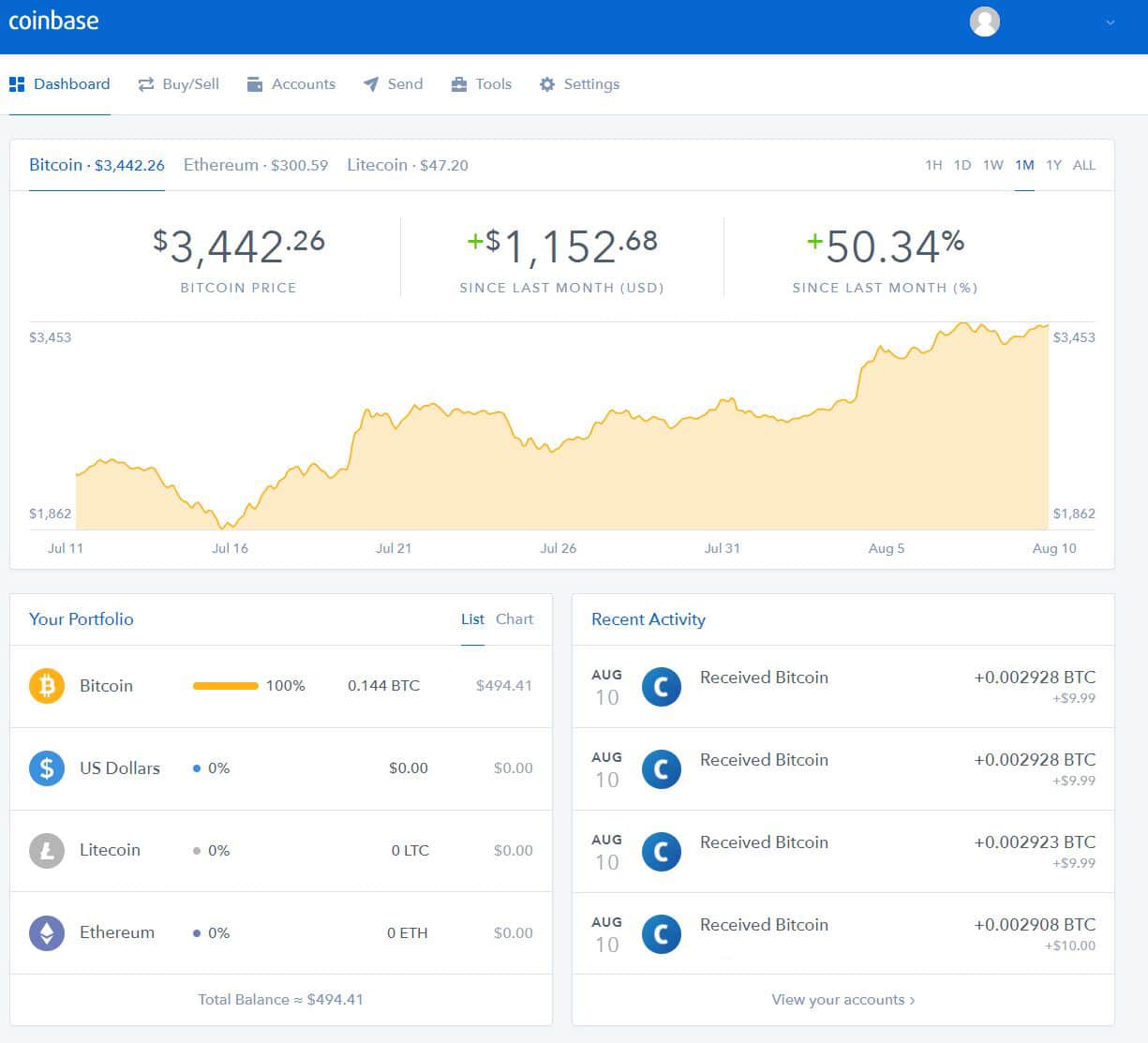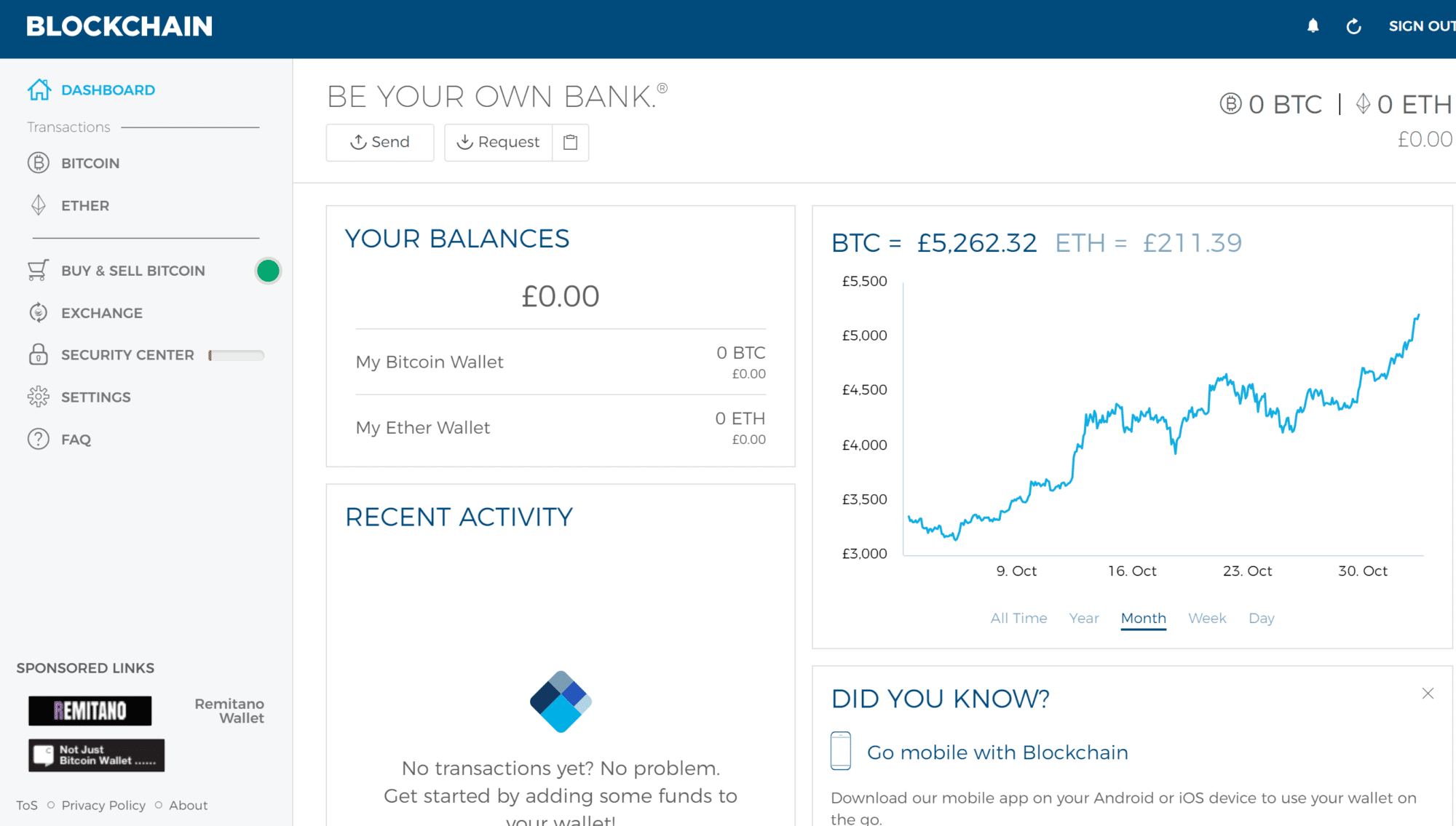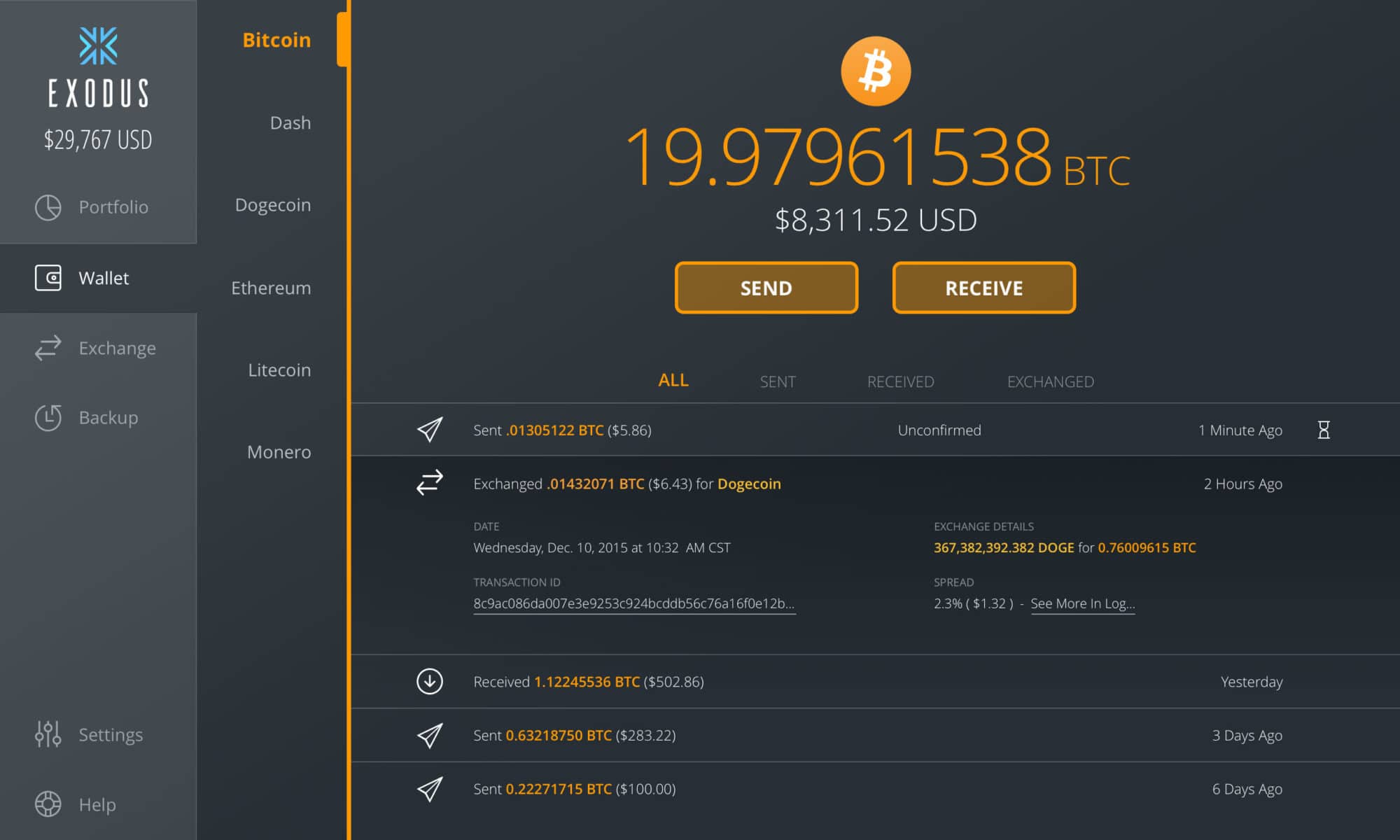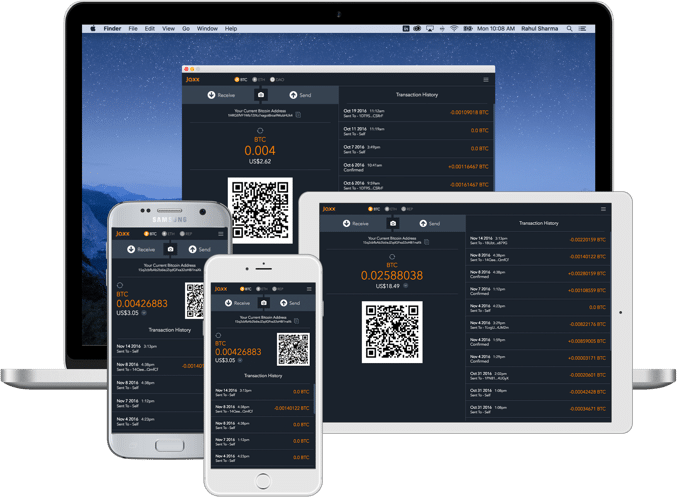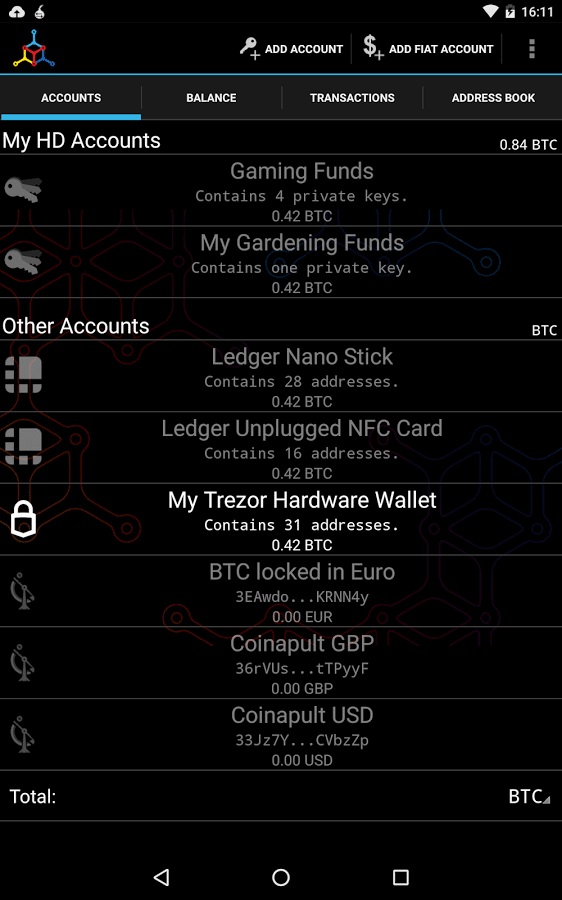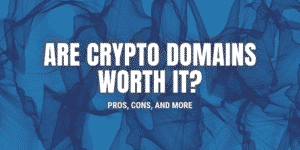- The Best Bitcoin Wallets
- The Different Types of Bitcoin Wallets
- Bitcoin Hardware Wallets
- Easiest to Use Online Bitcoin Wallets
- Bitcoin Paper Wallets
- Bitcoin Clients
Amidst the buzz and excitement of the Bitcoin community, the occasional headline of an exchange getting hacked makes every Bitcoin user’s stomach churn. One of the biggest concerns many of us have is getting our Bitcoin and other cryptos snatched right underneath our noses by hackers.
But a crypto-burglar might not even be your worst enemy. There are countless tragic and borderline comical stories of people losing their own bitcoins: This poor guy lost a hard disk with a Bitcoin data file containing 150 bitcoins (worth about $405,000 today) and another guy accidentally threw out a hard drive with 7,500 bitcoins (worth about $20.5 million today).
So, how do we protect our cryptos from hackers and ourselves?
Cue the Bitcoin wallets.
The Best Bitcoin Wallets
If you’ve been looking for a way to securely store your cryptos, look no further. We’ve got you covered.
Note: Mobile Users Can Swipe to Scroll This Table
| Wallet | Wallet Type | Security | Web Interface | Mobile App | Desktop Client | Price | Review | Rating |
|---|---|---|---|---|---|---|---|---|
| Hardware | Great | €58 | 5 | |||||
| Hardware | Great | €89 | 5 | |||||
 |
Hardware | Great | $129 | 4.8 | ||||
| Client | Good | Free | 4.5 | |||||
 |
Online | Good | Free | 4.5 | ||||
| Online | Good | Free | 4.5 | |||||
| Mobile | Good | Free | 4 | |||||
 |
Mobile | Good | Free | 4 | ||||
 |
Online | Poor | Free | 3.2 |
The Different Types of Bitcoin Wallets
Before we get started, let’s go over the different types of Bitcoin wallets. There are some new terms coming up but don’t freak out! We’ve made this guide simple and easy so that even the cryptocurrency newbies will walk away experts.
There are three types of Bitcoin wallets: hardware, software, and paper. Hardware wallets are physical wallets with your private keys encrypted in them, software wallets are programs that live either on your computer or on the Internet, and paper wallets are physical documents with private keys.
For hard wallets, you’ll need a digital signature. Your digital signature is your ID. It’s how you prove that you own a specific private key without flashing your key around in public. Digital signatures verify ownership, keeping your private key safe and away from prying hands.
The advantage of hardware wallets is that your private keys are isolated from your computer, keeping your risk of theft near zero. Software wallets, on the other hand, are still connected to the Internet and expose you to some risk.
The only potential downside of a hardware wallet is that it costs money. Most software wallets are free. While both wallets protect your bitcoins more securely, some users would rather pass on the extra cost.
By all means, you do you. But I’d personally rather spend $100 or so to guarantee security than take risks with the free software wallet route.
Bitcoin Hardware Wallets
Without a doubt, Bitcoin hardware wallets are the most secure type of Bitcoin wallet. What differentiates hardware wallets from software wallets is that when they are plugged out—in “cold storage.”
This means your hardware wallet is disconnected from the Internet and impossible to touch. Hackers, Trojans, and other malware can’t get to anything in cold storage. Personally, I like hardware wallets because I’m a worrier. I enjoy the peace of mind knowing that someone much better at the Internet than me isn’t running off with my hard-earned bitcoins.
Ledger Review
Ledger and TREZOR are names that always come up when reviewing Bitcoin wallets.
The Ledger Nano S functions like any other hard wallet, with a few minor differences. For any Bitcoin fashionistas out there, the Ledger definitely wins in the style category.
Setting up the Ledger wallet is pretty simple. All you need is Chrome and a secure computer. Ledger comes with a PIN for added security. If the PIN is entered incorrectly three times, Ledger wipes itself clean.
Terrifying but not the end of the world. Ledger allows you to set up a recovery seed to retrieve your private keys if your device is lost or broken. This recovery seed is a set of words that must be put together in a certain order. Ledger allows you to recover all your lost bitcoins with your recovery seed so no need to break a sweat.
This Reddit user summed it up nicely: “I just got a Ledger Nano S and I love it. The biggest advantage is that your private key is stored completely offline and never exposed to your computer, so your chances of getting your wallet hacked are as close to zero as they come. If you lose it, you can restore your wallet to another device or another wallet entirely with the seed. It truly is an investment that could save you thousands down the line.”
Ledger rating: Overall, the Ledger wallet functions exactly as you’d want it to. It keeps your bitcoins safe, it’s easy to access—but only for you, and is forgiving if your house burns down.
Check out our full Ledger Nano S Review for more information about this wallet.
[fl_builder_insert_layout id=”12097″]
Trezor Review
TREZOR is a hardware wallet that holds your private keys offline and allows you to sign transactions with your digital signature without having to connect to the Internet.
TREZOR is often hailed for simultaneously serving as an offline cold storage device and allowing you to spend your coins. It’s a pretty small, nifty device that you can carry around on a keychain. If you thought your Tamagotchi was cool, imagine a device that can potentially hold millions of dollars of Bitcoin in the palm of your hand.
Whenever you want to spend your bitcoins, you can do so through TREZOR’s limited USB connection. A limited USB connection acts like a computer mouse: the mouse communicates its location to the computer, but the computer can’t move the mouse. It’s a one-way connection. TREZOR can safely interact with computers that may be compromised or infected with malware. This is amazing for safely managing your bitcoins.
There are also no usernames or passwords for TREZOR accounts, so it’s very difficult to hack. Your TREZOR device is all you need. Unless someone has physical access to your device, there’s no way your account can be accessed.
In case you want to further nullify the risk of someone physically hacking into your device, TREZOR offers passphrase protection for Bitcoin access. This passphrase should be purely memorized and not written down anywhere.
Now, if you’ve got a group of telepathic ninjas after your bitcoins, you can use a blockchain-powered artificially intelligent android to protect you. (Just kidding, we’re not there yet.)
TREZOR Rating: Overall, I like the TREZOR a lot. It’s extremely secure and intuitive. The price is a bit higher than most wallets but the features, TREZOR team, and accessibility of the product justify it.
Read our full Trezor Review for more details.
[fl_builder_insert_layout id=”12099″]
KeepKey Review
KeepKey is another hardware wallet. While some might prefer its sleek design and screen size, it’s nearly twice as big as the TREZOR or Ledger Nano S.
KeepKey also isn’t as reputable as Ledger and TREZOR. And in the wild Wild West of the crypto world, reputation matters a lot. That being said, it has phenomenal credentials. KeepKey comes with a pin code and number randomization to guard your coins. You can also use it on compromised or malware-infected computers, although I wouldn’t recommend doing so.
KeepKey supports Bitcoin, Litecoin, Dogecoin, Namecoin, Testnet, Ethereum, and Dash. This is a big deal for users that want to keep their altcoins off the grid.
KeepKey rating: KeepKey’s ability to store such a wide variety of altcoins is super appealing. It’s a bit larger than other hardware wallets, but isn’t much of an issue. The security is top-notch, and that’s what matters.
Learn more in our full KeepKey Review.
[fl_builder_insert_layout id=”12100″]
Easiest to Use Online Bitcoin Wallets
Now that we’ve gone over the hard(wallet) stuff, let’s jump into online wallets. Online wallets run on the cloud, so users can access them from virtually any computing device anywhere. These wallets are very convenient to access and easy to set up in comparison to hard wallets, but are ultimately controlled by a third party. While these third parties are constantly improving security and taking proactive measures, there’s still an inherent risk.
With hardware wallets, you trade flexibility for security. The tradeoff with online wallets is security for flexibility. You can’t have it all.
Coinbase Wallet Review
If you’re reading this guide before you’ve bought your first bitcoin (or fraction of a bitcoin), you’ll probably want to start off with Coinbase.
Coinbase is one of the easiest ways to buy and store your bitcoins, and is the most popular option for people just getting started out in the crypto world.
Coinbase is a brokerage, exchange, and wallet. This means you can buy, sell, trade, and store your coins all on the same platform. This flexibility is something that hardware wallets don’t offer.
As the world’s largest Bitcoin exchange, Coinbase is a pretty big target for hackers. A benefit Coinbase has over many other online and hard wallets is that all its digital currency is insured. This means that if the platform were breached (physical security, cyber security, or employee theft), Coinbase’s insurance policy would cover any of your money lost. Coinbase also only holds less than 2% of its customer funds online, with the rest in cold storage, adding more credit to their security.
Another appeal of Coinbase is its substantial credentials. It’s a Bitcoin company based in San Francisco and backed by reputable investors. Lloyd’s of London covers its insurance policy, and therefore any Coinbase users. Additionally, if you are a U.S. resident and have any fiat currency, your Coinbase wallet is covered by FDIC insurance for up to $250,000 of your fiat. This insurance policy doesn’t cover individual account hacks, so if you have a weak password and aren’t taking adequate precautions with your login credentials, it’s on you.
You can access your Coinbase wallet via web or through the Coinbase iOS and Android apps. Coinbase still controls all your private keys so I’d recommend you use it to buy and sell bitcoin, rather than storing funds. Unless you use their Multisignature Vault.
The Multisignature Vault is a decent solution for securing larger amounts of bitcoin. This Multisignature Vault is a 2-of-3 wallet. This means Coinbase has one key, you (the account holder) have a second key, and one key is shared. Any two of the trio of keys allows funds to be spent.
An additional safety net is the 48-hour processing time for all withdrawals from Vaults. You can cancel any faulty withdrawal request within this generous period.
It’s also a good thing Coinbase is a reputable company since it can shut down your Vault account at any time.
Coinbase Rating: Coinbase is a great place for newbies to buy and store Bitcoin. That being said, I’d recommend quickly upgrading to a hardware wallet if your bitcoins are stacking up. This will ensure full control over your coins.
Check out our Coinbase Review for more info.
[fl_builder_insert_layout id=”12104″]
Blockchain.info Review
While Blockchain is far from the best option, I wanted to include it anyway.
My main beef with Blockchain is that all transactions need to be routed through the company’s servers, and they’ve gone through a disconcerting number of outages over the past years. If you’re equally uncomfortable with the thought of your account being inaccessible at any random time, you’ll probably want to pass on this one. Bitcoin, to many people, is about full control anywhere anytime. Blockchain seems like a step back.
Blockchain.info can be accessed either in a browser or via mobile, which would be very convenient if there weren’t so many server issues. You can access Blockchain wallet from any browser with your wallet address and you can back up on mobile. There are two additional layers of security: The web version has 2FA (two-factor authentication), meaning Blockchain notifies users with a text when someone tries to log in. Mobile users can also set a four-digit password requirement for the app.
Blockchain.info Rating: For now, Blockchain.info is a good plan B but shouldn’t be your first choice. The security is top notch, but its lack of reliability and convenience raises red flags.
[fl_builder_insert_layout id=”12110″]
Bitcoin Paper Wallets
When it comes to securing your bitcoin, paper wallets aren’t exactly Fort Knox. Paper wallets, handwritten or physical copies, are easy prey for Malware if you’re not extremely careful generating them on an online PC.
Paper wallets are one of the riskier ways to store your bitcoins, but they are still an option. If they’re unencrypted, you‘re basically a tourist carrying load of cash and expensive jewelry on vacation.
Bitcoin Clients
You’ve probably heard the term “Bitcoin client” tossed around a few times. A Bitcoin client is a software that facilitates private key generation and security, as well as payment, on behalf of a private key.
You might be asking yourself, What’s the difference between a Bitcoin client and a Bitcoin wallet?
Well, a wallet is technically the data necessary to spend and receive bitcoins. This includes a private key, public key, and the address from the public key.
A client, however, is the interface to the network. A client is the hardware and software on a device that makes it possible to connect to networks. It handles all the communication and updates your wallet with incoming funds. It also uses information from the wallet to sign outgoing transactions. A client is just a device, not a corporate entity.
If you’re still confused, don’t worry. The terms overlap. It certainly doesn’t help that most companies are clients and wallets, and market themselves as “wallets.” For example, popular Bitcoin wallet is Airbitz synergizes its “wallet” and “client” functions so you can store the right data and interact with the network in an intuitive and safe way. For potential users, “wallet” seems to be easier to understand in relation to their money than “client” is.
Exodus Wallet Review
The Exodus wallet is best described as a “Blockchain assets wallet” because you can store a variety of cryptocurrencies like Bitcoin, Litecoin, Dogecoin, Ethereum, and Dash. If you’re actively investing in altcoins, the Exodus wallet is very appealing. I’m a fan of its circular design and intuitive interface, but Exodus launched in July 2016 and is still a relatively new wallet.
Exodus’s built-in exchange feature allows you to trade your altcoins for bitcoins and bitcoins for altcoins. Thanks to Shapeshift, it’s easy to trade cryptos from within the wallet, a feature very few wallets have.
Keep in mind that Exodus is connected to the Internet and therefore inherently riskier than a hard wallet.
Learn more in our Exodus Wallet Review.
[fl_builder_insert_layout id=”12111″]
Jaxx Wallet Review
Jaxx is another software wallet that poses a great option for altcoin enthusiasts.
Jaxx is available on Windows, Mac, and Linux desktops. It’s also accessible on Android and iOS mobile and tablets, as well as through Chrome and Firefox extensions. The wallet functions as well as any other bitcoin wallet, and its simple interface makes looking through your portfolio a breeze. I enjoyed the ability to use different exchange rates, set a PIN, and set up different transaction fee sizes (how quickly your transaction gets processed).
Jaxx is also integrated with Shapeshift—like Exodus—so you can exchange altcoins within the app. This is pretty sweet, given that Jaxx currently supports Bitcoin, Litecoin, Zcash, RSK, Augur (REP), Dash, and Ethereum (ETC and ETH).
Keep in mind that Jaxx also functions online and is inherently riskier than a hardware wallet or cold storage.
[fl_builder_insert_layout id=”12113″]
MyCelium Bitcoin Wallet Review
MyCelium is popular among more intermediate Bitcoin users due to its robust advanced privacy and security features. It tends to be a bit tricky for beginners, but users appreciate its open-source software program and transparency.
Perhaps the greatest highlight of the MyCelium wallet is that the advanced privacy features allow you to stay anonymous while the advanced security features keep your bitcoin safe. Unfortunately, MyCelium is only accessible via smartphone as there is no web or desktop interface.
Learn more in our MyCelium Wallet Review.
[fl_builder_insert_layout id=”12116″]
Final Thoughts
Nothing is 100% secure. There are certain hardware and software wallets that are extremely close, but not perfect. The one thing that hardware and software devices can’t protect you from is human error. Human error includes forgetting your information, or falling prey to phishing attacks that scam you into sending bitcoins to a wrong address.
Wallets house your cash. They keep your hard-earned money safe. But they can only do so much. Keep this in mind!
They say that bad things happen to good people. But dare I say that they only happen to careless good people?
(Looking for an Ethereum Wallet? Check out our list of Best Ethereum Wallet options.)
Never Miss Another Opportunity! Get hand selected news & info from our Crypto Experts so you can make educated, informed decisions that directly affect your crypto profits. Subscribe to CoinCentral free newsletter now.