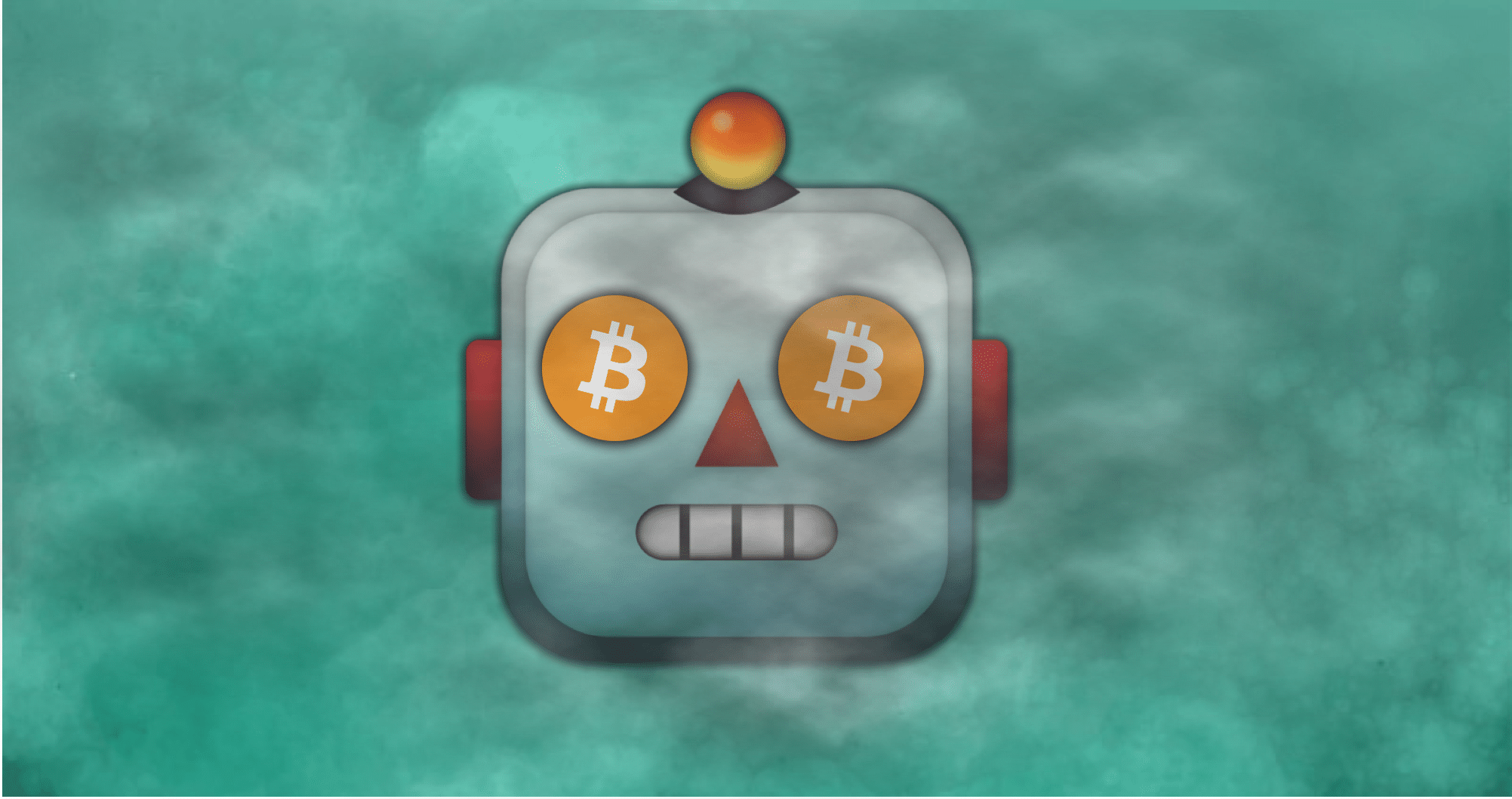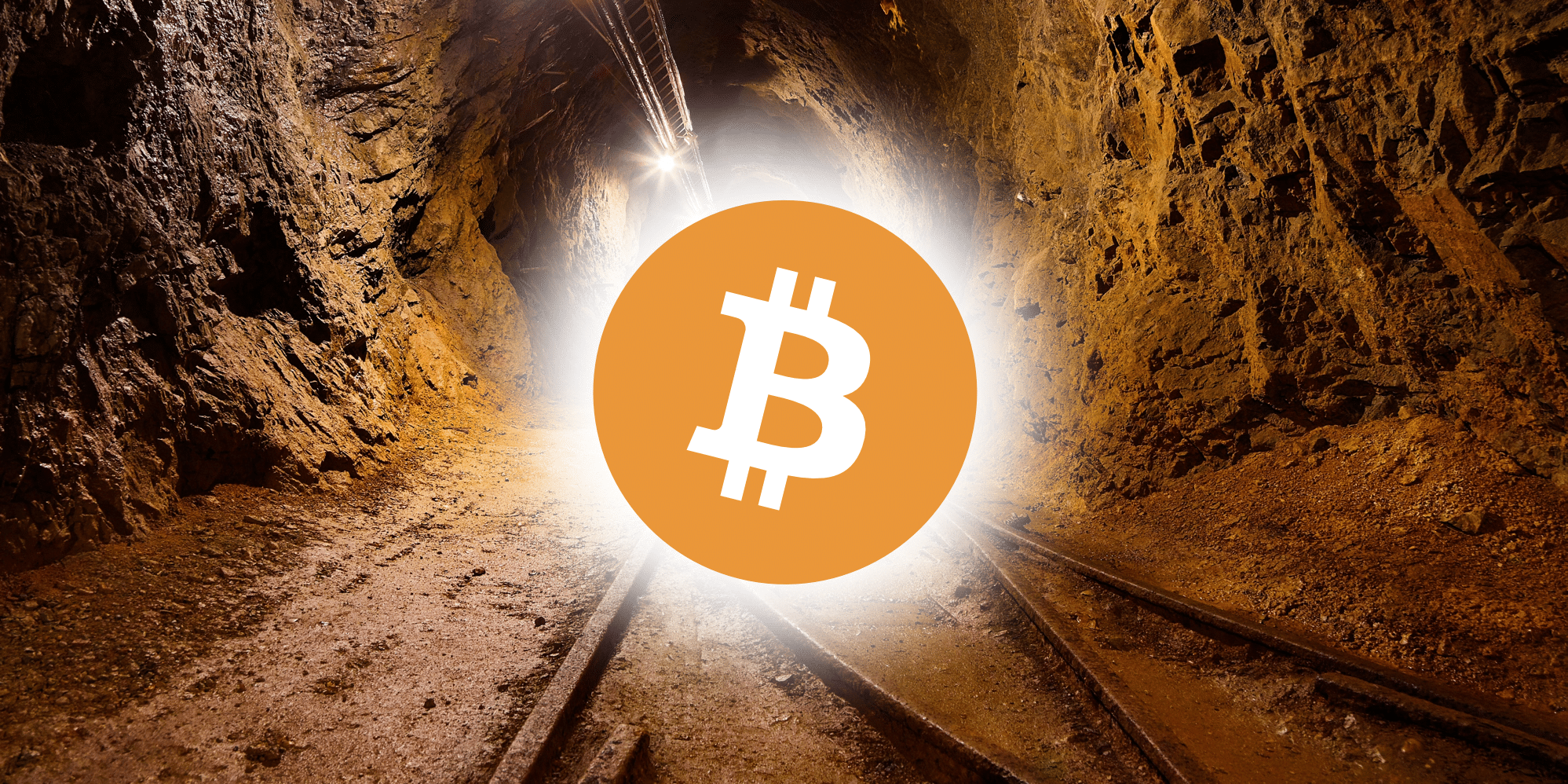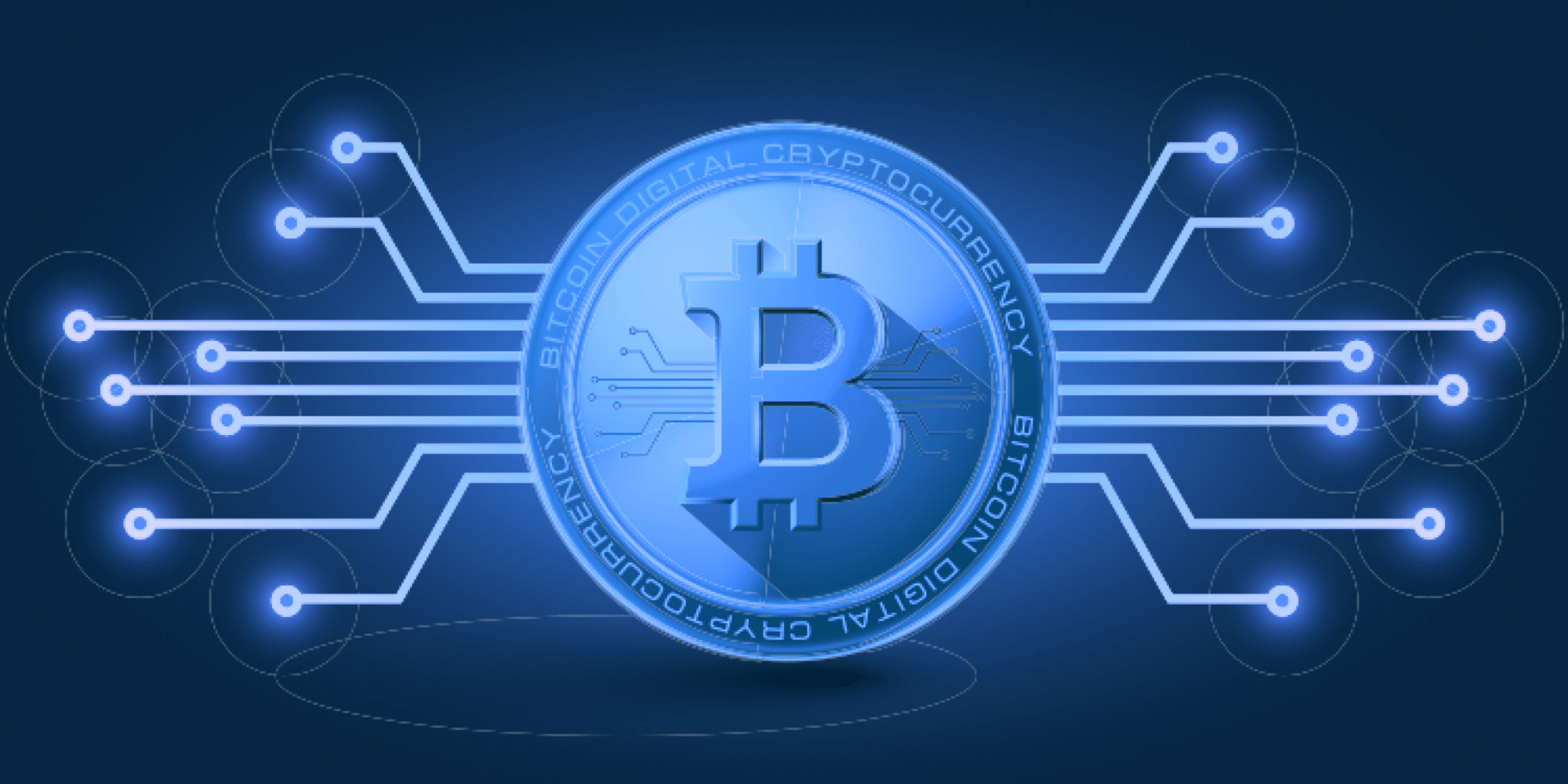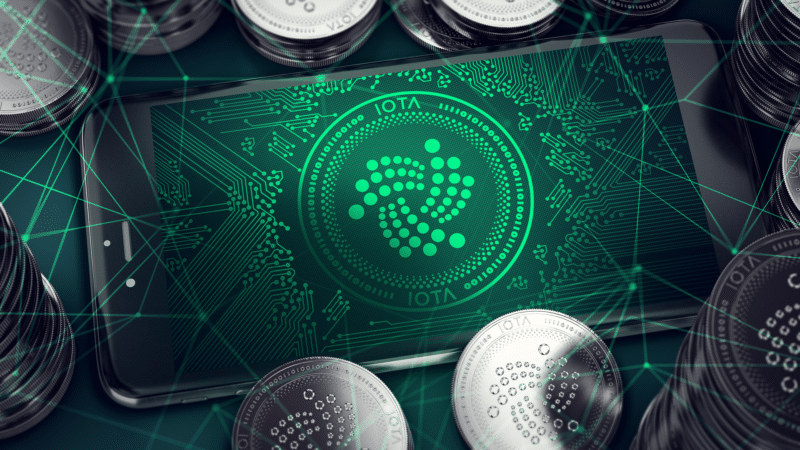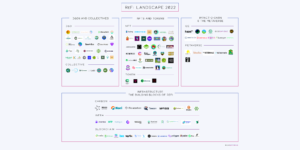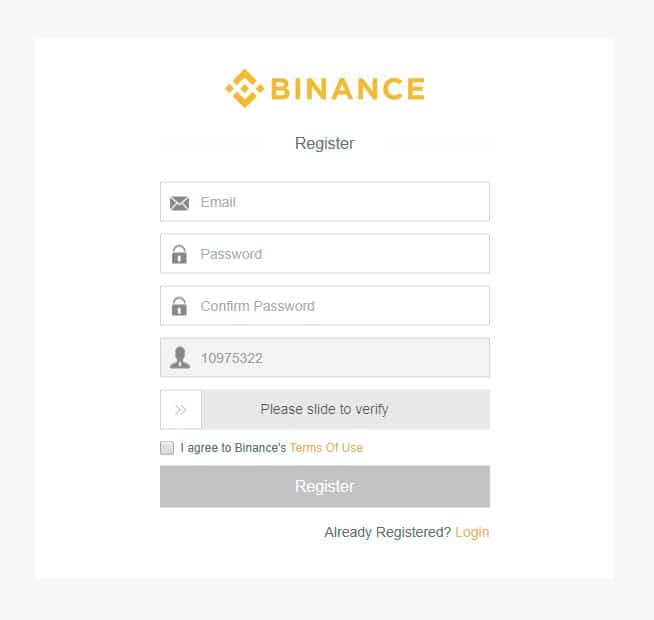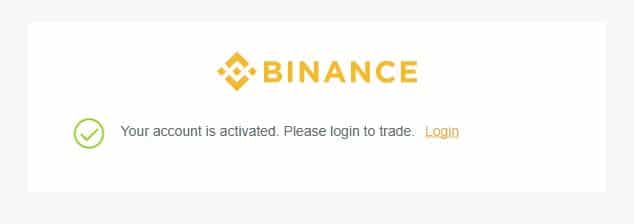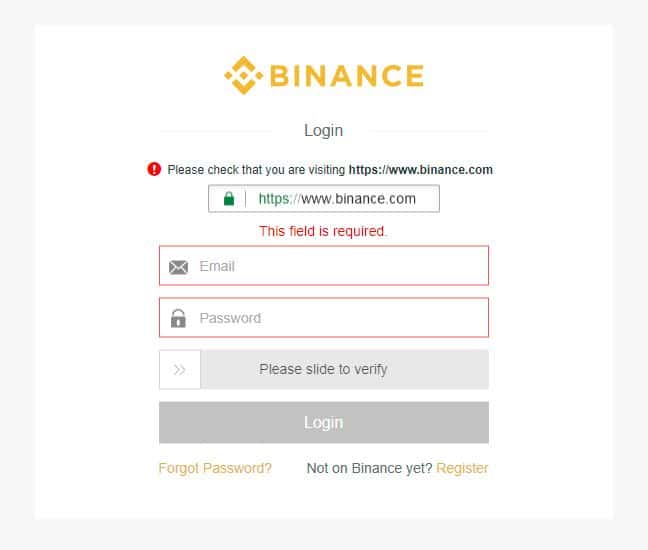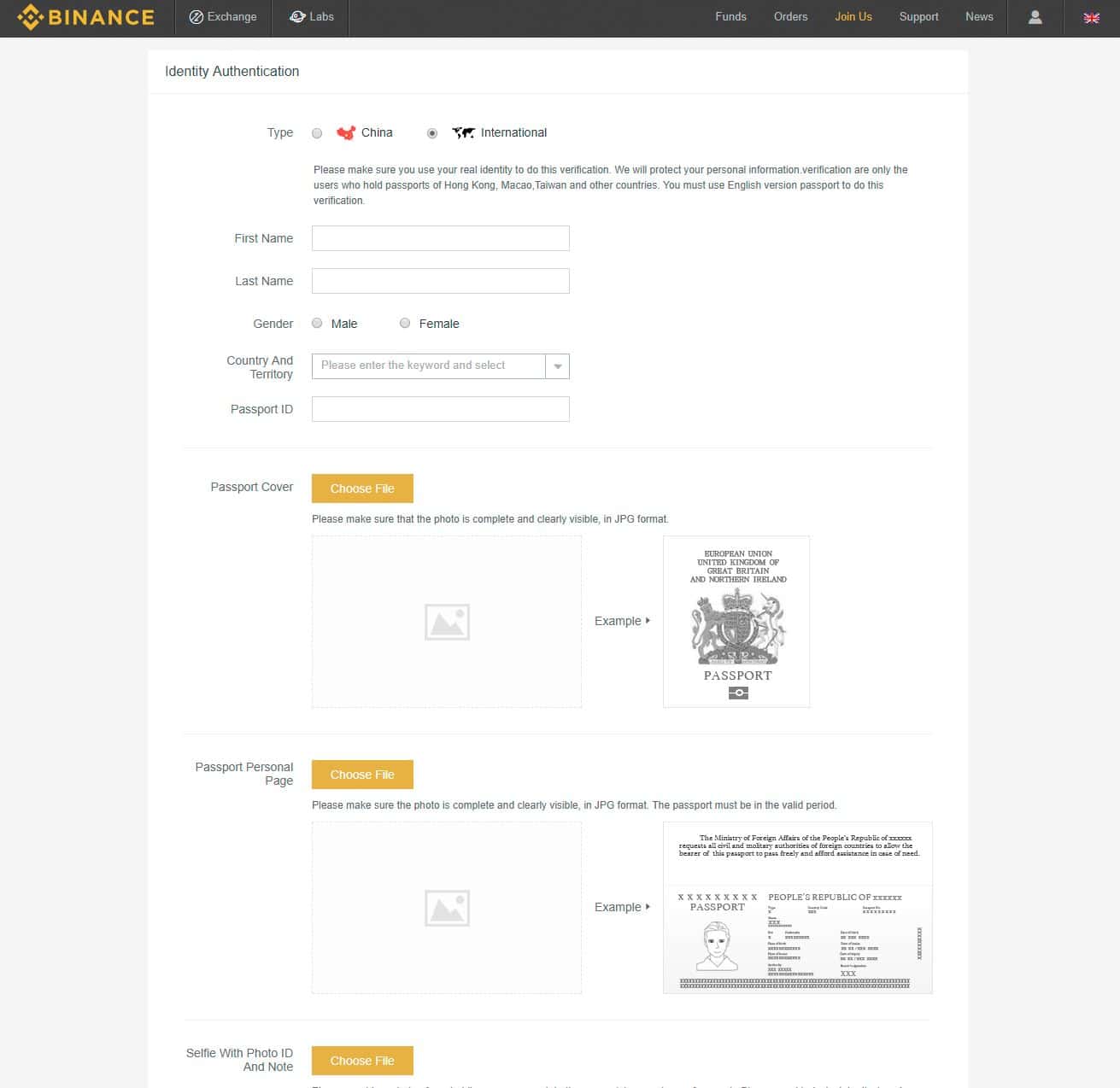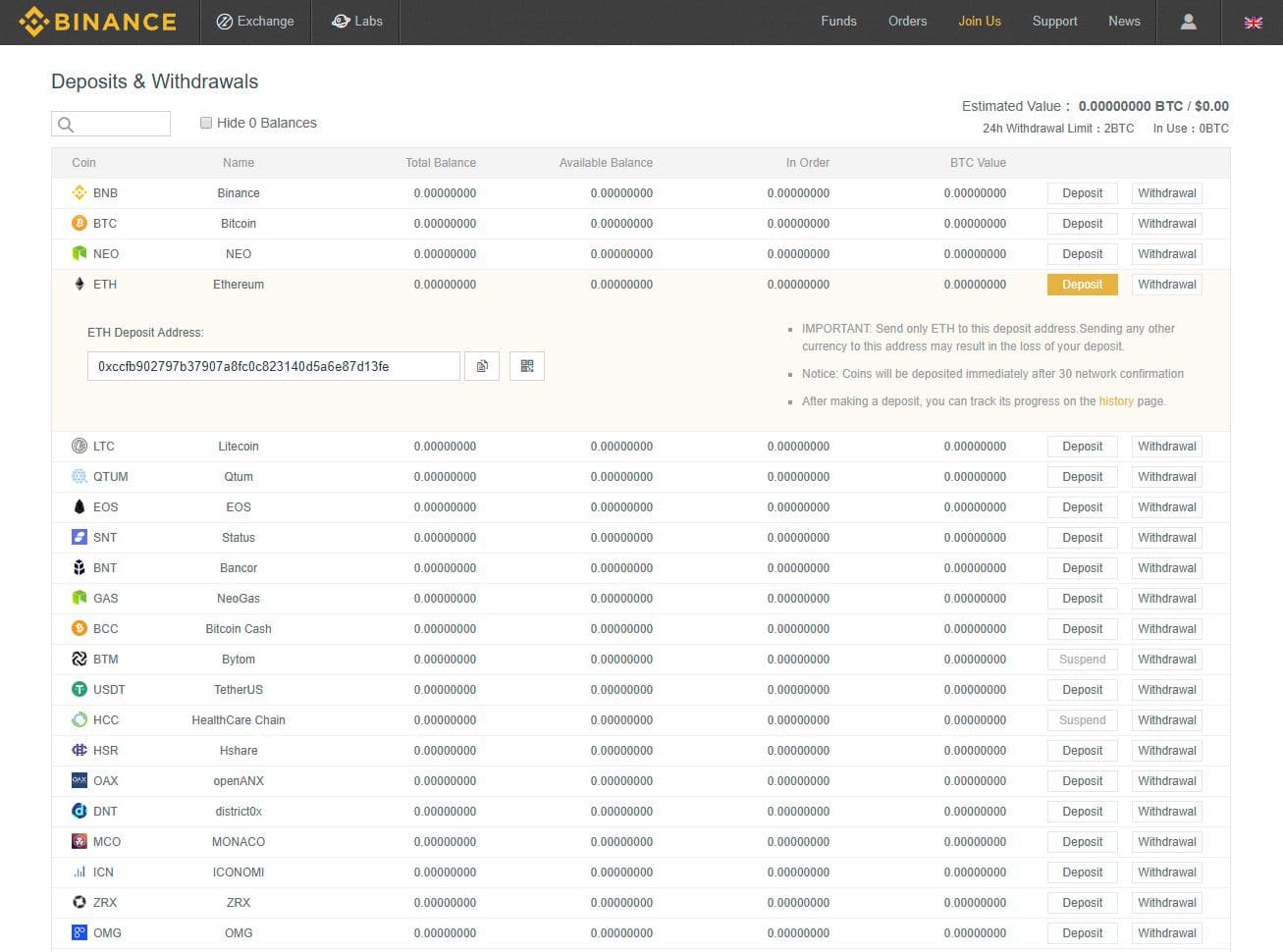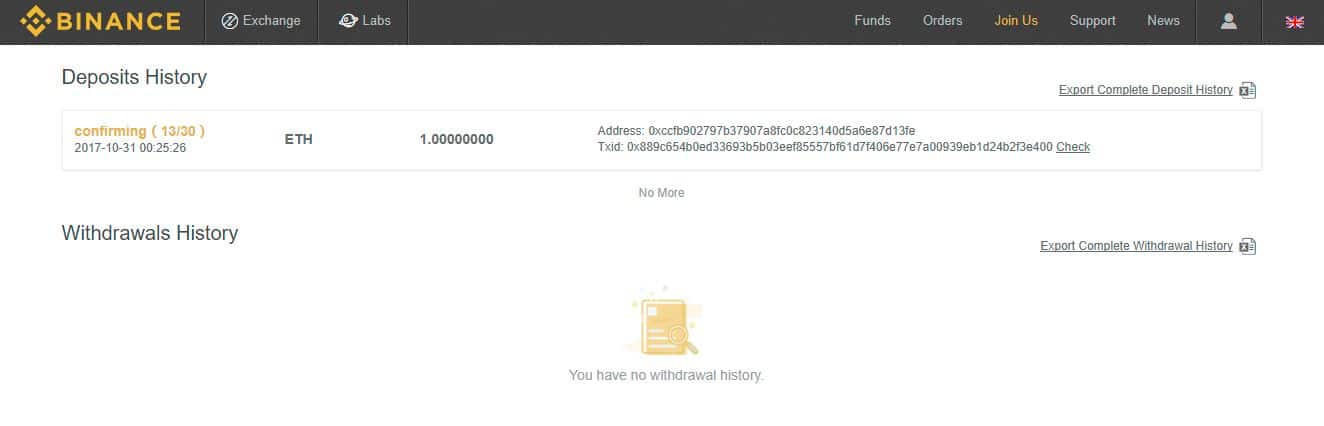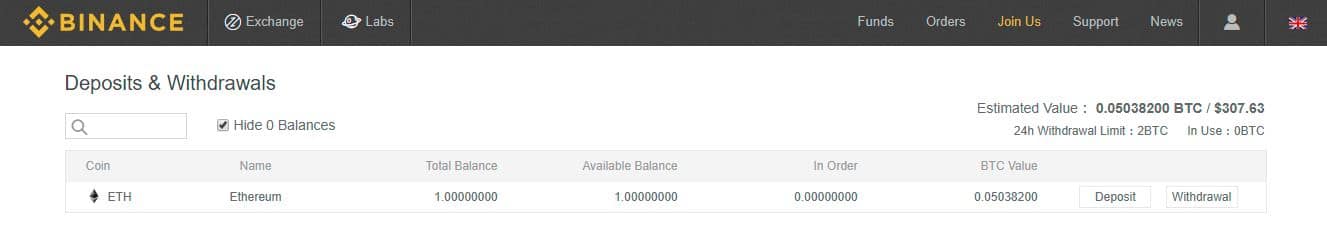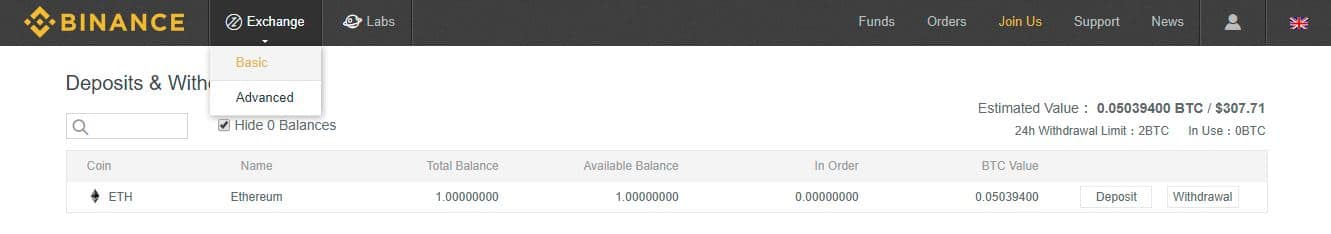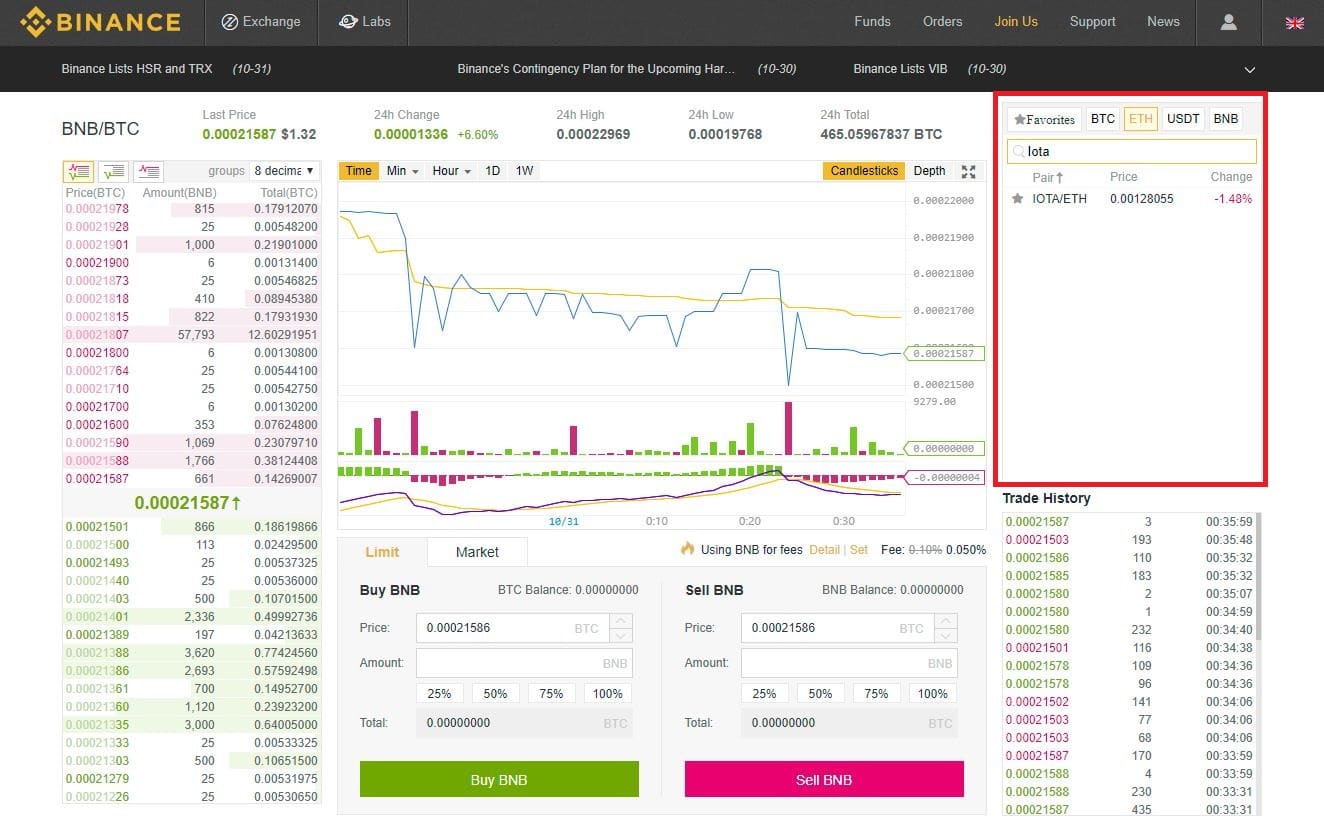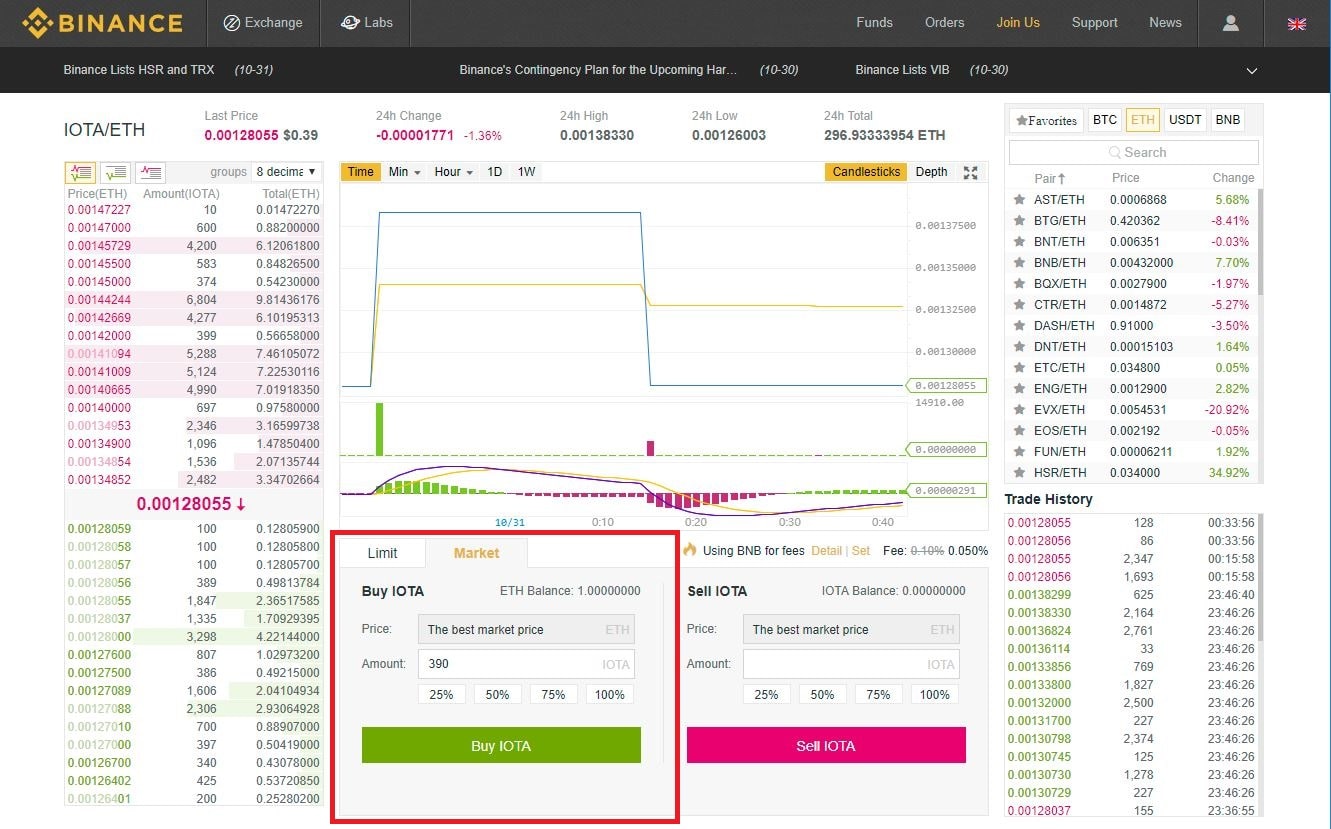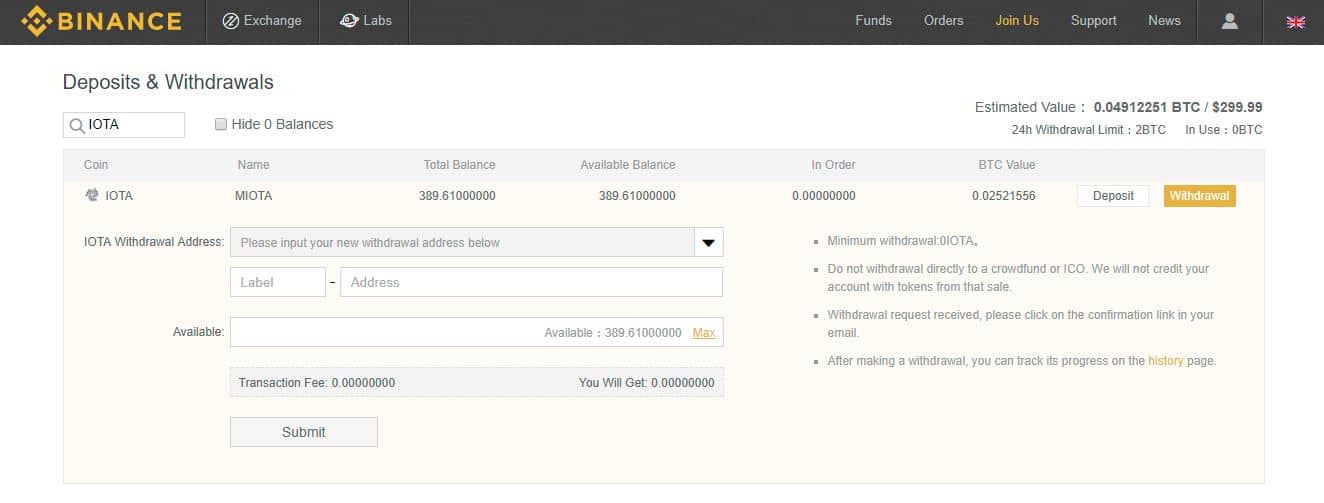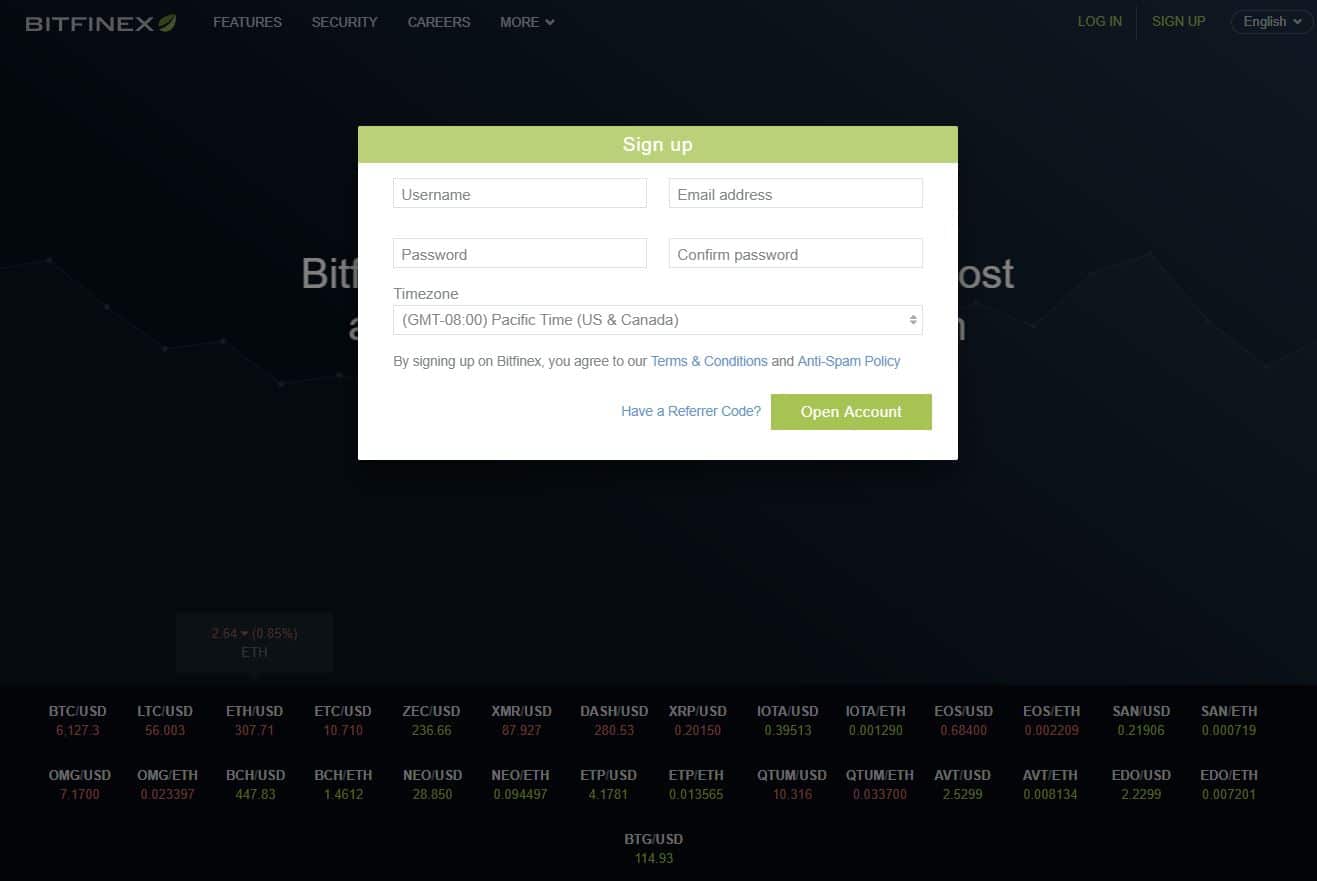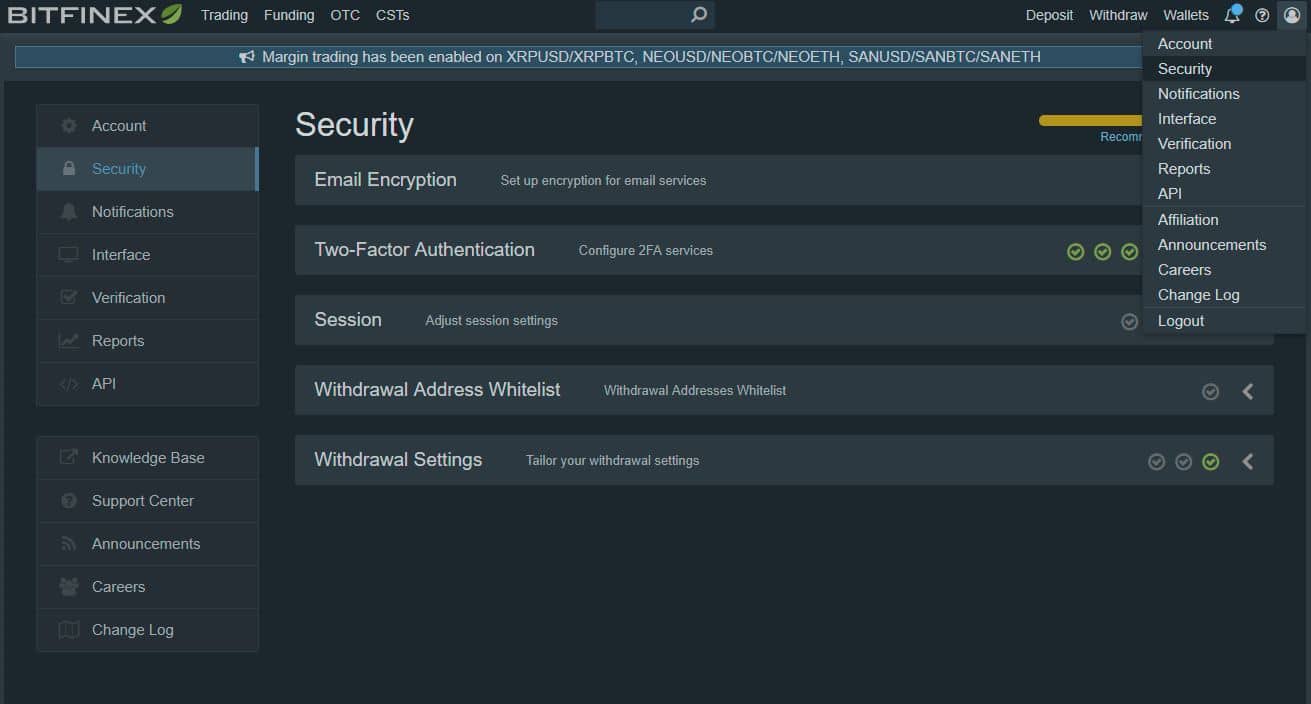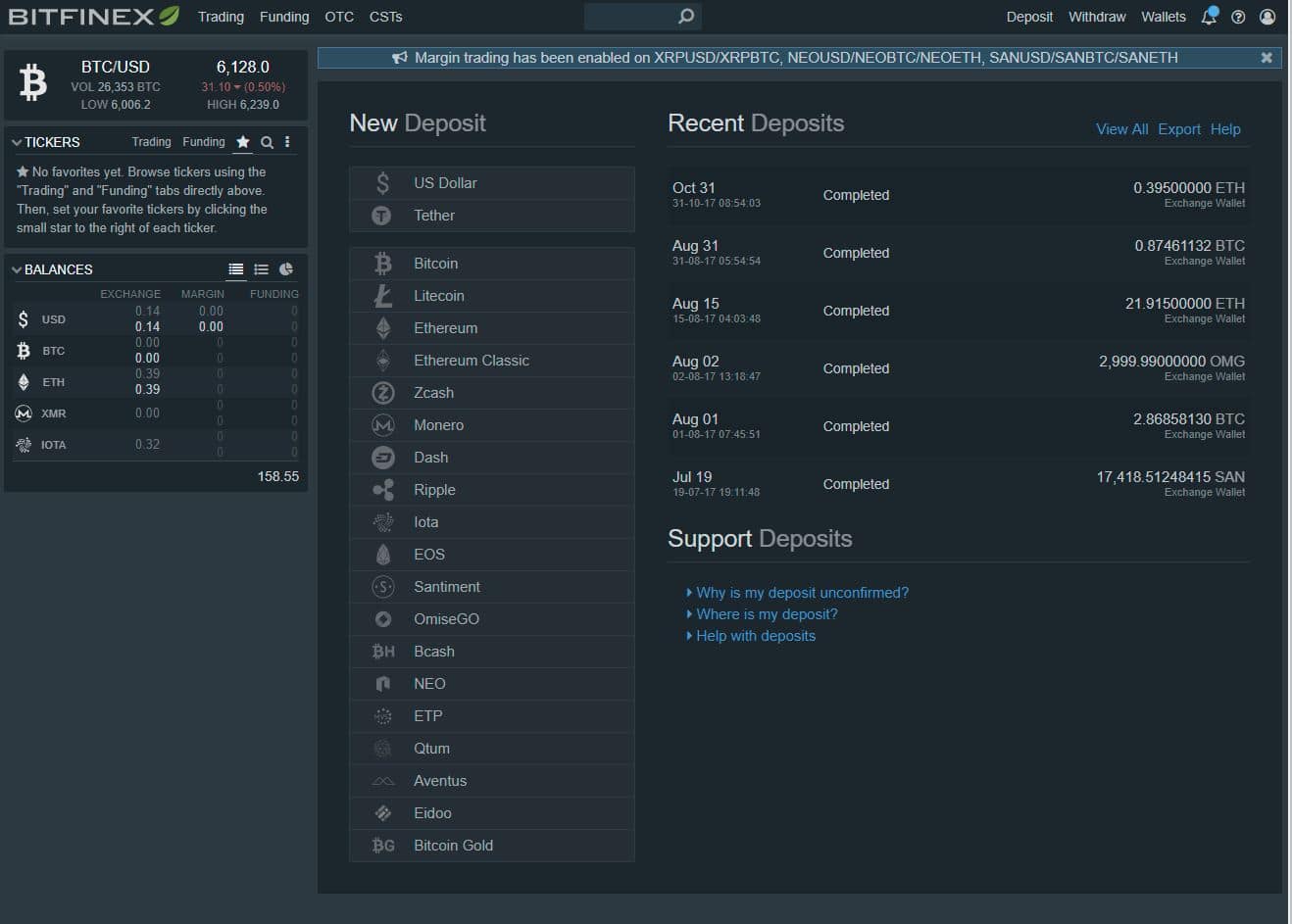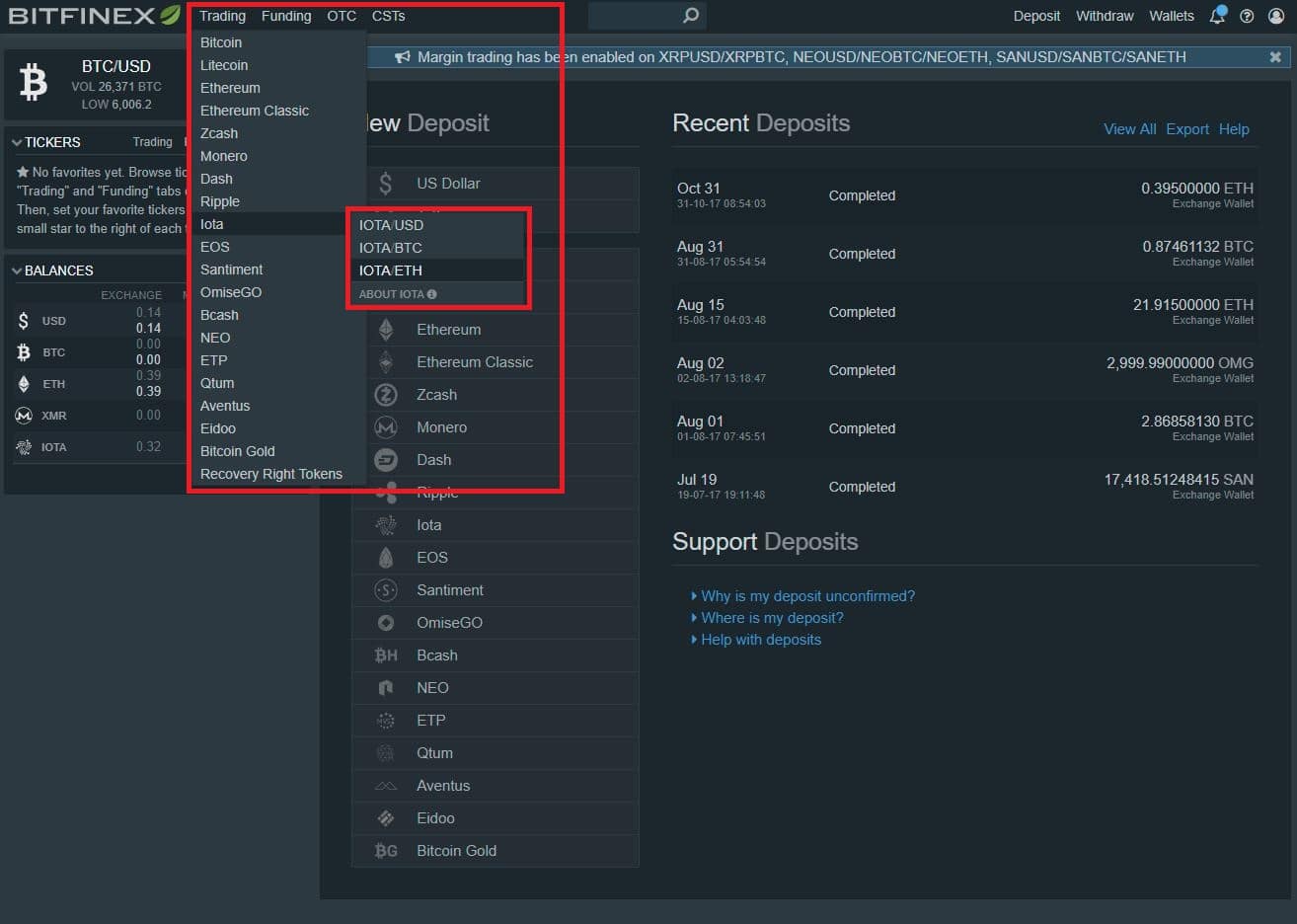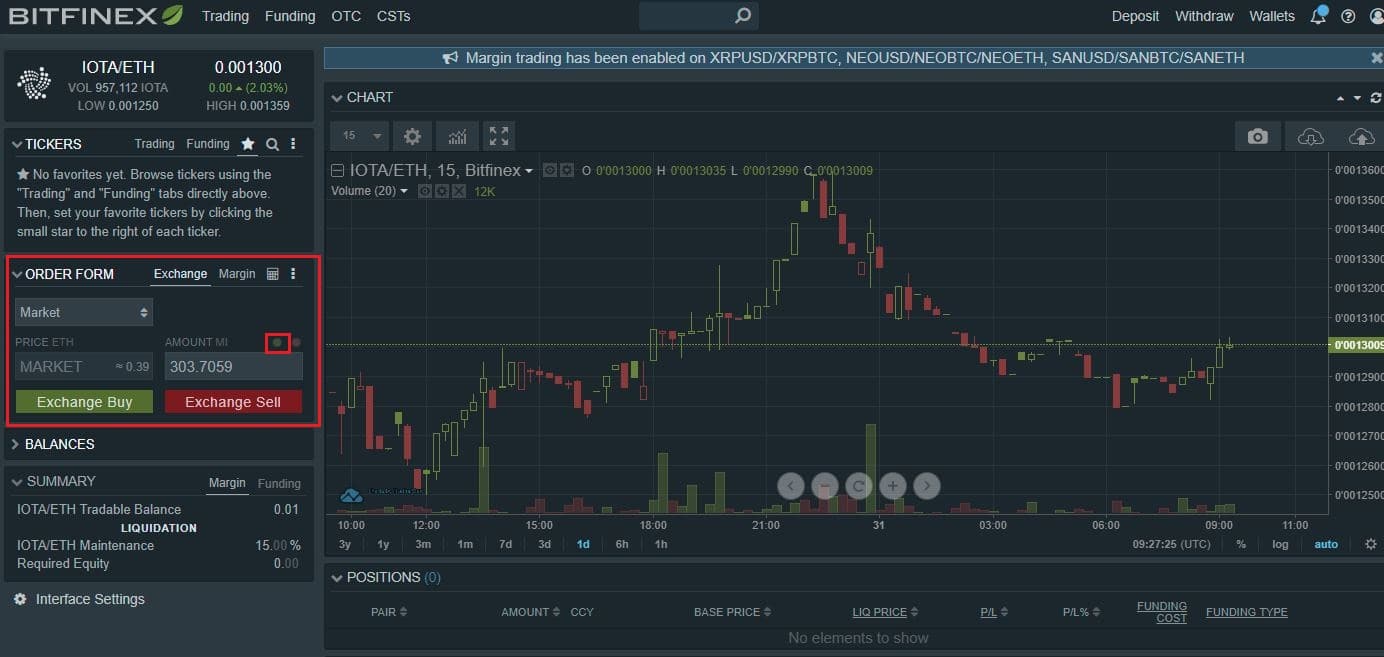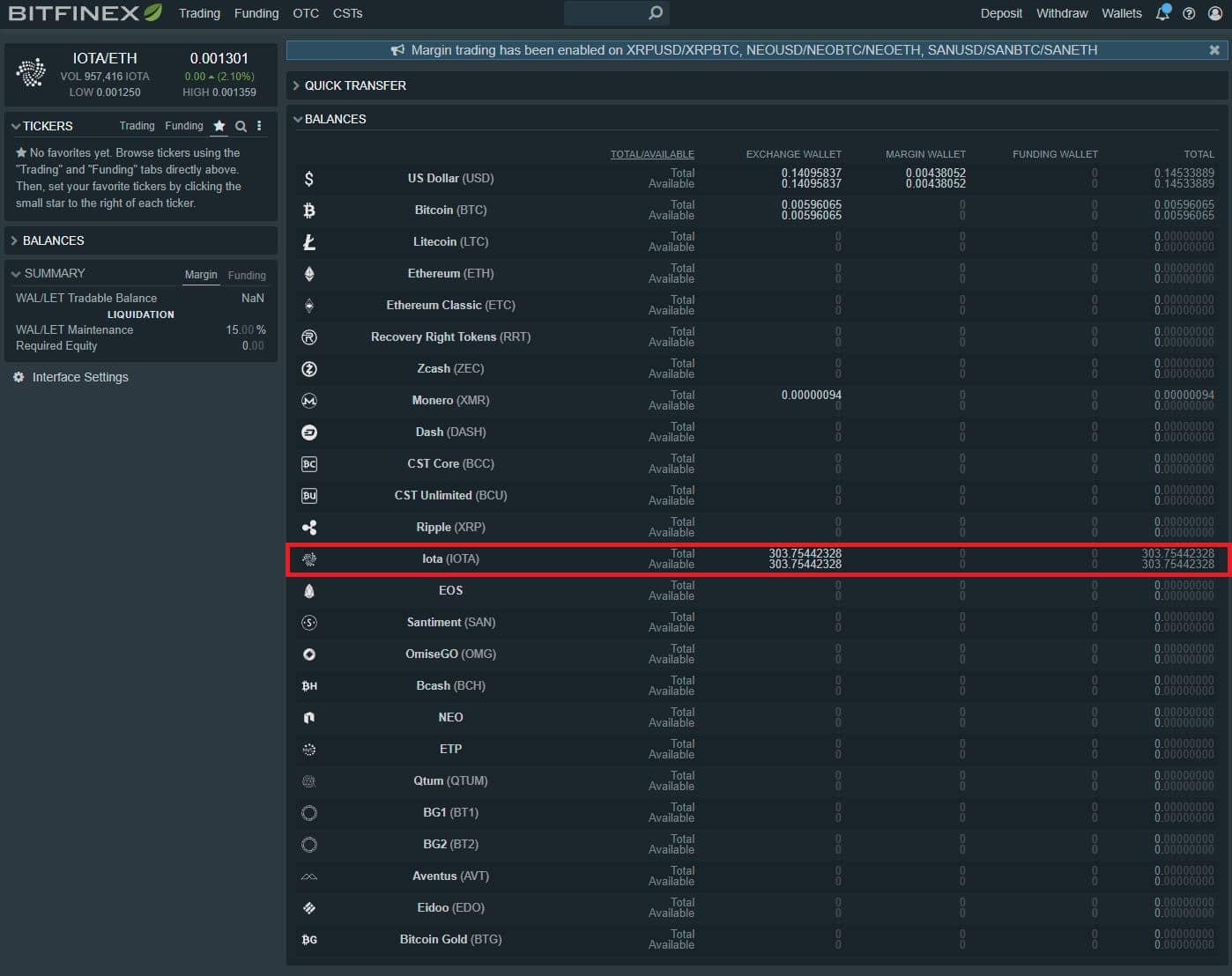Despite being one of the largest cryptocurrencies in market capitalization, there are currently a very limited number of exchanges where you can buy IOTA. With that in mind, I’ll show you the most popular options currently being used and explain the process of purchasing IOTA coins.
How to Buy IOTA
There are currently only two exchanges with significant trade volume of IOTA, neither of which accept fiat currency (USD, EUR, etc.) deposits. If you don’t already own another cryptocurrency and want to purchase IOTA, you’ll first need to buy Bitcoin or Ethereum. You can then send your Bitcoin or Ethereum to one of the following exchanges and trade it for IOTA:
- Bitfinex – Based out of Hong Kong, Bitfinex consistently has some of the largest daily trade volume of all cryptocurrency exchanges. Unfortunately for U.S. based investors, Bitfinex has recently discontinued serving U.S. individual customers.
- Binance – Binance is a very new exchange. The company raised $15 Million via their Initial Coin Offering (ICO) in just 3 minutes on July 3rd, 2017. Less than two weeks later, the exchange went live on July 14th. While it’s certainly reasonable to be cautious about such a new exchange, Binance has very quickly built a user base, now consistently ranking in the top 10 daily trade volume of all cryptocurrency exchanges.
Below I’ll show you how to use each exchange to purchase IOTA. Keep in mind, you’ll need to first own another cryptocurrency (like Bitcoin or Ethereum) to deposit and trade for IOTA.
How to Buy IOTA on Binance
It’s fairly easy to use Binance to Buy IOTA. Here’s a step by step guide that will show you the exact process.
1) Register A Binance Account
The first step is to create a Binance account. Using the registration form found here, you’ll need to provide your email and a password. As always, make sure to choose a strong unique password. You’ll be sent an email to verify your email address after signing up.
2) Login
After you click the link in the email sent to you from Binance, your account should be activated. Click the link to Login.
Login to your account.
3) Continue Setting Up Your Account
Once you’ve logged in, you’ll be taken to your Binance account page.
We always recommend that you enable 2-Factor Authentication (2FA) on any exchange you use to trade cryptocurrency to improve your account security. Specifically, we recommend using the Google Authenticator app, as SMS 2FA has a variety of security vulnerabilities. Google Authenticator is free to use from both the Google Play Store and Apple IOS Store.
Initially your account withdrawal limits will be set to a 2 BTC equivalent every 24 hours, but you can raise these limits by completing Binance’s Identity Authentication.
4) Deposit Cryptocurrency to Binance
There’s a large number of cryptocurrencies available to deposit onto Binance, although trading pairs are denominated in Bitcoin, Ethereum, and USDT (Tether). For this example, I’ll be depositing Ethereum.
Whichever crypto coin you choose, click deposit then send funds to the given address.
You’ll be able to view pending deposits as you wait for the transactions to be confirmed.
When your deposit is fully confirmed, you’ll now see it shown in your available balances.
5) Buy IOTA With Bitcoin or Ethereum
Once your deposit has been completed, it’s time to trade your deposited cryptocurrency for IOTA. Click the “Exchange” button in the menu.
IOTA is traded in Bitcoin and Ethereum markets. Locate IOTA in the market you wish to trade.
Place a Buy IOTA order using either a limit or market order. Binance charges a .1% fee for trades. For the sake of simplicity, i purchased 300 IOTA using a market order. If you’re placing a market order, you can choose the percentage of your Ethereum (or Bitcoin) balance you wish to use to buy IOTA.
A Market order will purchase the maximum amount of IOTA available for the Ethereum amount you’ve chosen to spend. It will purchase the cheapest available IOTA until it has filled this amount.
Once your order has filled, it will be shown in your available IOTA balance. You can then withdrawal your IOTA from Binance to the wallet of your choice.
Buying IOTA on Bitfinex
The process for purchasing IOTA on Bitfinex is very similar to the process on Binance. For that reason, I’ve streamlined the Bitfinex outline a bit.
1) Sign Up and Verify Email
Of course, the first step is to sign up for a Bitfinex account and verify your email.
You can enable 2FA in the security section of your account to make it more secure.
2) Deposit Cryptocurrency to Bitfinex
Click the deposit tab and choose the cryptocurrency you want to deposit. Like Binance, Binfinex trades IOTA in Bitcoin and Ethereum Markets.
Once again, I’ve chosen to deposit Ethereum.
3) Buy IOTA Using Bitcoin or Ethereum
Locate the trading pair you’re looking to trade on Bitfinex. In this example, I’ll be trading the IOTA/ETH market.
Like on Binance, there are a variety of order types, with the simplest being a market order. To have Bitfinex automatically purchase the maximum amount at Market price, click the green circle shown in the image below, then click “Exchange Buy”.
After your order has filled, your IOTA will be available in your IOTA exchange wallet.
Summary
While IOTA is not yet supported by as many exchanges as other altcoins, it’s still relatively easy to buy. Just keep in mind, that if you don’t already have cryptocurrency to trade for IOTA, you’ll need to buy some with fiat currency from a separate exchange than from where you can purchase IOTA.
It’s also worth noting there’s currently a limited number of available IOTA wallets. Your best bet is to use the official IOTA GUI Wallet Client, if you wish to hold your coins off of exchanges.
Never Miss Another Opportunity! Get hand selected news & info from our Crypto Experts so you can make educated, informed decisions that directly affect your crypto profits. Subscribe to CoinCentral free newsletter now.