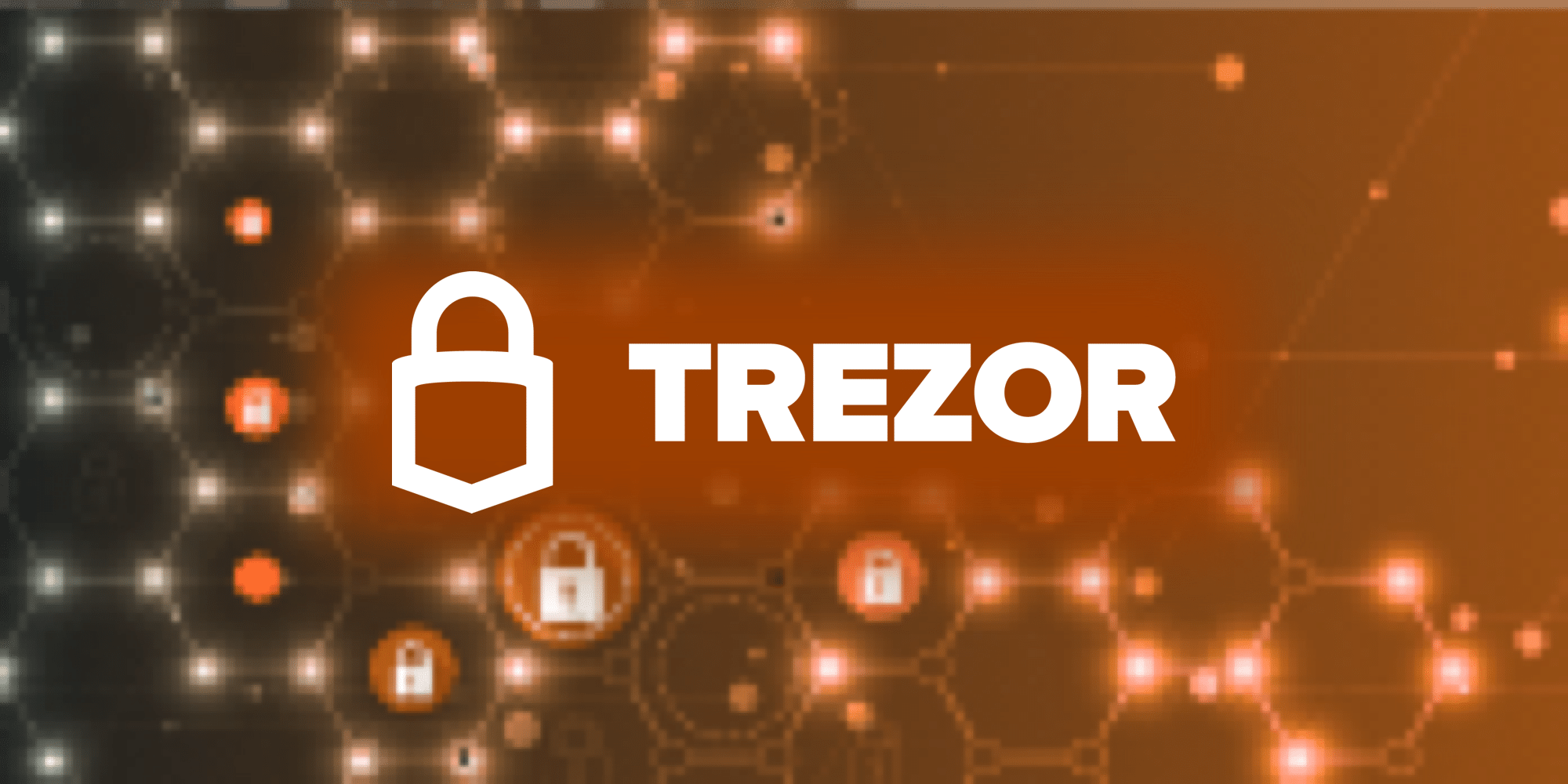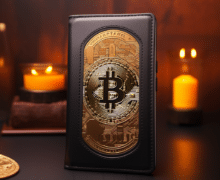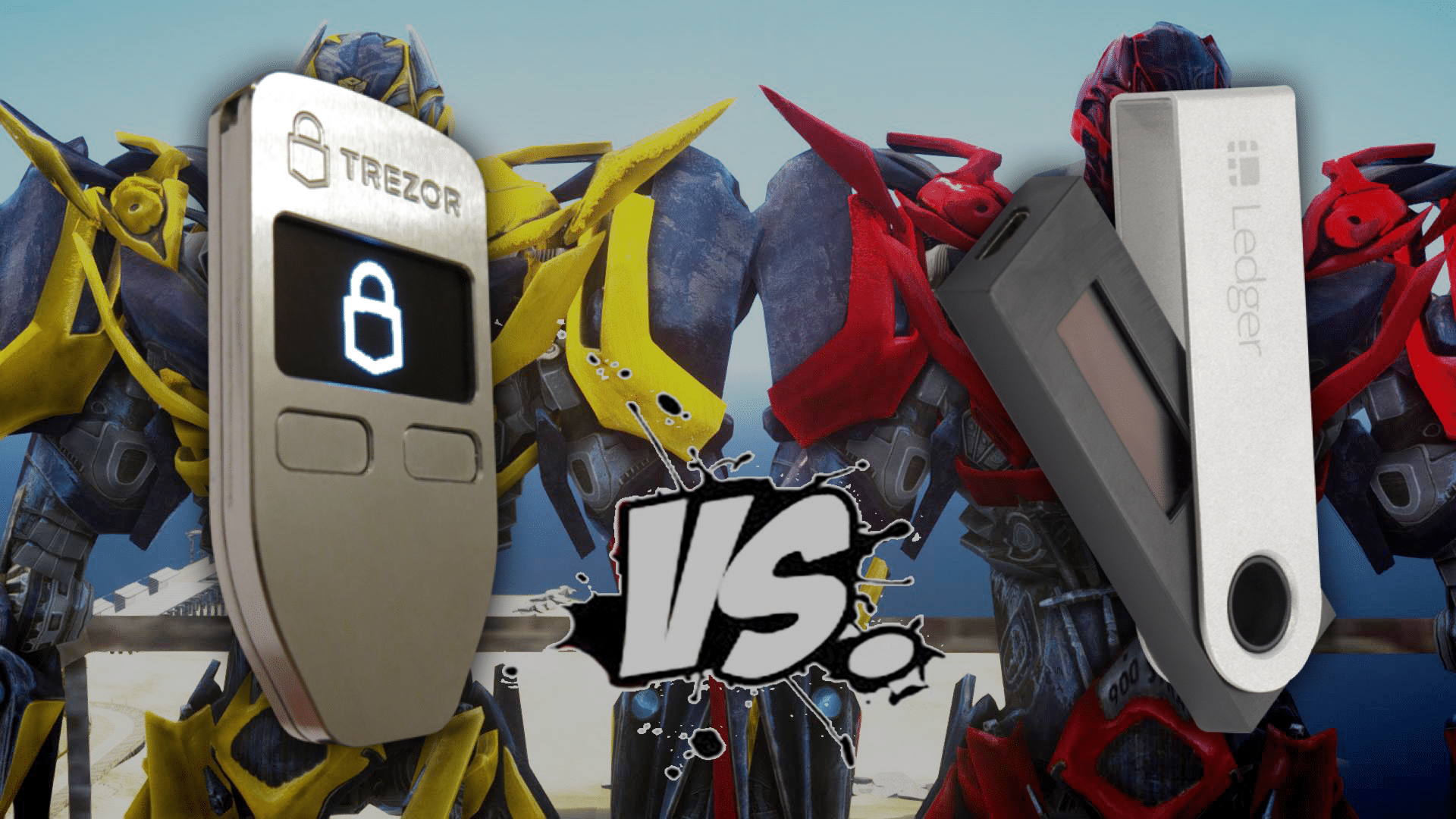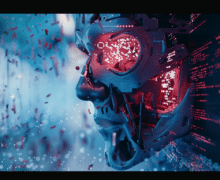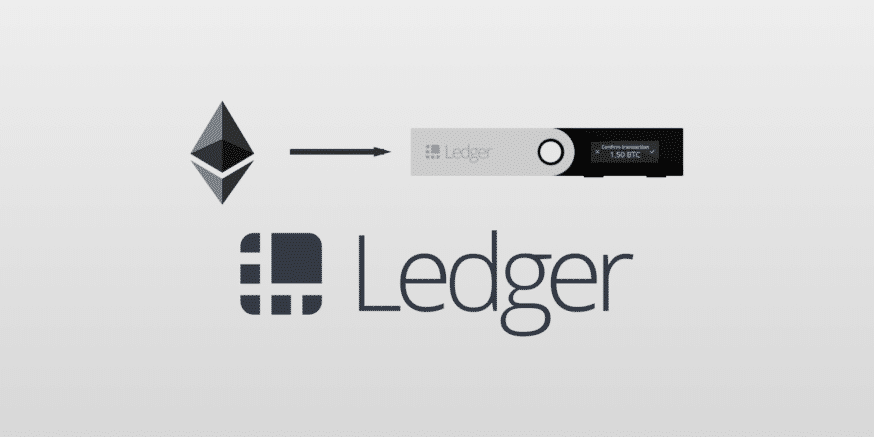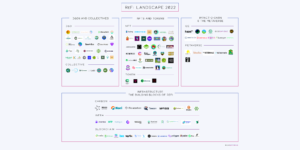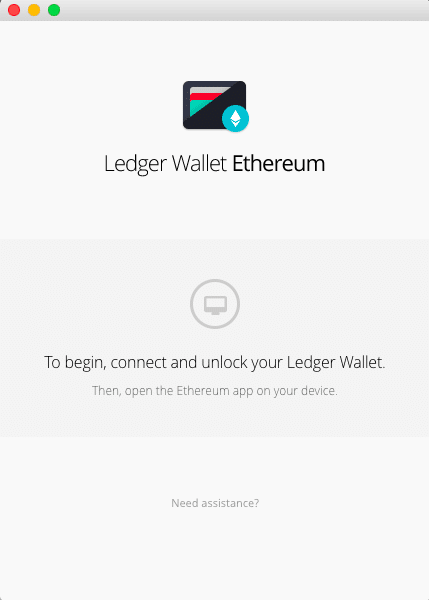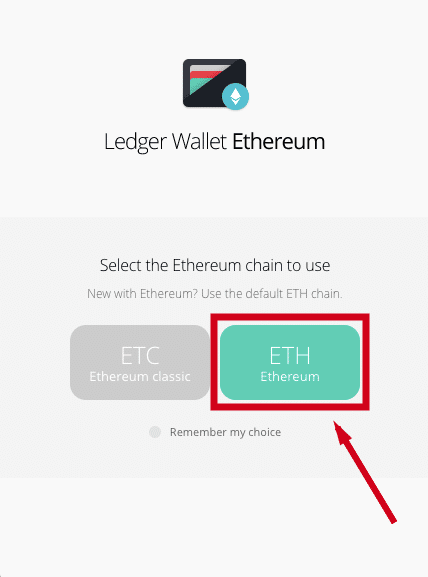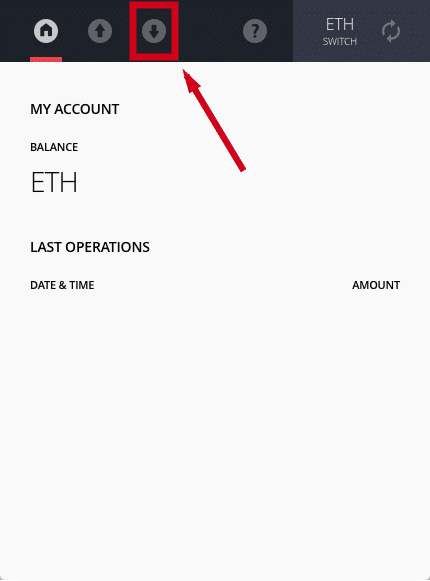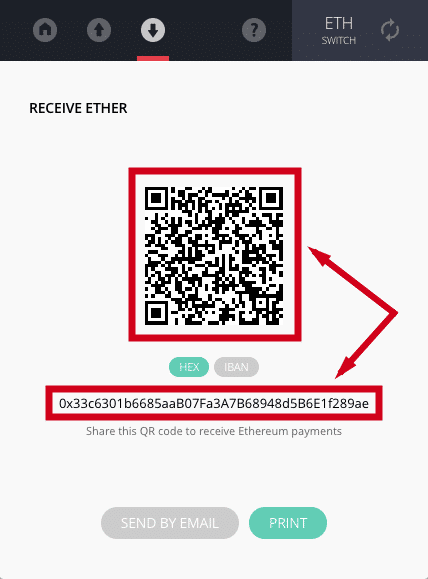Once you have your Ledger Nano S configured and the Ethereum wallet app installed on your computer, you need to send your Ethereum to the Ledger. If you’re unsure of how to do this, it’s okay. In this guide, we’ll show you how to transfer Ethereum to a Ledger Nano S.
If you missed our Ledger Nano S Setup Guide, you can follow it here.
How to Transfer Ethereum to a Ledger Nano S
Step 0. As always, you first need to connect your Ledger to your computer and enter your pin code.
Step 1. Open the Ledger Wallet Ethereum app on your computer. You’ll probably see a message to unlock your Ledger.
Step 2. Open the Ethereum app on your Ledger. If you don’t have the Ethereum app on it, download it from the Ledger Manager.
*NOTE: If your computer app is still telling you to unlock your Ledger even though your Ledger’s Ethereum app is open, you probably need to switch your Browser Support settings. On your Ledger, navigate to Settings -> Browser Support, and switch to “No.”
Step 3. If this is your first time using the Ethereum wallet, you’ll have to choose between the Ethereum and Ethereum Classic chains. Because we want to receive Ethereum, choose that chain.
Step 4. Now, you’re in your wallet. It’s here that you can see your balance, last operations, and make transactions.
Step 5. Click on the down arrow at the top of the window to receive funds.
Step 6. Now, you should see a QR code and a string of numbers and letters. This is your address. In most scenarios, you’ll use the HEX address, not the IBAN one.
Step 7. Finally, copy/paste that address, or scan the QR code, into the designated spot in your funding source.
Step 8. Transfer your Ethereum.
Step 9. Depending on network congestion, your account balance and transaction history should update within a few minutes.
Additional Ledger Nano S Guides
Congratulations! You’ve officially sent Ethereum to your Ledger Nano S. If you’re interested in learning more about your wallet, check out our guides below:
How to Send Bitcoin From a Ledger Nano S
How to Send Ethereum From a Ledger Nano S
How to Send ERC20 Tokens From a Ledger Nano S (Using MyEtherWallet)
How to Transfer Bitcoin to a Ledger Nano S
How to Transfer ERC20 Tokens to a Ledger Nano S (Using MyEtherWallet)
[thrive_leads id=’5219′]
Never Miss Another Opportunity! Get hand selected news & info from our Crypto Experts so you can make educated, informed decisions that directly affect your crypto profits. Subscribe to CoinCentral free newsletter now.