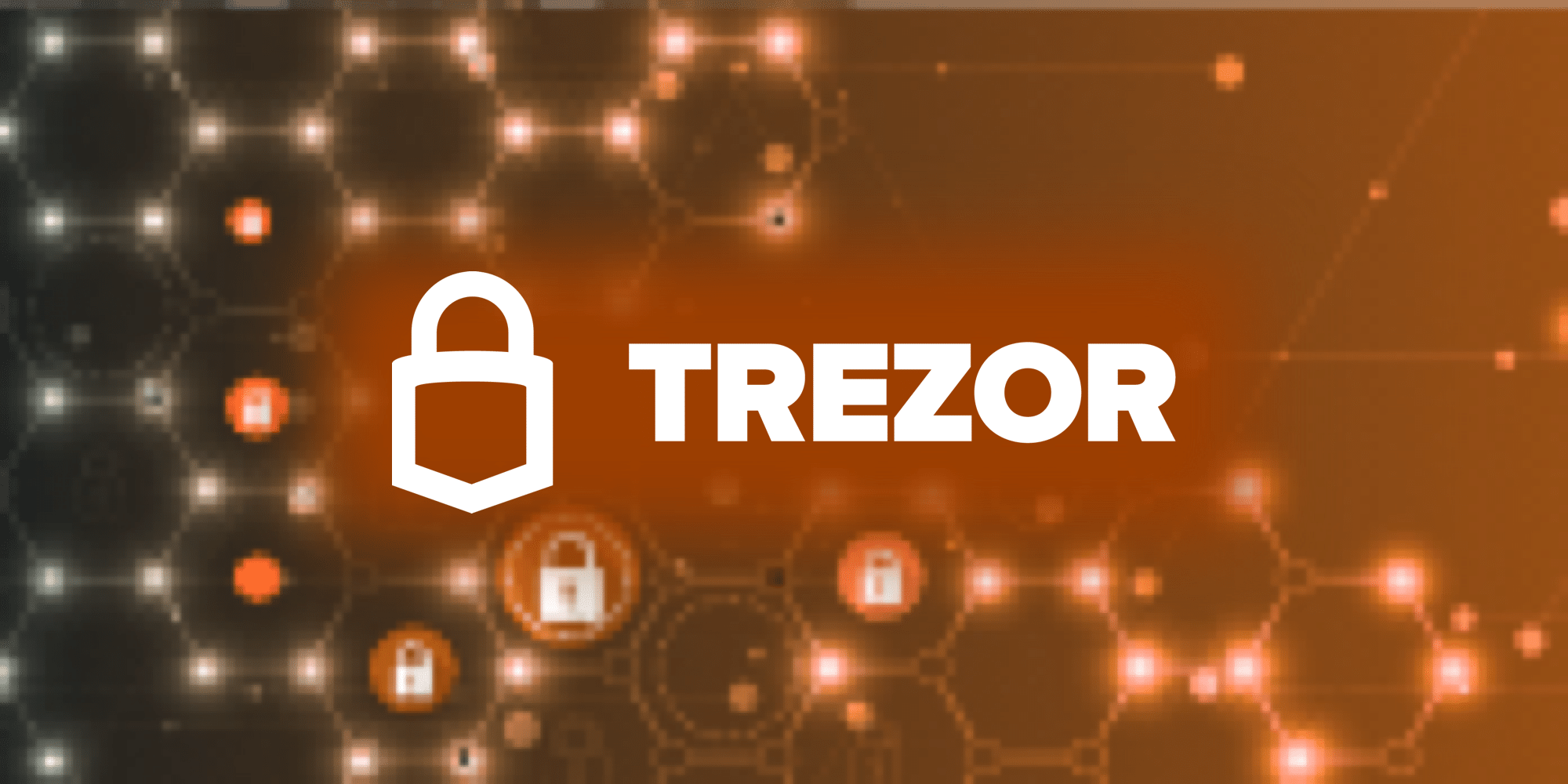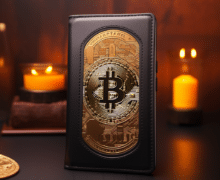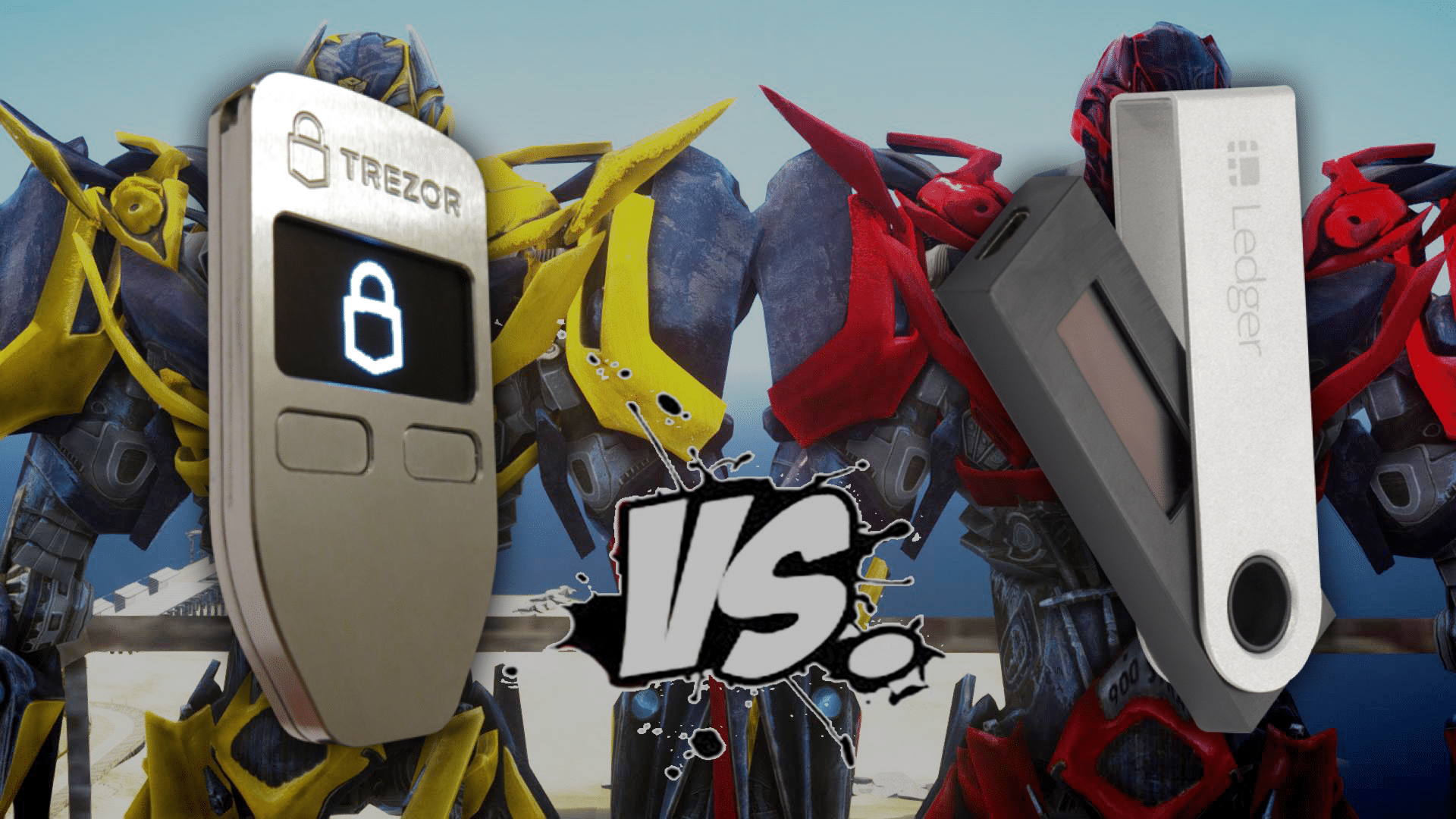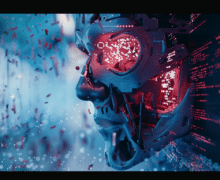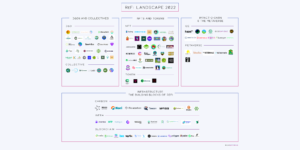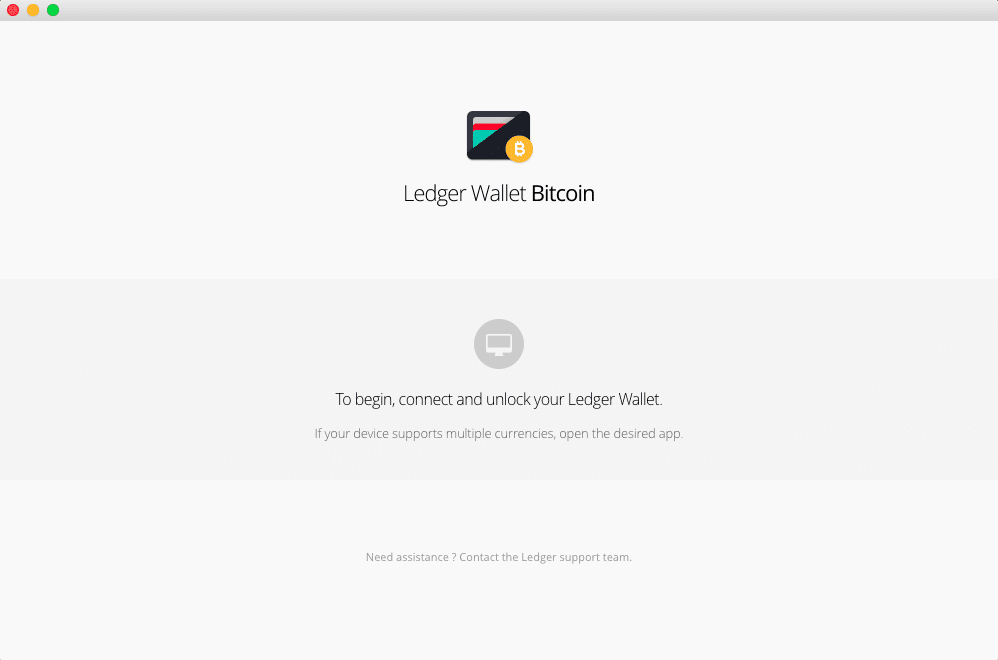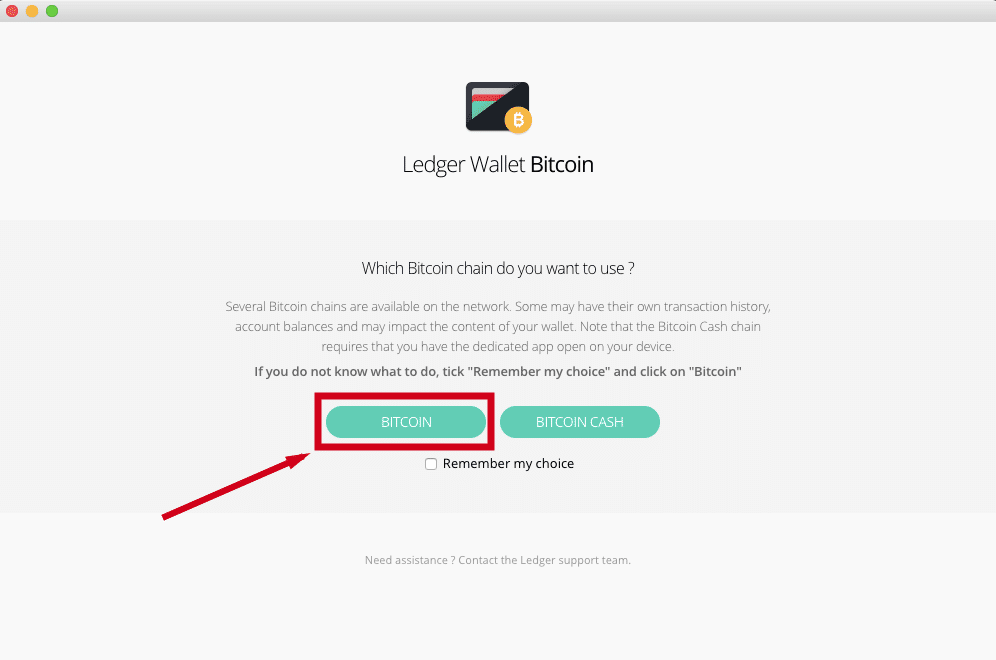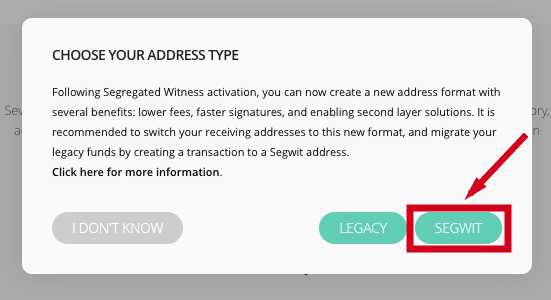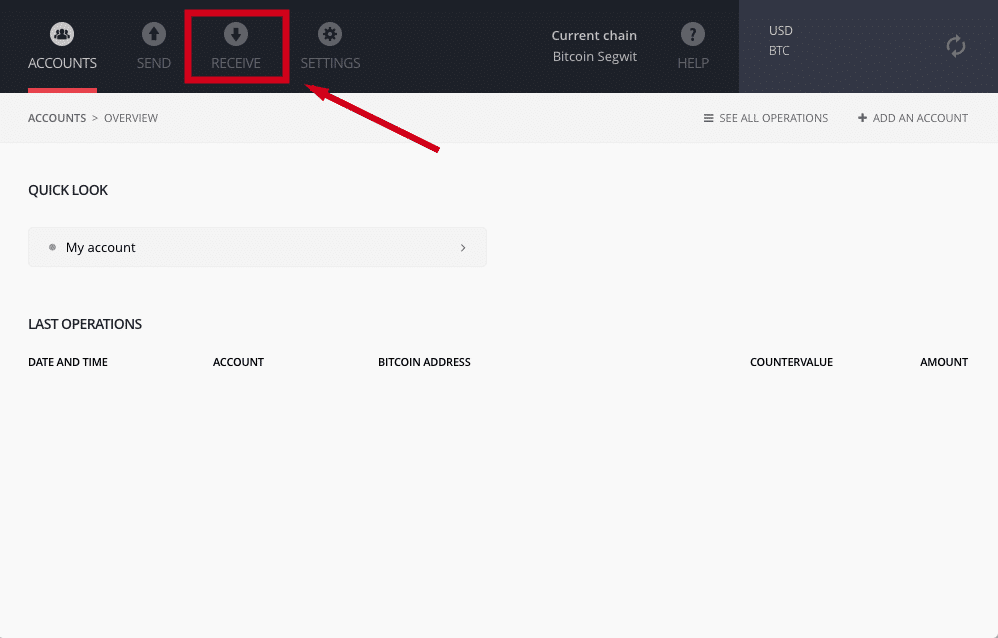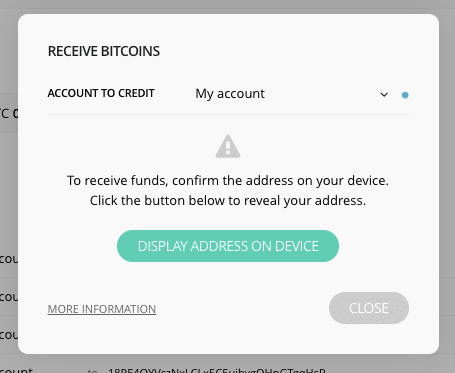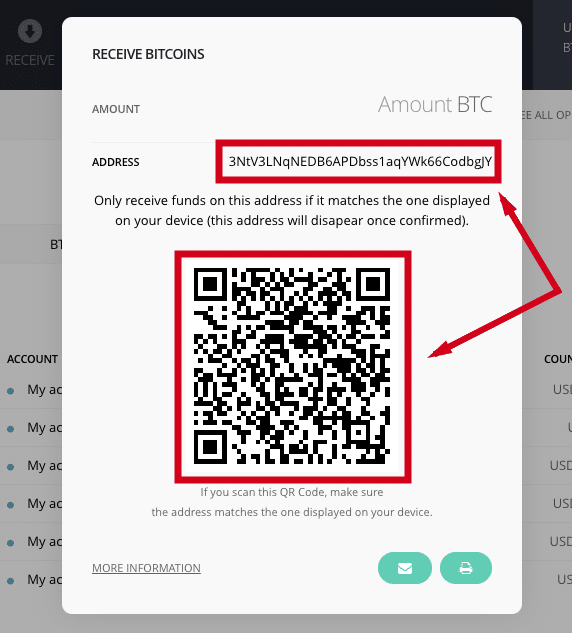So, you’ve got your Ledger Nano S configured, and the Bitcoin wallet app installed, but you’re still not sure how to get Bitcoin into your wallet? No worries – we’ve got your back. In this guide, we’ll walk you step-by-step through the process of transferring Bitcoin to a Ledger Nano S.
If you’re looking for instructions on how to configure your Ledger, you can check out our Setup Guide here.
How to Transfer Bitcoin to a Ledger Nano S
Step 0. First things first, connect your Ledger to your computer with the USB cable and enter your pin code.
Step 1. Open the Ledger Wallet Bitcoin app on your computer. It will most likely show a message to connect and unlock your Ledger wallet.
Step 2. Navigate to and open the Bitcoin app on your Ledger using the buttons at the top of the wallet.
*NOTE: If you can’t find the Bitcoin app on your Ledger, you may have to download it from the Ledger Manager.
Step 3. When first opening up the Bitcoin wallet, it gives you the option to choose Bitcoin or Bitcoin Cash. Since we’re receiving Bitcoin, choose Bitcoin.
Step 4. Then, you have the option of Legacy or Segwit. In most cases, SegWit is the better choice as it has faster transaction times and lower fees.
Step 5. Once in the wallet, you should see your account balance, recent transactions, as well as a few menu options at the top. Click “Receive” at the top of the wallet app. A pop-up menu should appear.
Step 6. In the pop-up, choose which account you want to receive your Bitcoin to (you probably only have one option). Then, click “Display Address On Device.”
Step 7. Next, you’ll see a QR code and address on the pop-up. Make sure that the address on the pop-up matches the address that your Ledger is showing. Some users have reported malware in which a hacker will spoof your address replacing it with their address instead.
Step 8. If both addresses match, you know the address is safe to receive funds. Enter this address (or scan the QR code) into the appropriate place of the funding source you’re using.
Step 9. With that, send your Bitcoin.
Step 10. Once your transaction is confirmed, it’ll appear in your transaction history and your account balance will be updated.
Additional Ledger Nano S Guides
That covers the basics on how to send Bitcoin to your Ledger Nano S. Check out our other Ledger Nano S guides to learn more about the wallet:
How to Send Bitcoin From a Ledger Nano S
How to Send Ethereum From a Ledger Nano S
How to Send ERC20 Tokens From a Ledger Nano S (Using MyEtherWallet)
How to Transfer Ethereum to a Ledger Nano S
How to Transfer ERC20 Tokens to a Ledger Nano S (Using MyEtherWallet)
Never Miss Another Opportunity! Get hand selected news & info from our Crypto Experts so you can make educated, informed decisions that directly affect your crypto profits. Subscribe to CoinCentral free newsletter now.