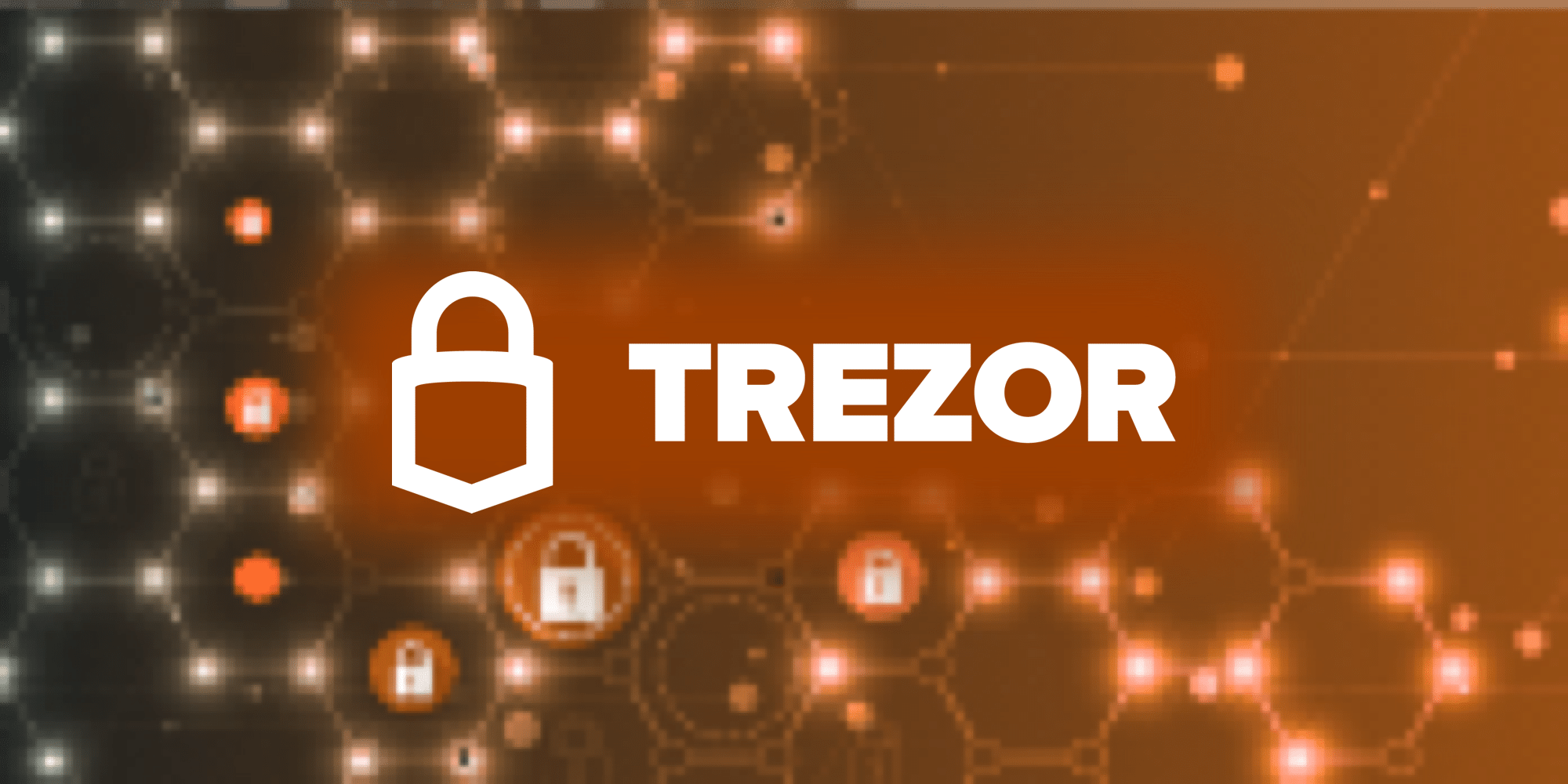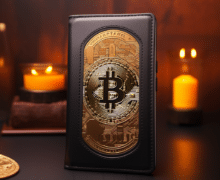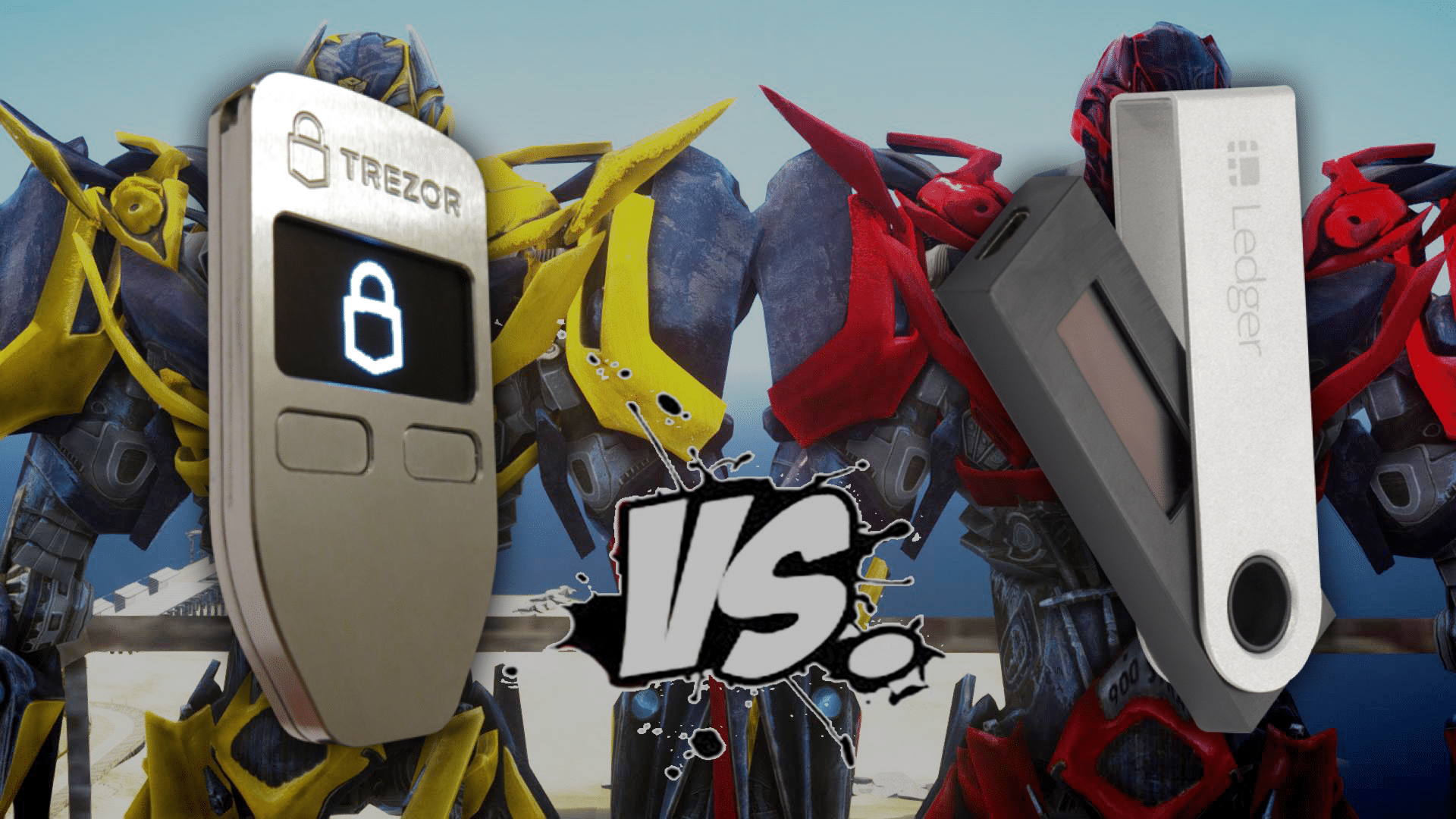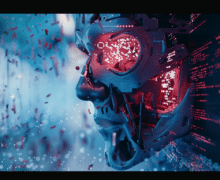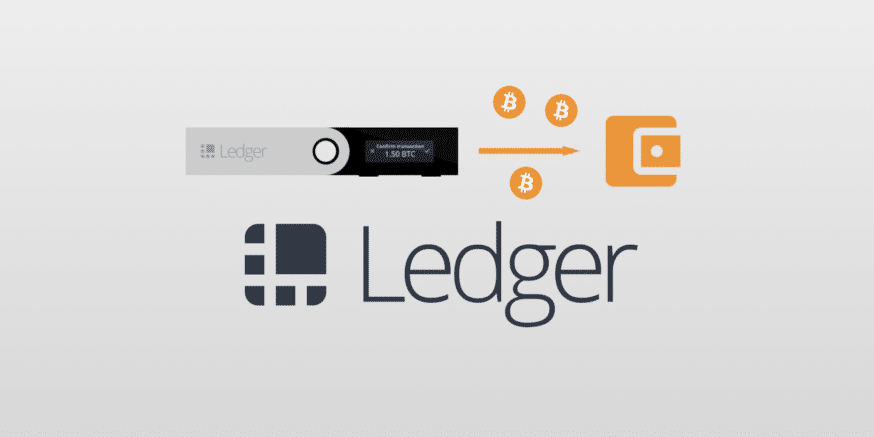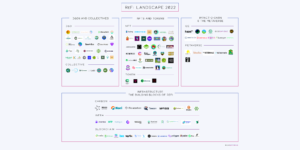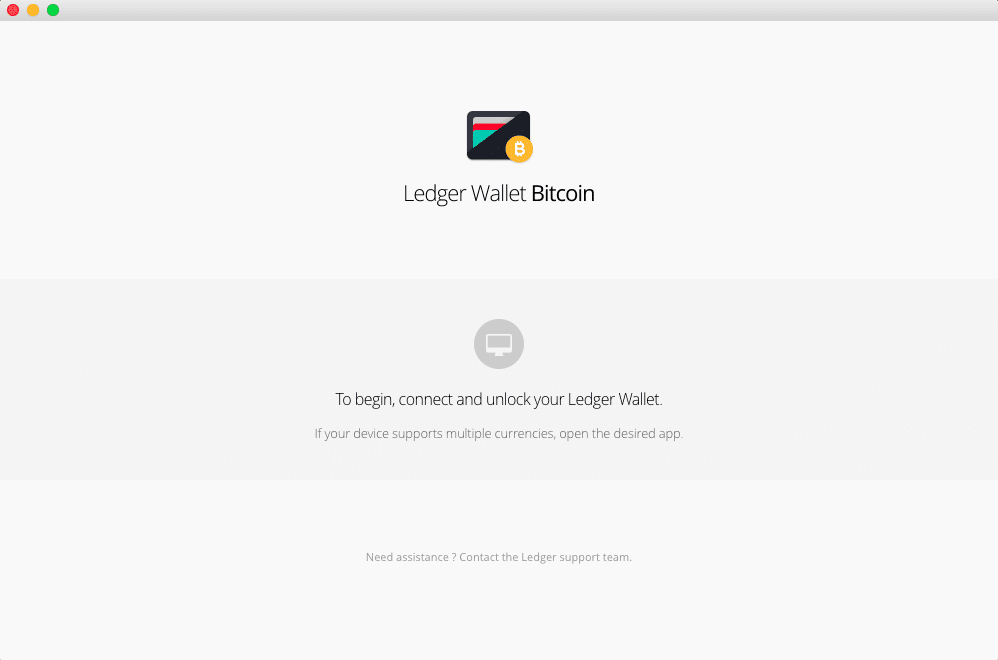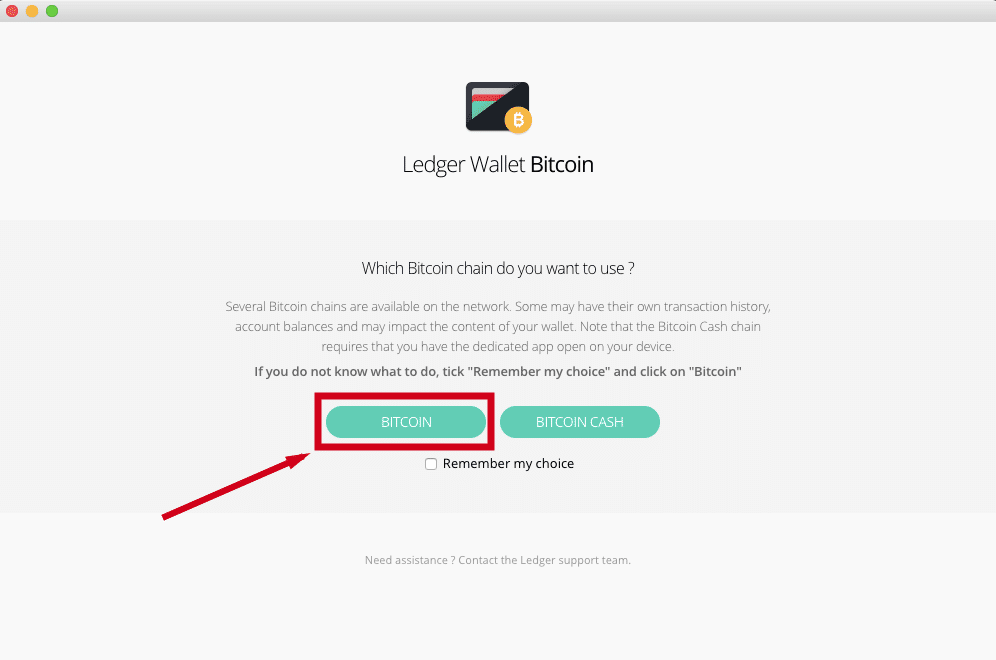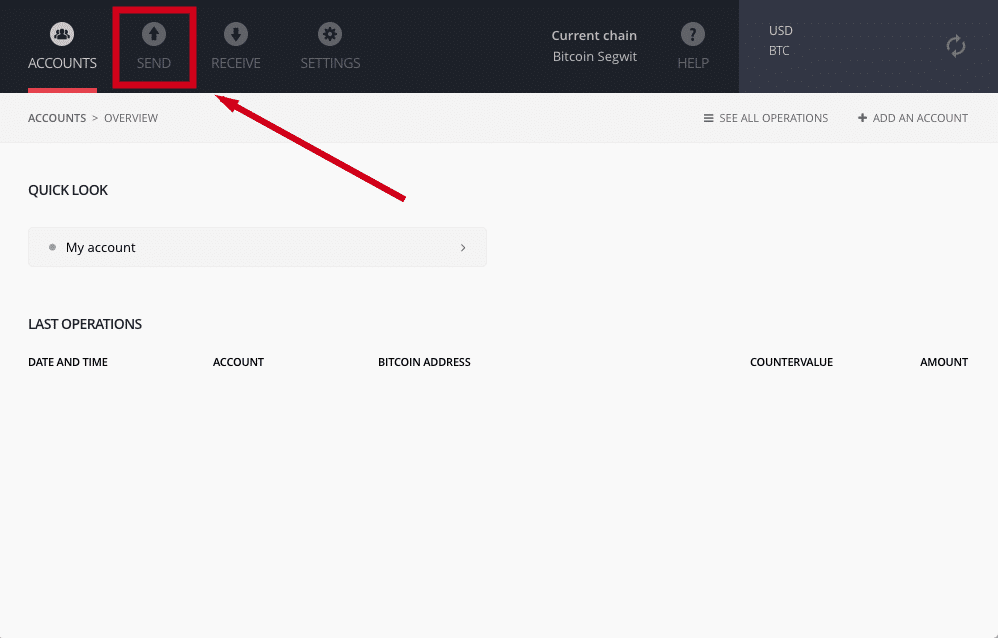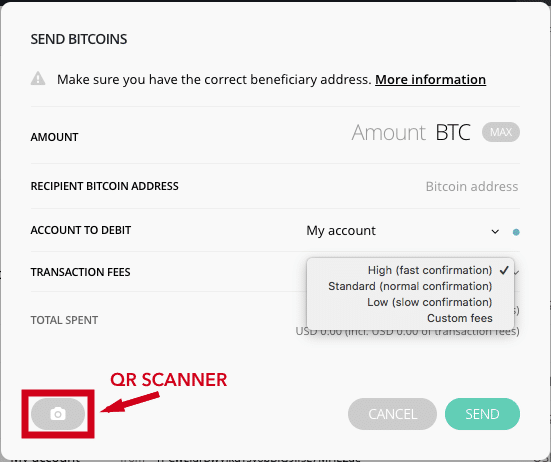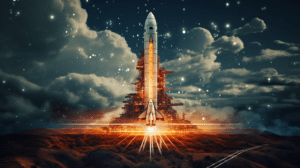Whether it’s to sell for fiat, pay someone else, or give a gift, there may come a time when you want to transfer Bitcoin out of your Ledger Nano S. Well, we’ve got good news – the steps are almost identical as using it to receive Bitcoin. In this guide, we’ll take you through the process of how to send Bitcoin from a Ledger Nano S to another wallet of your choice.
How to Send Bitcoin from a Ledger Nano S
Step 0. Before you can send any Bitcoin from your Ledger, you have to first plug it into your computer and enter your pin code.
Step 1. Next, open the Ledger Wallet Bitcoin app on your computer. You’ll probably see a message to unlock your Ledger wallet.
Step 2. Open the Bitcoin app on your Ledger. If you don’t see Bitcoin as an option, download the app from the Ledger Manager.
Step 3. The wallet app on your computer may present you with an option to choose either the Bitcoin or Bitcoin Cash chain. Since we’re sending Bitcoin, that’s the option to choose.
Step 4. It could also give you the choice between Legacy and Segwit addresses. Choose whichever type of address you use to store your Bitcoin (most likely Segwit).
Step 5. On the next screen, you’ll find your account balance, transactions, and a few menu options. Click “Send” at the top of the screen, and a pop-up should appear.
Step 6. Enter the amount of Bitcoin you want to send, the recipient’s public address, and choose which account to send it from. You can also scan a QR code for the address by clicking on the camera icon in the bottom left-hand corner.
Step 7. Next, choose how much you want to pay in fees. The more you pay, the quicker your transaction will go through. You have three options to choose from or you can set custom fees.
*NOTE: If you set custom fees too low, it’s possible that the miners will never confirm your transaction. We recommend sticking with one of the three options that Ledger provides.
Step 8. Hit “Send”. Your new transaction will appear in your transaction history and your account balance will reflect the change.
Additional Ledger Nano S Guides
And with that, you should now be able to send Bitcoin from your Ledger Nano S to another wallet. Check out our guides below for any additional Ledger Nano S help:
How to Send Ethereum From a Ledger Nano S
How to Send ERC20 Tokens From a Ledger Nano S (Using MyEtherWallet)
How to Transfer Bitcoin to a Ledger Nano S
How to Transfer Ethereum to a Ledger Nano S
How to Transfer ERC20 Tokens to a Ledger Nano S (Using MyEtherWallet)
[thrive_leads id=’5219′]
Never Miss Another Opportunity! Get hand selected news & info from our Crypto Experts so you can make educated, informed decisions that directly affect your crypto profits. Subscribe to CoinCentral free newsletter now.