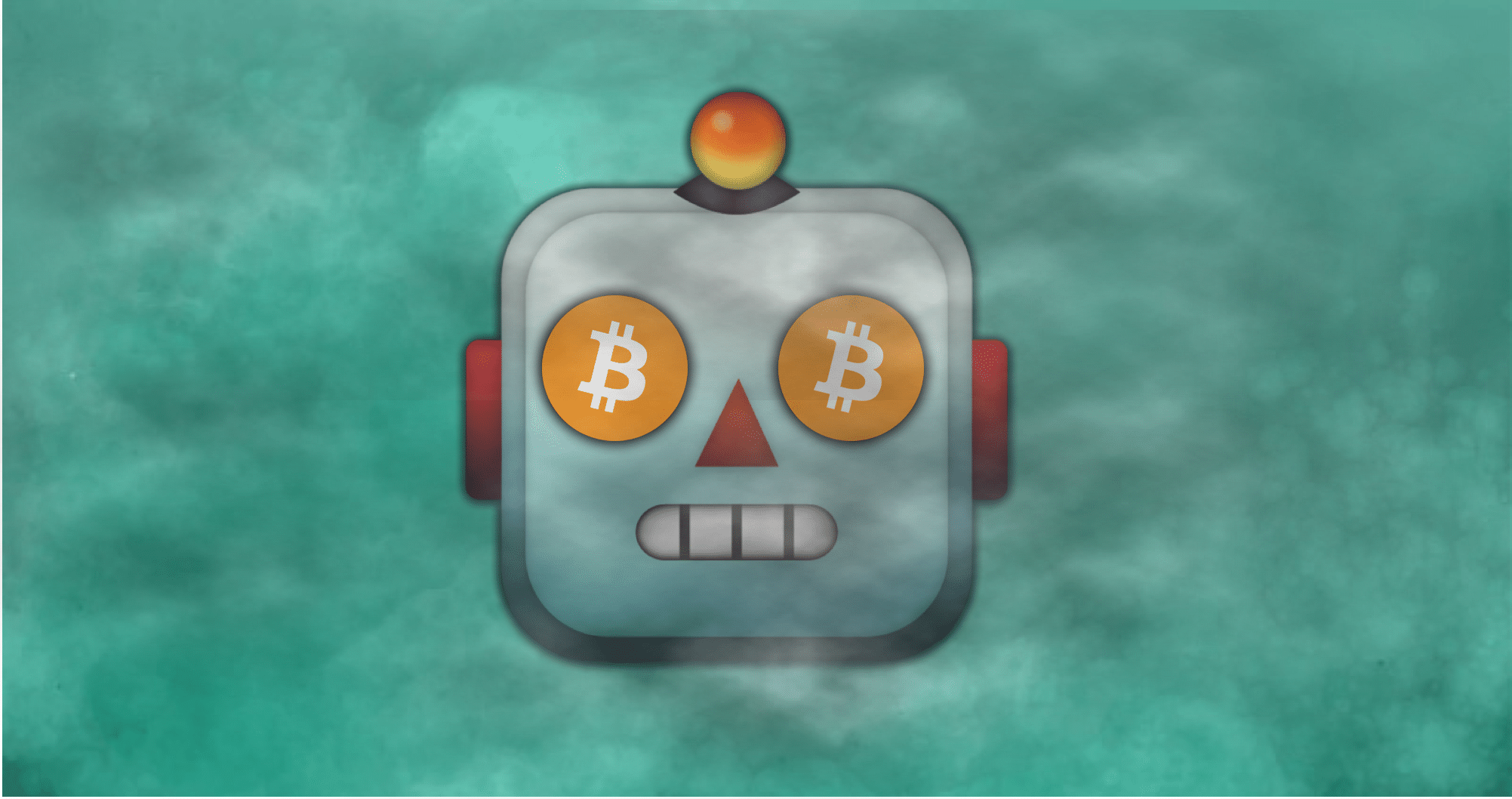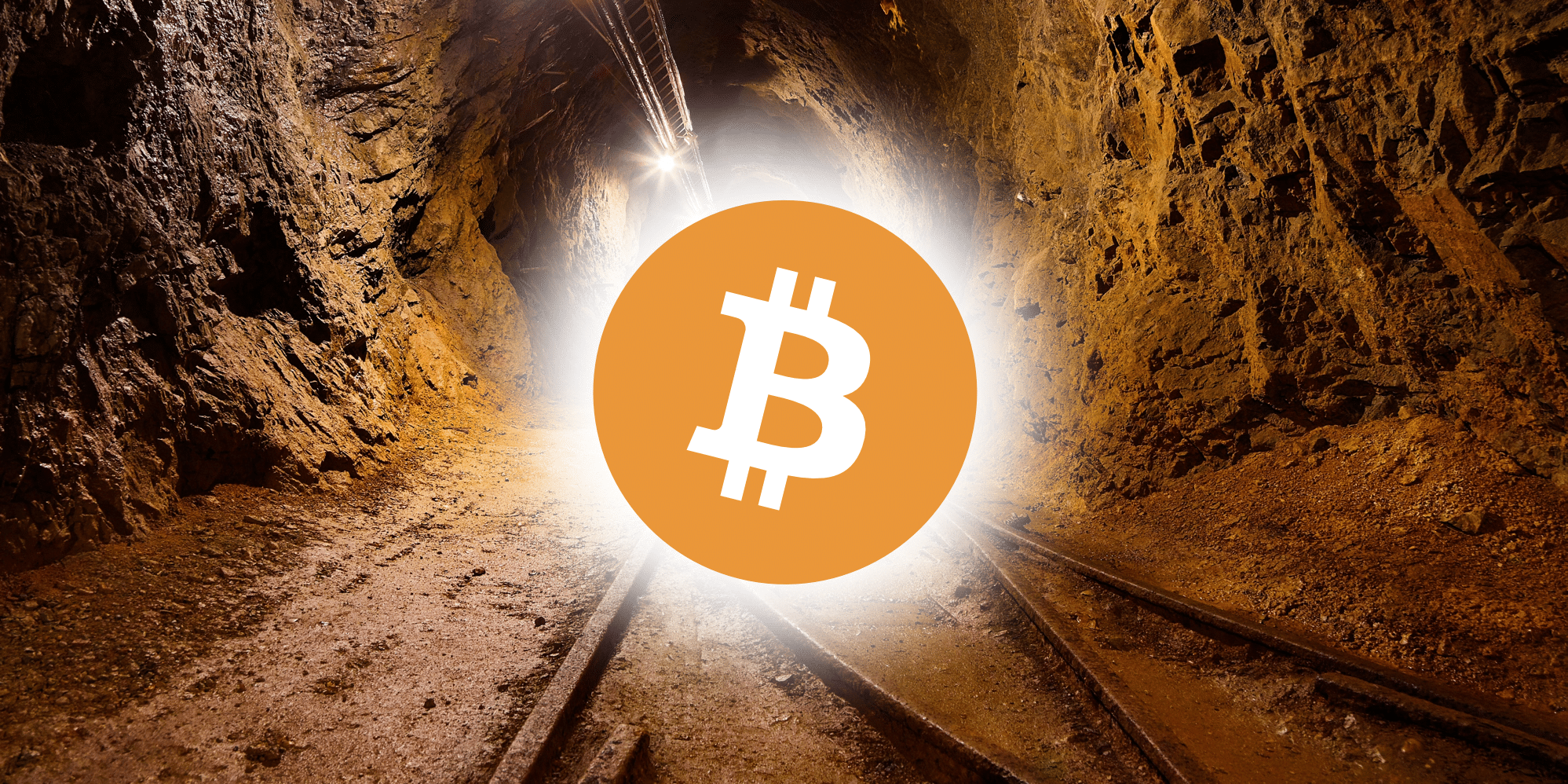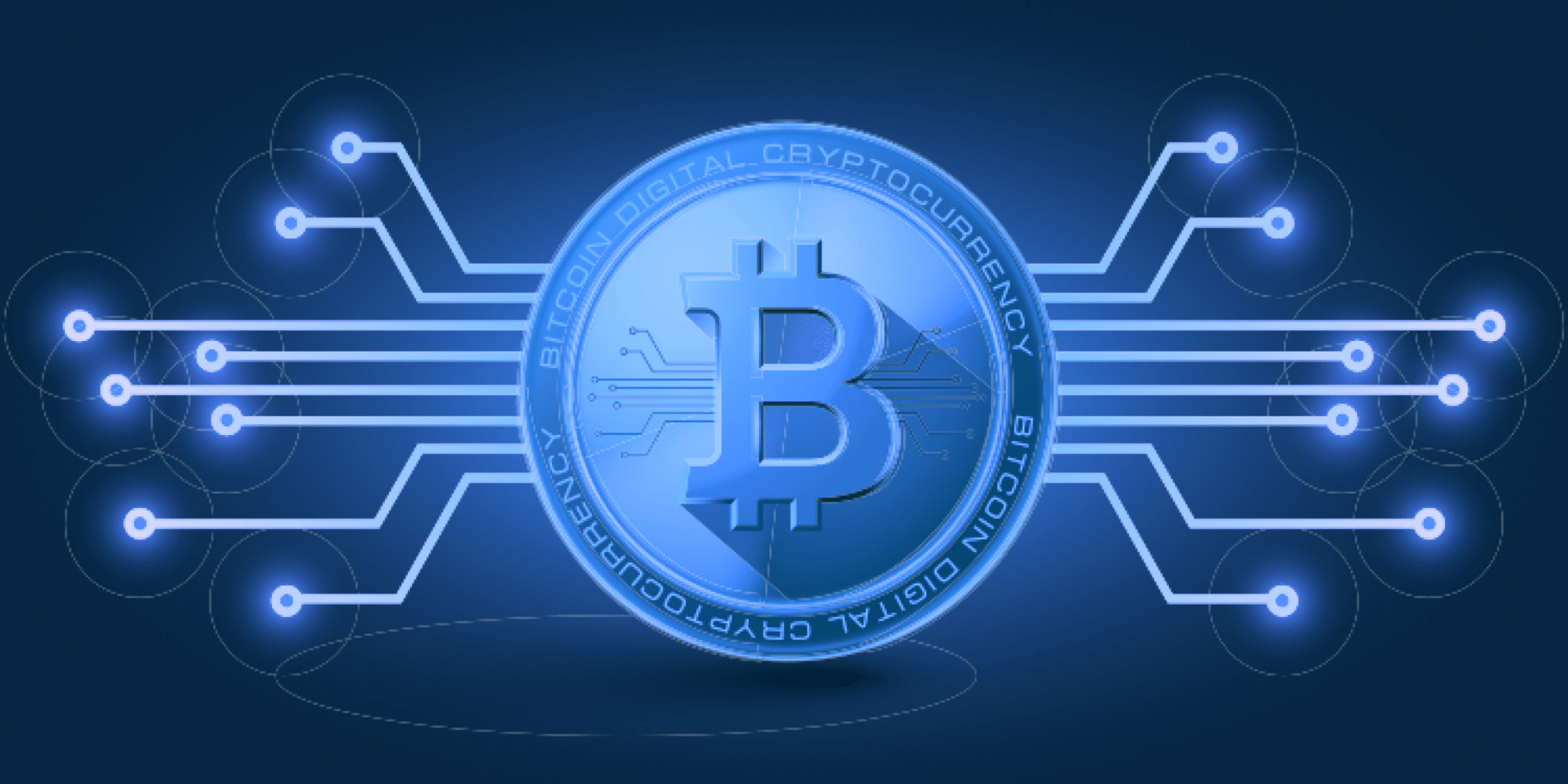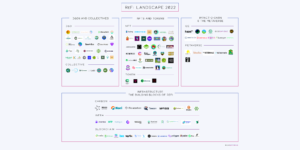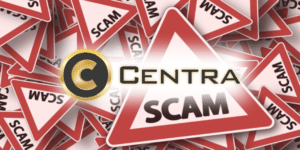- Non-Reversible Payments: PayPal Cryptocurrency
- Learn How to Buy Cryptocurrency with PayPal
- A Quick Warning: Scammers
- VirWox
- LocalBitcoins
- Buying Cryptocurrency with PayPal: Not Impossible
One of the most common questions new crypto investors ask is: Can I buy cryptocurrency with PayPal? Almost everybody has a PayPal account and being able to use that account to buy crypto does make things easier for those entering the crypto sphere. However, PayPal doesn’t support cryptocurrency yet. The company even lists selling Bitcoins as against company policy.
The founding CEO of the company has called Bitcoin a scam publicly, so they are not exactly pro crypto. A closer look reveals that the decision to not directly handle crypto is probably more based on the mechanics of the currency, rather than utter hatred for Bitcoin.
Non-Reversible Payments: PayPal Cryptocurrency
Cryptocurrencies, such as Bitcoin, are non-reversible. However, PayPal operates in a manner similar to credit cards. Users are afforded certain refund capabilities depending on the circumstances of the transaction with PayPal. In Bitcoin, there is no central office, customer service, or even known creator to send your complaints to. When you send Bitcoin, it’s permanent. This makes it incompatible with PayPal’s network.
Learn How to Buy Cryptocurrency with PayPal
While you can’t sell your Bitcoins through PayPal, you can still buy cryptocurrency using their platform. You will just need to use a third-party that specializes in these types of transactions if you don’t feel like dealing with a frozen account. PayPal is notorious for freezing accounts. Their account policy allows them to freeze your account for 180 days if they believe that you violated their terms.
[thrive_leads id=’5219′]
A Quick Warning: Scammers
Both PayPal and the crypto market have their fair share of scammers. When you combine the two, and a new investor, you can end up in some dangerous waters. One of the most popular cryptocurrency scams to avoid is the PayPal buy back scam. It’s also one of the main reasons selling Bitcoin is banned on PayPal.
In this scam, someone purchases Bitcoin from you via PayPal. Once the Bitcoin is in their account, they file a refund with PayPal claiming that they never received the crypto. PayPal reverses the payment and the scammer exits with their funds and your crypto. To avoid these scenarios, stick with only reputable services, such as the ones listed below.
VirWox
VirWox entered the market in 2007 as a virtual exchange for digital currencies used in video games. The platform allows you to purchase Linden Dollars using PayPal or a credit card. Linden Dollars are the digital currency used in the video game Second Life. Bitcoin, along with some other game currencies, was added to the platform in 2011.
You purchase Linden Dollars via PayPal and transfer their funds directly into Bitcoin. Since, technically, the platform is only selling Linden Dollars, it avoids PayPal’s issues with cryptocurrency.
Sign Up Process
The sign-up process for VirWox asks you to link to your game avatar. This step is necessary in order to transfer your virtual funds from your VirWox account. Initially, you fill in your account registration information, which includes a name, email, and the aforementioned avatar info. You can put no avatar if you don’t have one.
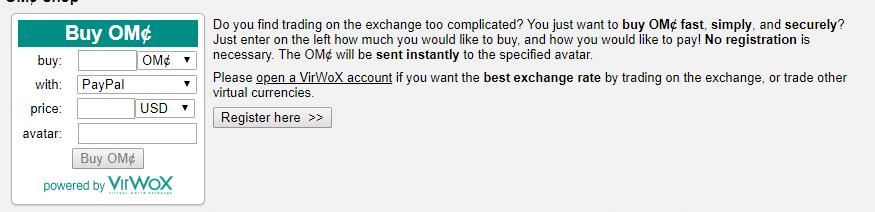
Confirmation
Next, you will receive a confirmation email that includes a temporary password. You’ll need to follow the link provided and enter your username and temporary password to gain access to the platform. Upon entry, you can alter your password.
Deposit Funds
Once you’re in your account, go to the deposit button located in the right corner of the page directly under the My Account section. This button takes you to the overview of the payment section. Here you’ll see your purchasing options and how long they take to complete. PayPal is listed as an immediate transaction on the chart.
Scroll down the page until you get to the PayPal Express checkout section. You’ll find a link that will take you to your PayPal purchasing options. Click on the PayPal link, and load your account with however much money you intend to spend on cryptocurrency. While this is a fast transaction, you must authorize the transaction on the PayPal site or it will never complete.
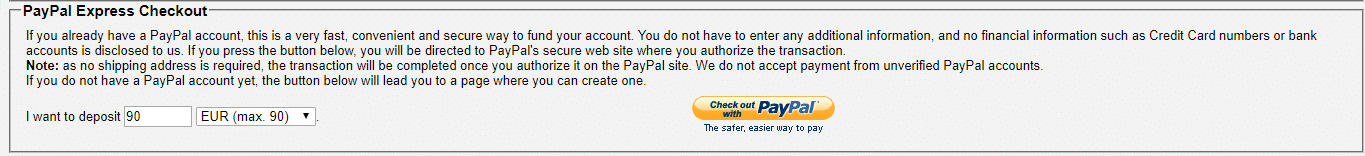
Exchange for Bitcoin
Once your account is created, you can trade the Linden Dollars (SLL) you purchased for some sweet Satoshis. The next step is to click on the exchange tab that lists BTC/SLL. This tab is located on the left side of the website under the My Account section. This button takes you to a page that will notify you of how much SLL you have available in your account.
Next, place an order to exchange your SLL for BTC at the desired rate on the page. In minutes, you will get your Bitcoin delivered to the address you entered during the exchange transaction. Not as easy as Coinbase, but it does allow you to use that PayPal account to get your hands on some Bitcoin.
LocalBitcoins
If the previous process is too much for you, there is always the original method of using PayPal to buy cryptocurrency: LocalBitcoins. This platform doesn’t actually exchange cryptocurrency. Instead, users link up via the virtual board and then meet in person to handle their Bitcoin transactions. While this requires some additional travel expenses and time, it does provide you with an anonymous way to purchase cryptocurrency via PayPal.
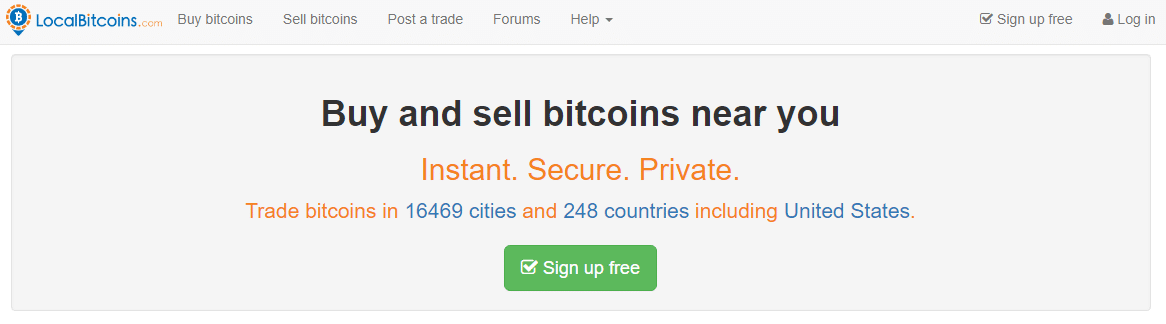
Don’t be surprised if the person selling their precious Bitcoin asks you to verify the transaction while you are there with them. This is done to avoid the previously discussed PayPal refund scam. As with any transaction with a stranger, you should always exercise caution, such as meeting in a public location. If you need anonymity, this is the route to follow.
Buying Cryptocurrency with PayPal: Not Impossible
Now that you know exactly how to buy Bitcoin with PayPal, you are ready to start your crypto investment strategy. Be sure to do your research, and follow these tips to increase your crypto portfolio like a pro.
Never Miss Another Opportunity! Get hand selected news & info from our Crypto Experts so you can make educated, informed decisions that directly affect your crypto profits. Subscribe to CoinCentral free newsletter now.